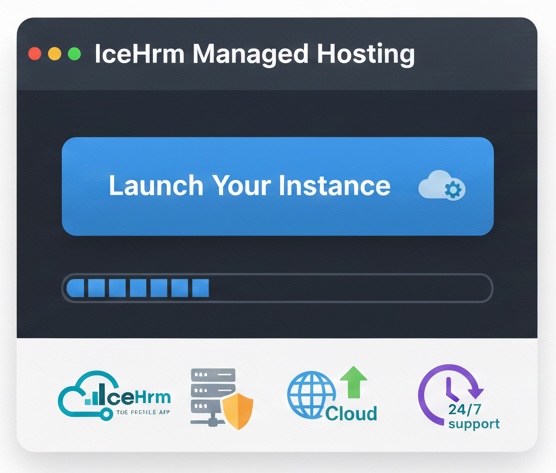
Focus on your people, not your servers. IceHrm Managed Hosting provides enterprise-grade security, automatic backups, and seamless updates so you're always running the latest version. Get instant access to all marketplace extensions and enjoy 99.9% uptime with our fully managed infrastructure.
Expense categories and payment methods can be configured under Employees -> Expense Administration. Also Managers can view and approve or reject subordinate expenses under the same module.
Admins can view and edit expenses from all employees.
Employees can add expenses under Finance -> Expenses.
If the Setting Expense: Pre-Approve Expenses is set to Yes, all new expenses will be approved automatically
Expense report can be downloaded under Admin -> Reports by specifying a date range.