Creating A Job Post in IceHrm
Reading Time:
Reading Time:

Finding and attracting top talent is a crucial aspect of any organization's growth and success. With IceHrm recruitment module, you can easily create job positions and share these job positions on social media platforms or recruitment platforms to find the perfect candidates for your organization.
Before creating a job position, go to Recruitment -> Recruitment Setup and define employment types, experience levels, job functions, education levels and benefits according to your organization.
Once you have set up the recruitment module, go to Recruitment -> Job Positions and click on Add New to create a job position.
Fill in all the required fields as shown below:
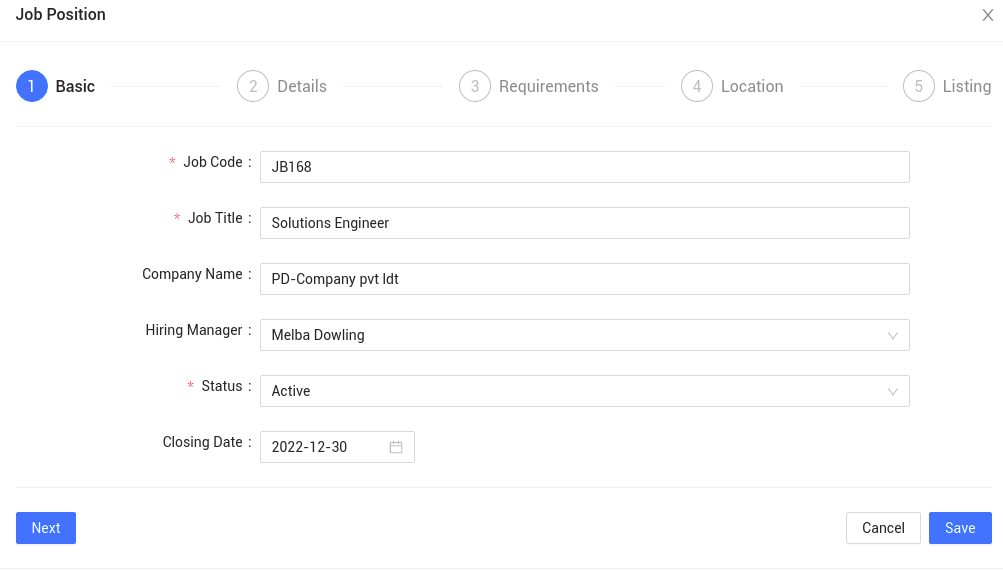
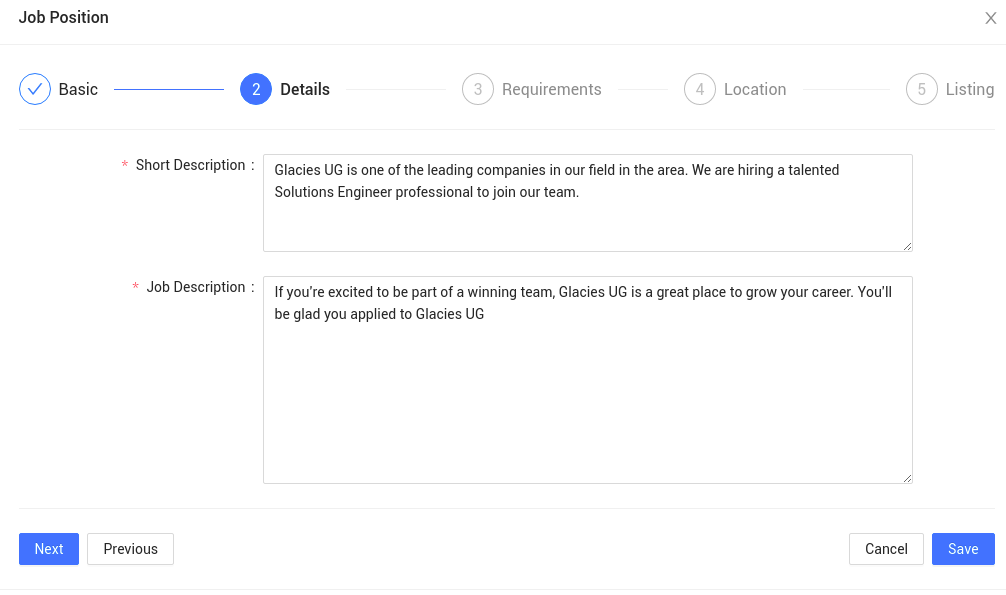
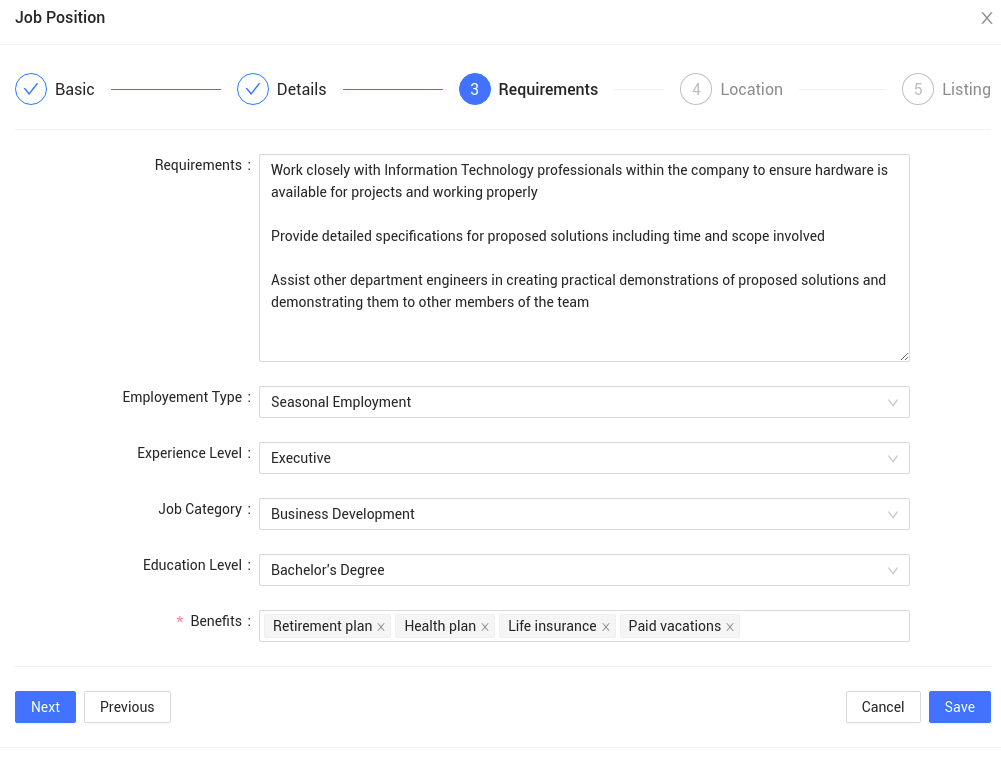
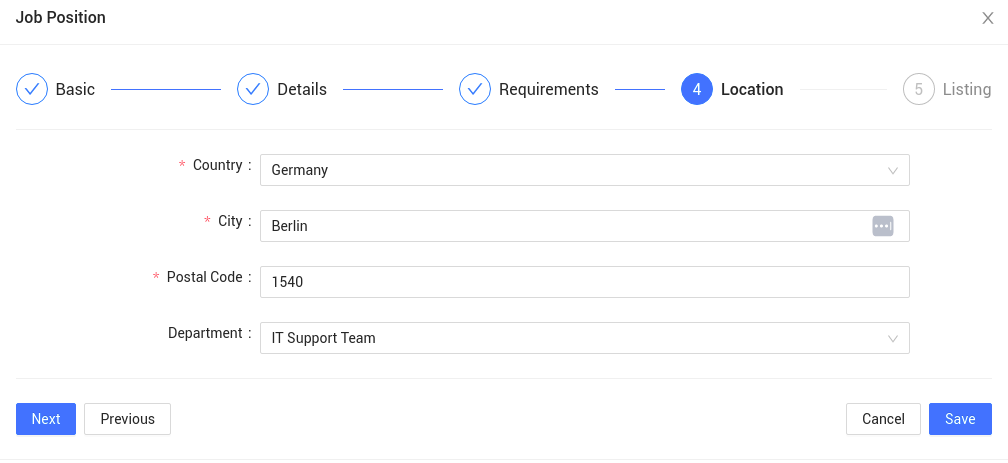
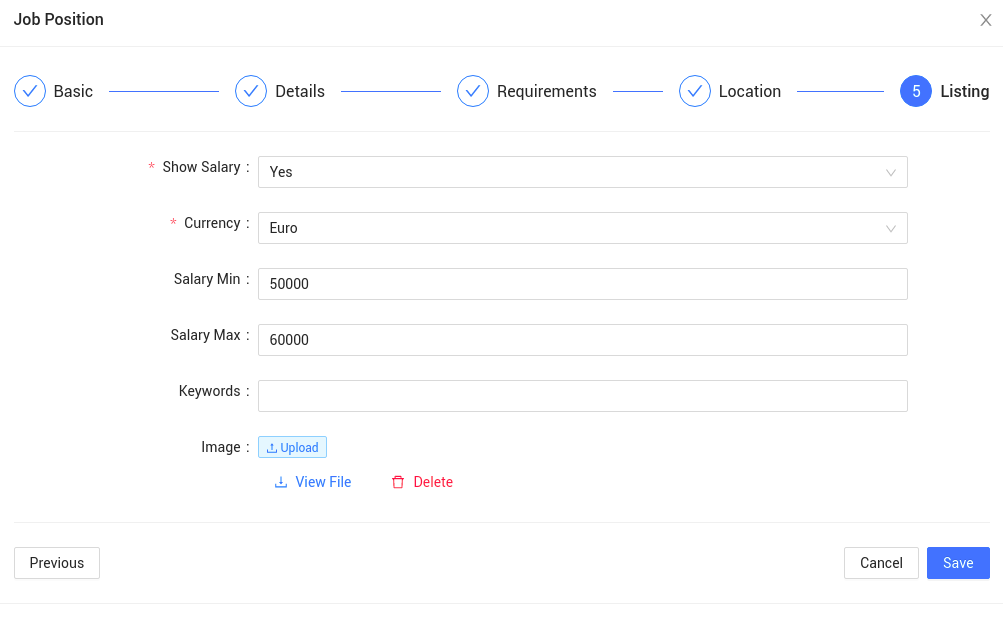
Now click on save and click on the Job Link button to get the link for the job post. You can post this link on any platform and candidates will be able to apply for the job position through the link.
All the candidates that apply through the link will be stored under the candidates module.
To explore more about how the Recruitment module can revolutionize your organization's hiring process, click here.