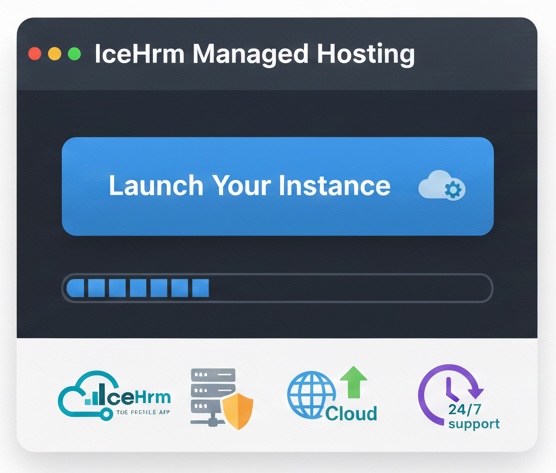
Focus on your people, not your servers. IceHrm Managed Hosting provides enterprise-grade security, automatic backups, and seamless updates so you're always running the latest version. Get instant access to all marketplace extensions and enjoy 99.9% uptime with our fully managed infrastructure.
In IceHrm, when adding an employee you can define each employee’s reporting structure. For each employee you can define the supervisor and three other approvers.
Let us see how we can define the reporting structure to an employee.
First, go to Employees -> Employees and click on add new and go to the Report section as shown below:
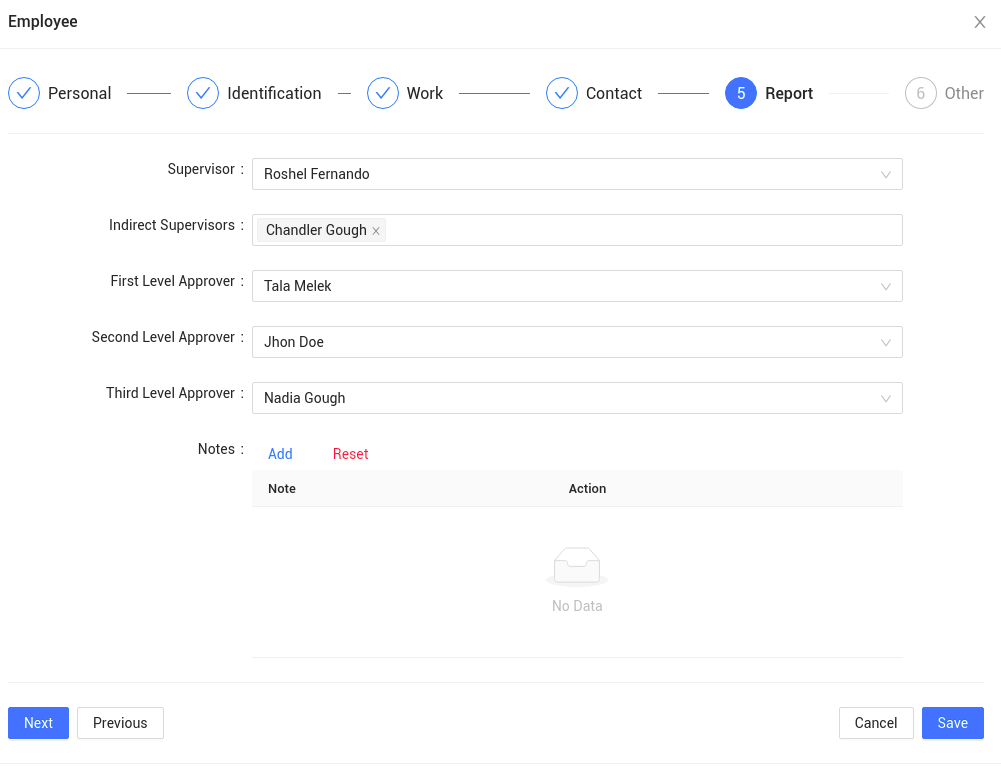
According to above screenshot the multi-level approval should work as follows:
For this tutorial let us see what happens when an employee applies for a leave request. The multi-level approval process works the same for expense, travel, etc.
Here is a visual representation on the above example:
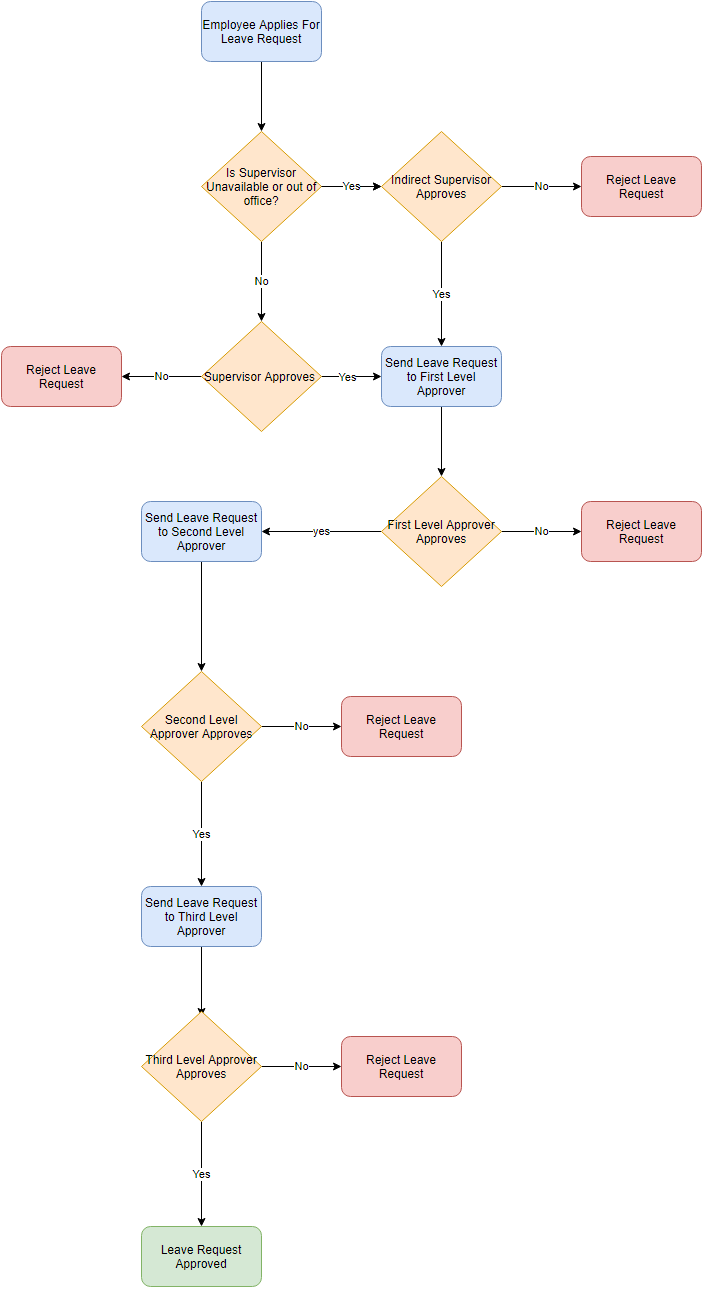
Click here to access the IceHrm documentation to understand more about multi-level approval process and leave management module.