Efficiently managing employee documents is vital for every organization’s HR department. With IceHrm, HR professionals can securely store and access essential employee records, contracts, certifications, and more in one centralized repository.
Before adding employee documents as an admin or letting employees add their personal documents to the system, go to Manage -> Documents -> Document Types and define the different types of documents employees can add to IceHrm as shown below:
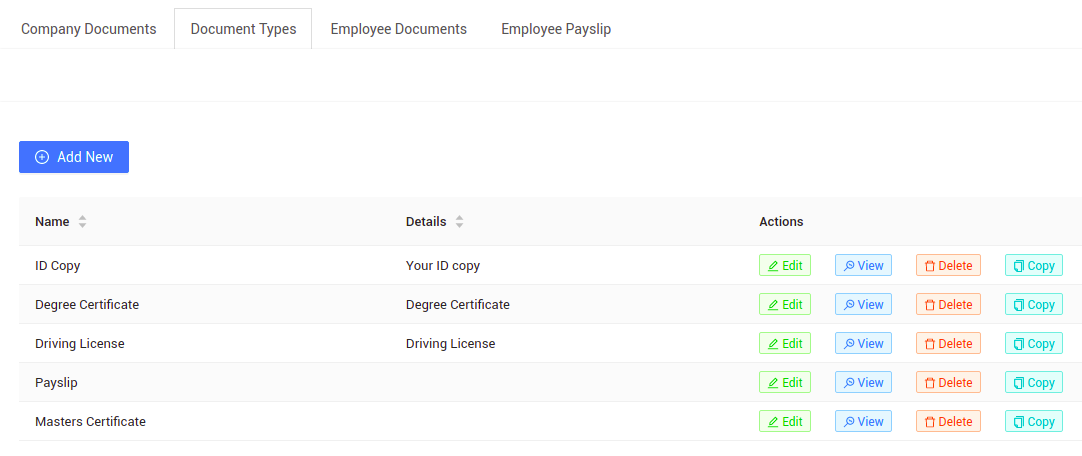
Once you have defined the document types, as an admin you can go to Employee Documents tab and add employee documents on behalf of your employees. Employees can login to their accounts and go to Documents -> My Documents and upload their personal documents.
When adding employee documents as an admin, you can decide who has access to the employee documents. Click here to learn more about the visibility settings of employee documents.
In conclusion, IceHrm stands as a reliable and efficient solution for simplifying employee document management. IceHrm centralizes all employee documents, from contracts to certifications, ensuring easy access, enhanced security, and streamlined compliance. Take the leap today and unlock the full potential of employee document management with IceHrm.