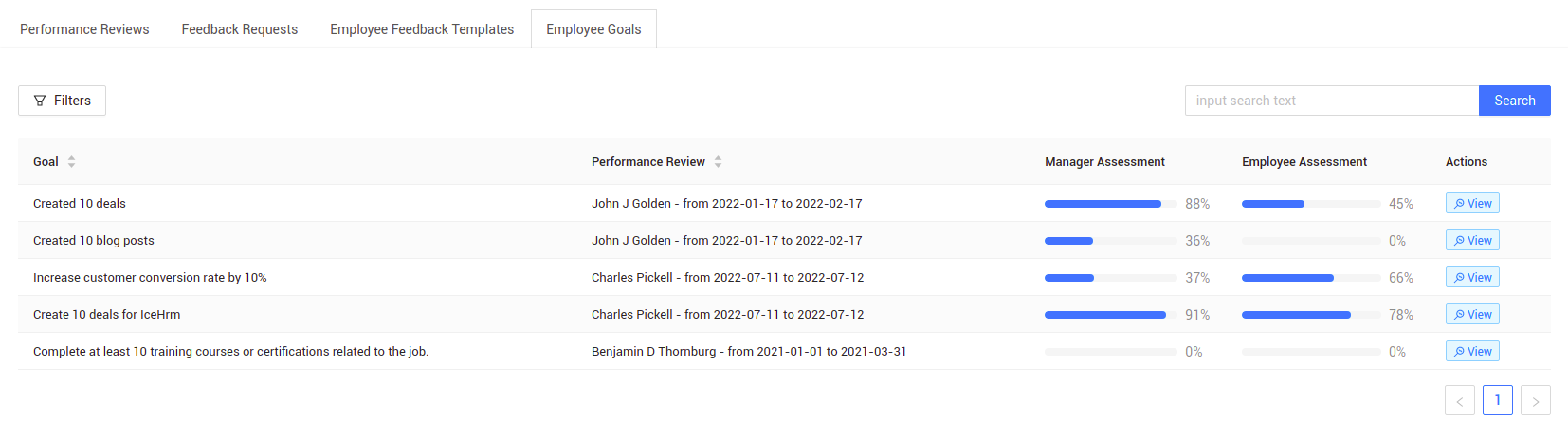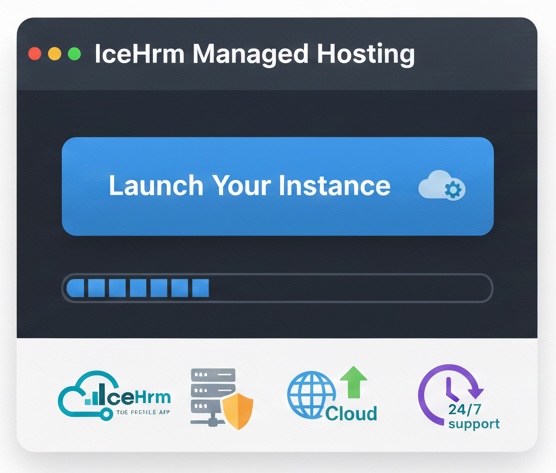
Focus on your people, not your servers. IceHrm Managed Hosting provides enterprise-grade security, automatic backups, and seamless updates so you're always running the latest version. Get instant access to all marketplace extensions and enjoy 99.9% uptime with our fully managed infrastructure.
In IceHrm performance module, you can add employee goals and monitor the progess of each goal as well.
Once a performance review is assigned to an employee, the manager can add goals for the employee.
To add an employee goal as the manager, go to Manage -> Performance -> Performance Reviews and click on view. Now go to the Goals tab and you can add a goal for the employee as shown below:
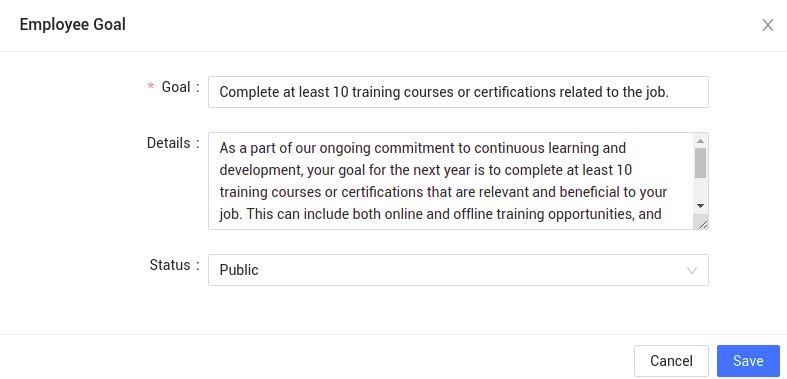
Now click on save.
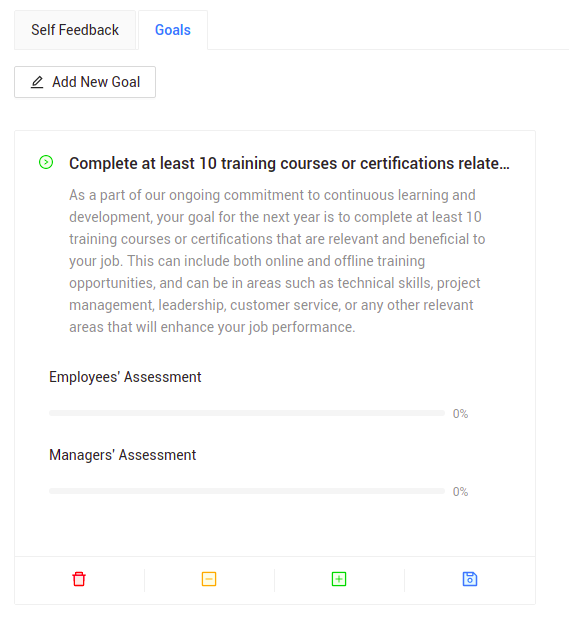
Now as the manager you will be able to define the progress by clicking on the (+) or (-) buttons as shown below:
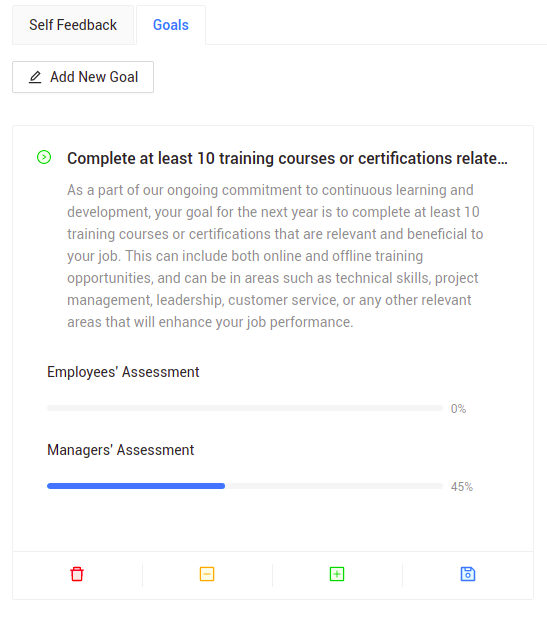
The employee can login to their account and input the progress as well.
As the manager you can go to the employee goals tab and monitor progress of all your employee goals as shown below: