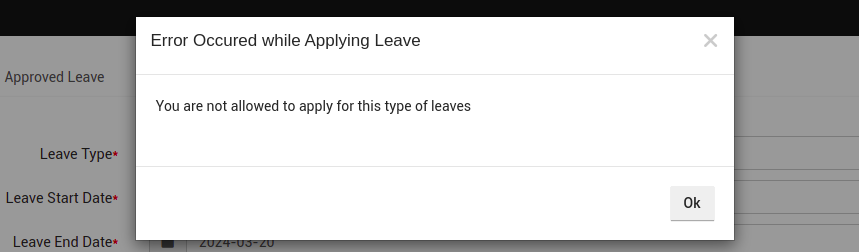The question is basically to create a particular type of leave that employees cannot request but a manager or the admin can assign that to the employee. These situations can be easily processed using IceHrm software.
For example, scenario, assume that you are an employee of a particular company and suddenly you have fallen sick and admitted to the hospital. You cannot access o the system. So in that case, you request your manager to apply it on your behalf.
Or assume that you are the head of the HR department of a particular company and according to your company HR policy you need to create a lieu leave type which you are not allowing employees to apply but the managers.
These are examples of the possible scenarios where you can create this type of leaves. Let’s see how to do it using the IceHrm software.
1. Log in to your organization’s admin account
Under leave management, there are plenty of functions that support your organization for effective leave management.
2. If you have already set leaves according to your HR policy, you can continue with the editing part according to the next step. If not click on the Add New button under Leave Type to go ahead.
3. When you are filling or editing the requested fields set Admin can assign leave to employees to Yes.
4. Set Employees can apply for this leave type to No.
5. Then Save.
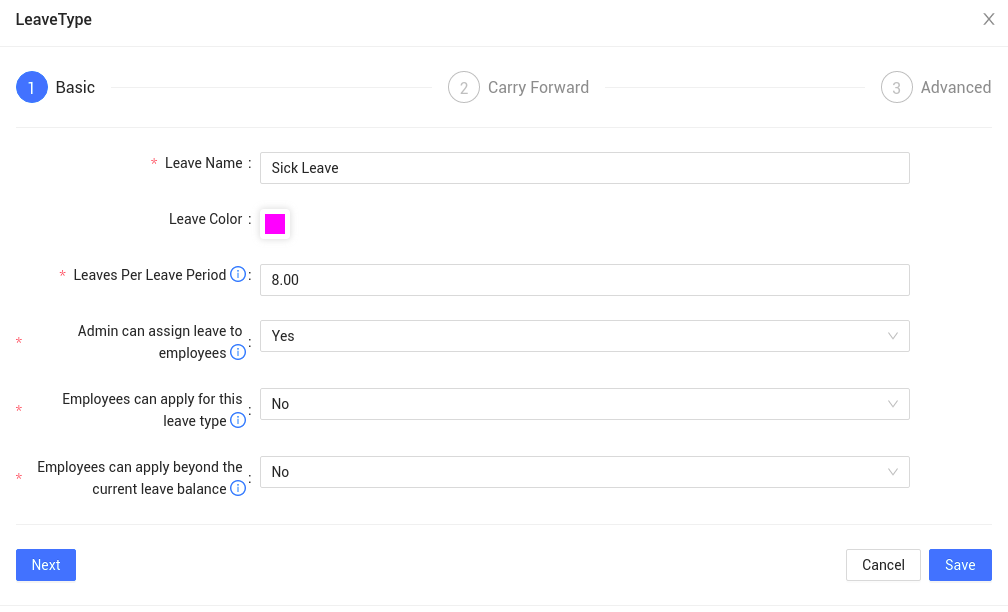
If you want to double-check whether it’s correctly done, log in as an employee and try to request for this leave and see. If you have done it correct the IceHrm system won’t allow you to save the leave and you will get an error message as below.