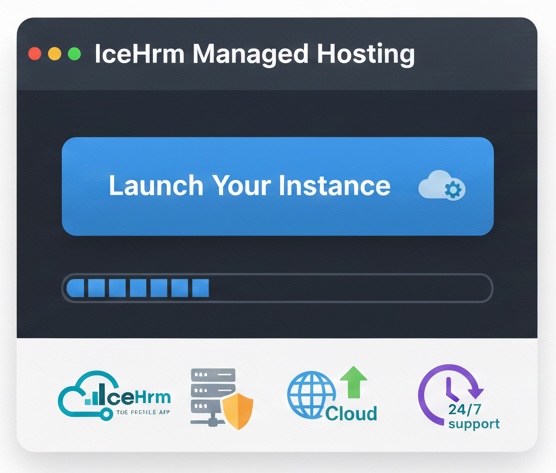
Focus on your people, not your servers. IceHrm Managed Hosting provides enterprise-grade security, automatic backups, and seamless updates so you're always running the latest version. Get instant access to all marketplace extensions and enjoy 99.9% uptime with our fully managed infrastructure.
Employees can log into their IceHrm accounts. In the Dashboard, they can find the Travel Management module or they can go to the Travel Management module and click on Travel Option.
1. Click on to the Add New option
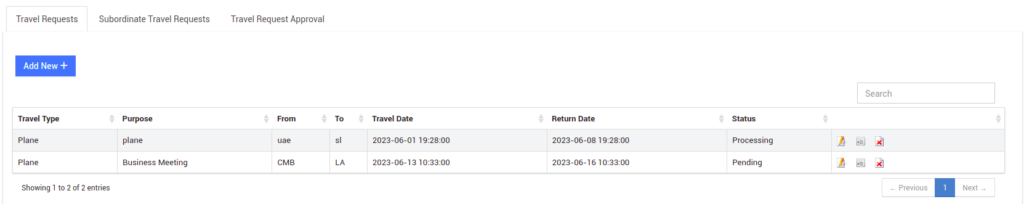
2. You need to fill the below fields to create a travel request.
Also, IceHrm has allowed you to attach proofs here. So the manager or the admin can investigate the real expense amount of travel with proofs.
3. Once you click on Save option, you will be able to find the travel request under the Travel Request tab
Admin/Manager can log into their IceHrm accounts. In the Dashboard, they can find the Travel Request module.
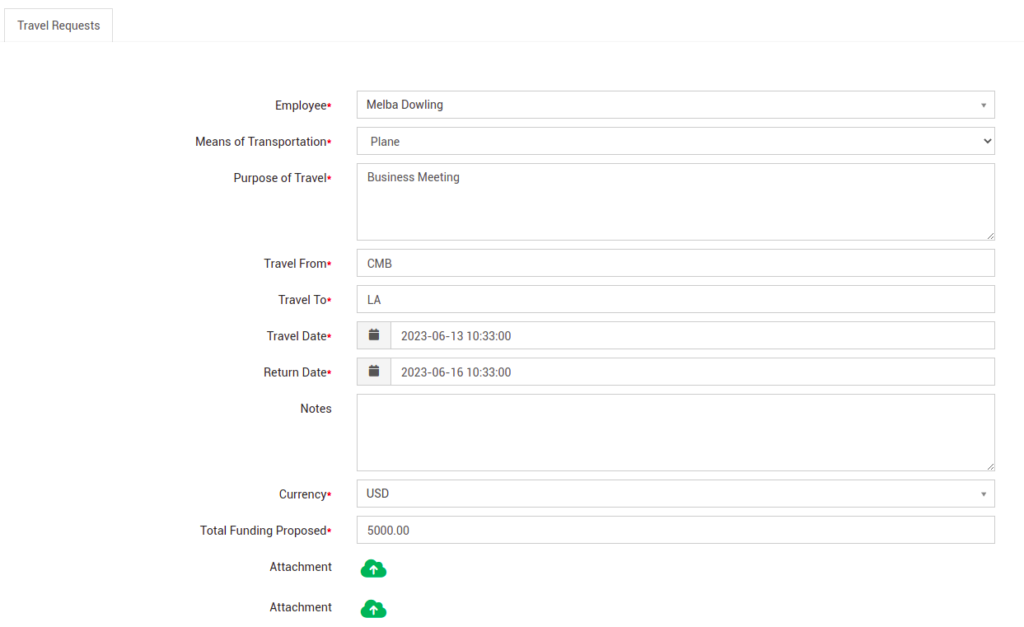
When an admin or a manager assigns a Travel request, employees don’t need to get approval. It’s been already approved by the manager or the admin.