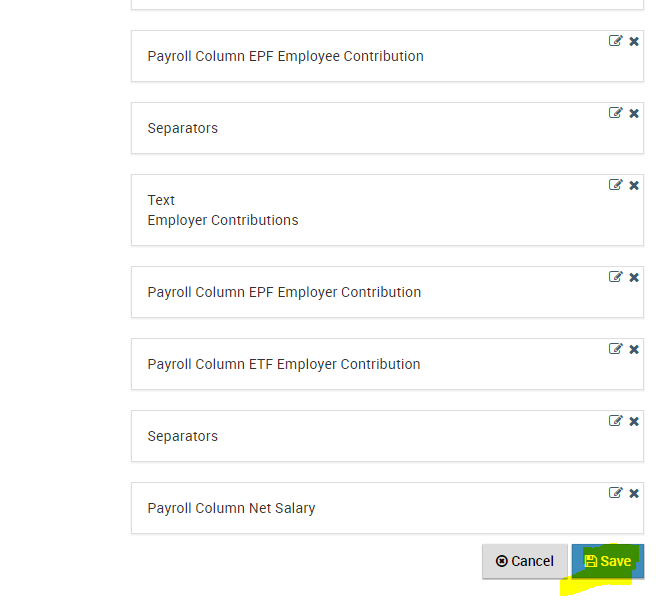As you have all the required payroll columns you can use these to create a payslip template. So let’s create a new payslip template named Sri Lanka Payslip Template and add all the columns defined in the previous blog.
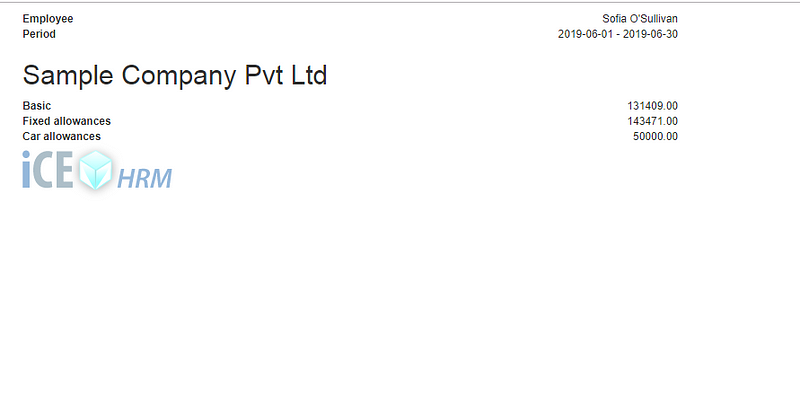
In order to do this;
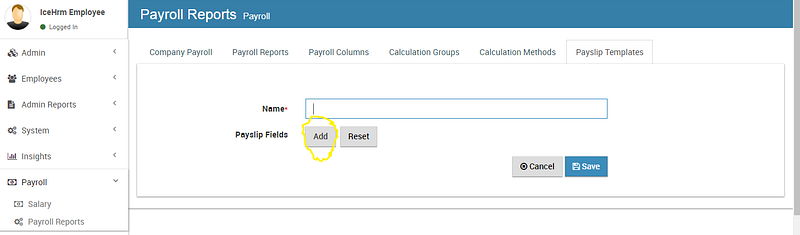
3. As the first column, you can add the company name. Select the Company Name option under the Type and then click on Done
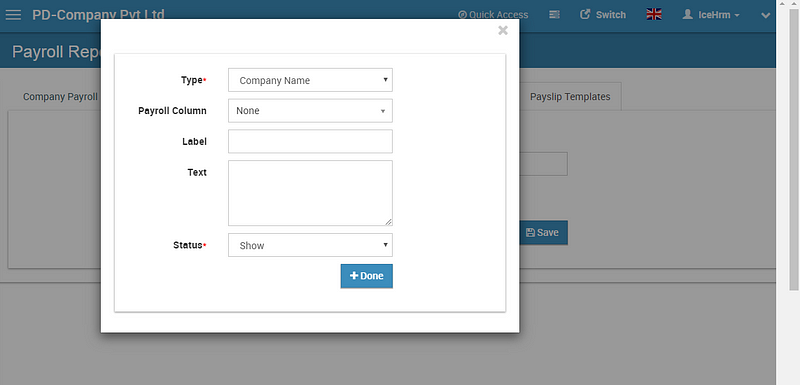
4. You can decide where to add the company logo. You can add it as the next step or you can keep it on the bottom as my example payslip below
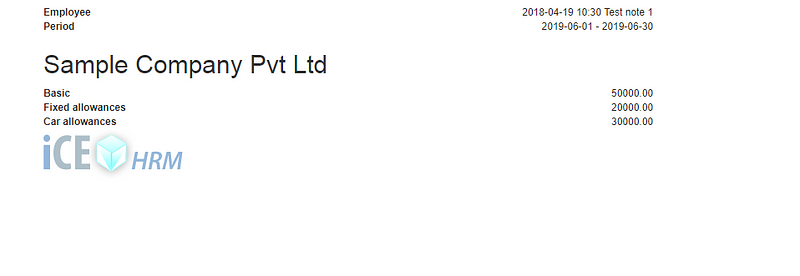
5. You can continue adding Payroll columns using separators and text fields as your requirement
6. Once you’re done, don’t forget to Save