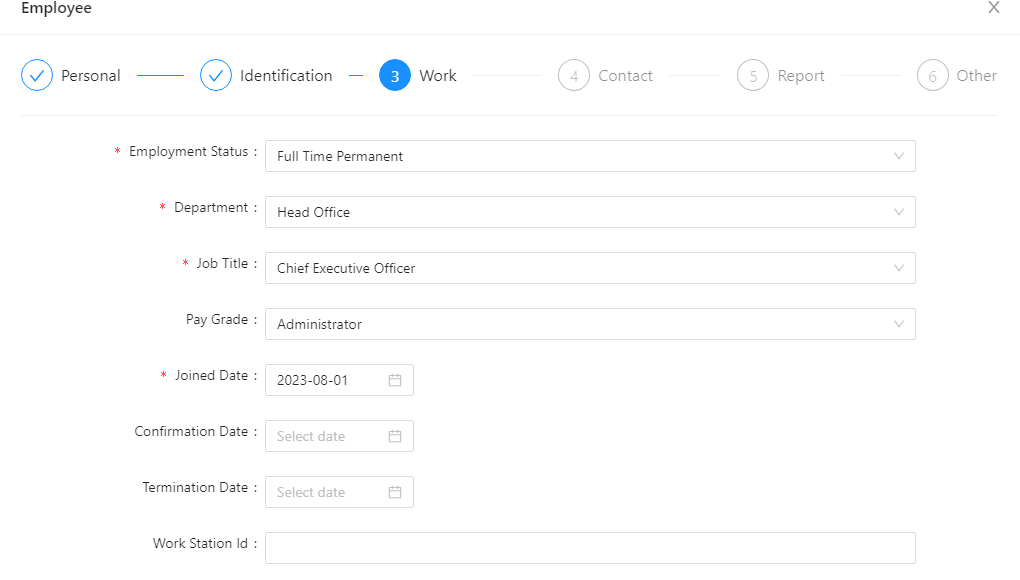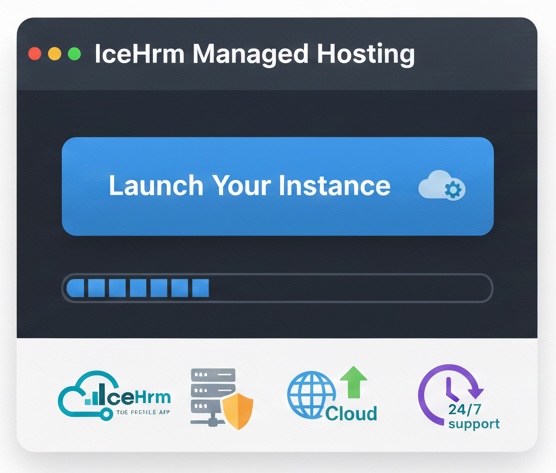
Focus on your people, not your servers. IceHrm Managed Hosting provides enterprise-grade security, automatic backups, and seamless updates so you're always running the latest version. Get instant access to all marketplace extensions and enjoy 99.9% uptime with our fully managed infrastructure.
In order to confirm probationary, you need to change the confirmation date. To do that;
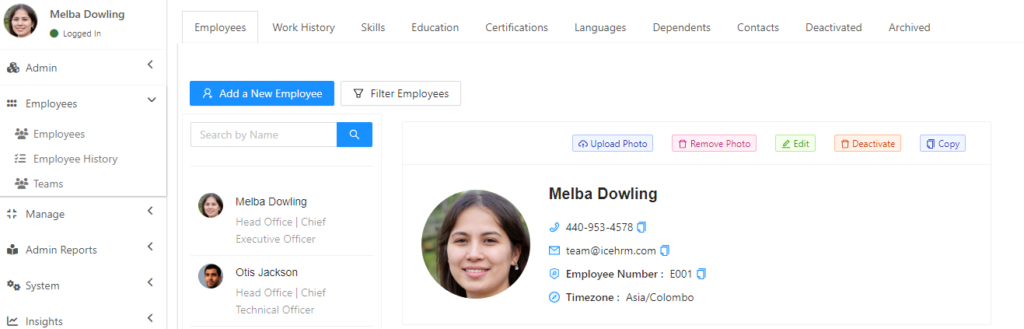
4. Then change the date to the confirmation date and save.