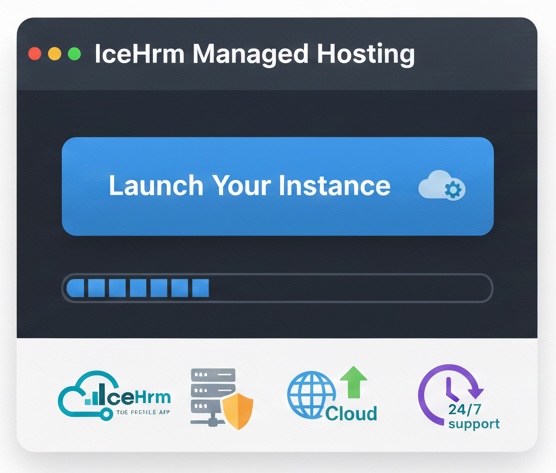
Focus on your people, not your servers. IceHrm Managed Hosting provides enterprise-grade security, automatic backups, and seamless updates so you're always running the latest version. Get instant access to all marketplace extensions and enjoy 99.9% uptime with our fully managed infrastructure.
IceHrm’s newest Employee Directory feature lets you view details about all your employees/colleagues in your organization.
When you login to your IceHrm account, you will see a list of your colleagues on your dashboard. You will be able to see their display images and to see their names you will have to hover over the relevant display image as shown below:
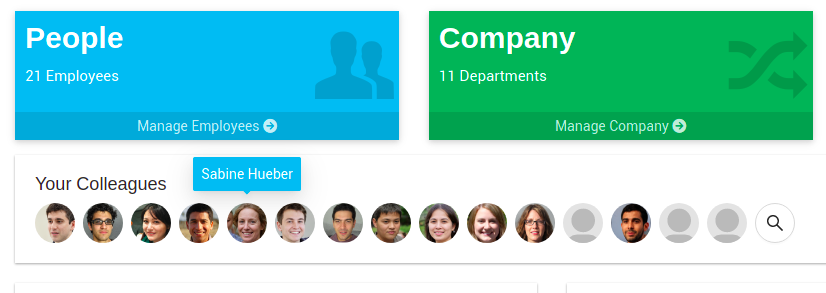
To get detailed information about colleagues, you can simply click on the icon at the end of the Your Colleagues list or go to Company -> Employee Directory.
Here, you can search for colleagues by their names and view general details about each colleague as shown below:
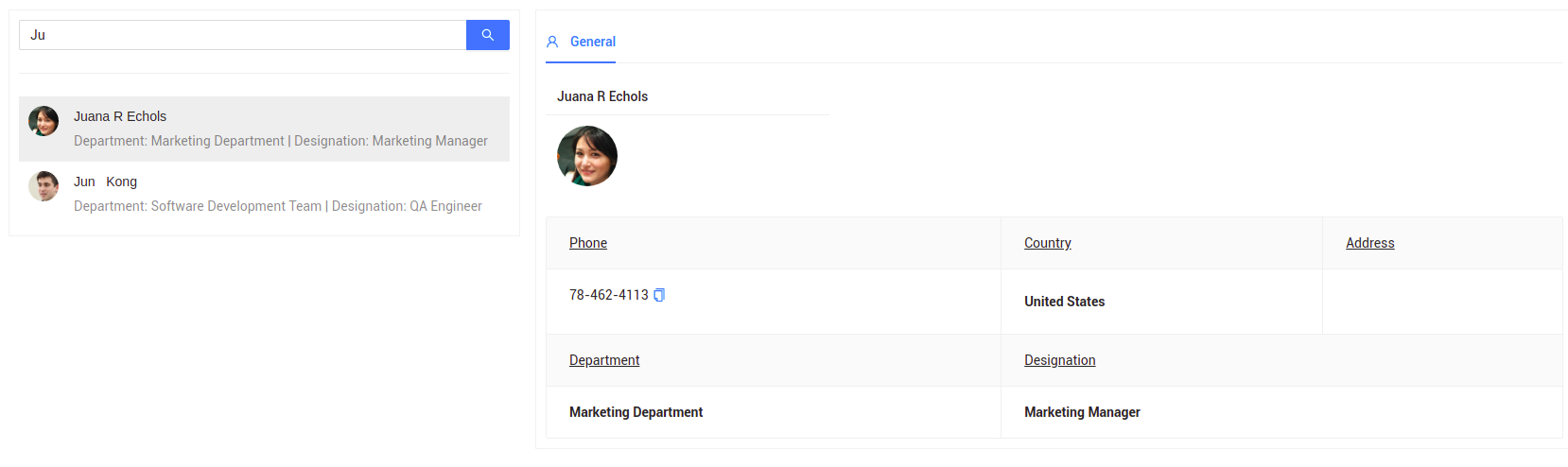
Please note that under the phone section only the work phone number of the employee will be displayed for privacy concerns.
The employee directory is a useful tool to access contact details and other relevant data about your colleagues at one place within just a few clicks.
Click here to learn more about IceHrm and how we can help you streamline your HR processes.