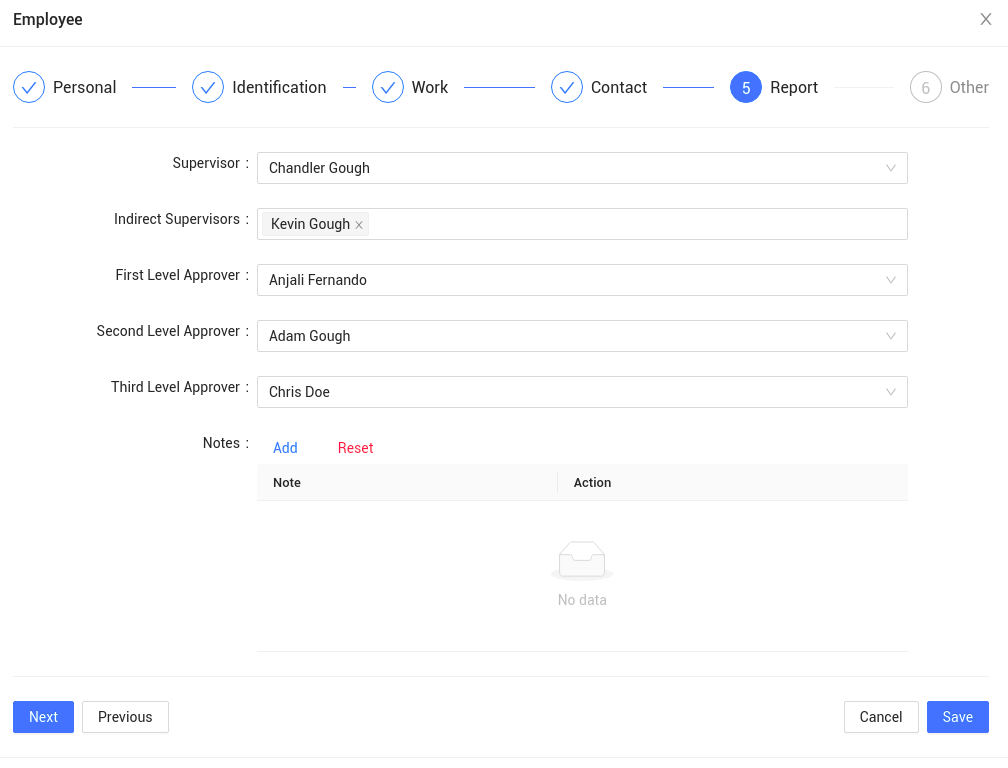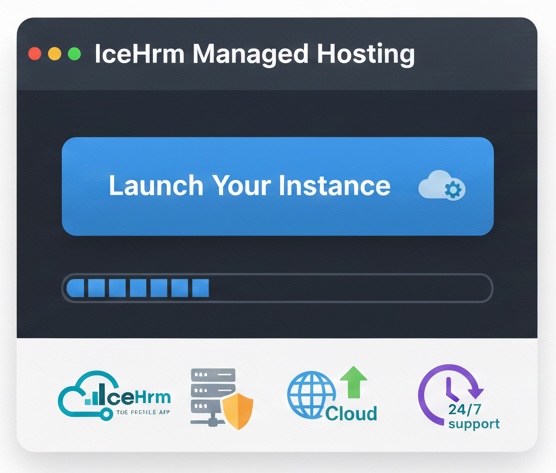
Focus on your people, not your servers. IceHrm Managed Hosting provides enterprise-grade security, automatic backups, and seamless updates so you're always running the latest version. Get instant access to all marketplace extensions and enjoy 99.9% uptime with our fully managed infrastructure.
The IceHrm expense management module is specified for managing employee expenses and expense claim approvals.
In order to enable multi-level approval for the employee expenses;
4. Under the Other tab bottom, you will be able to find Expense: Enable multilevel approvals. Click on the edit button to make changes
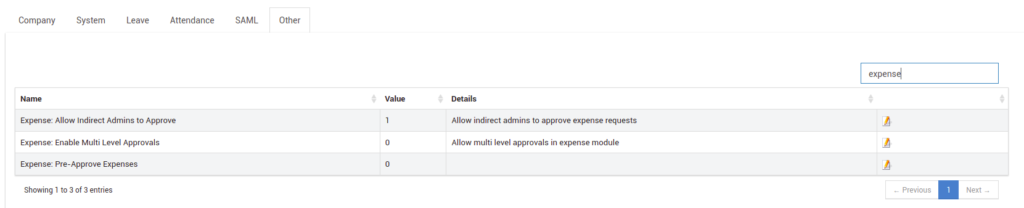
5. Set the value to Yes and save it.
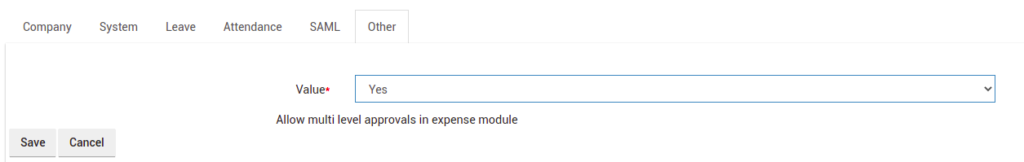
In order to allow multilevel approval under expenses, you need to predefined the managerial level. This needs to be done under Employee details.
To do this;
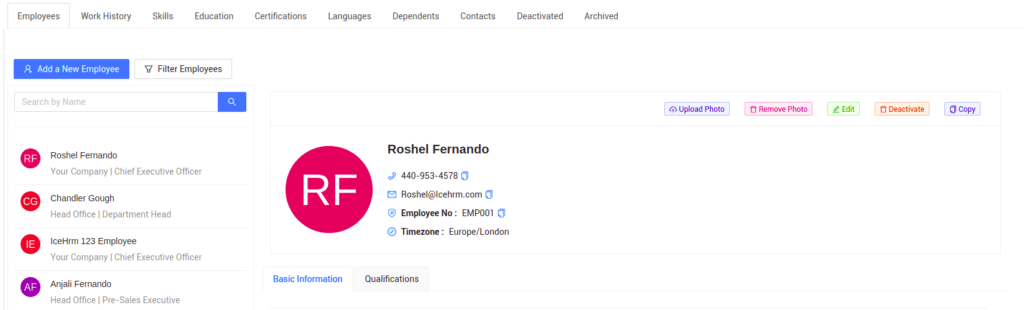
4. On the report section, you will be able to find First Level Approver, Second Level Approver, and Third Level Approver fields. Fill it accordingly and Save.