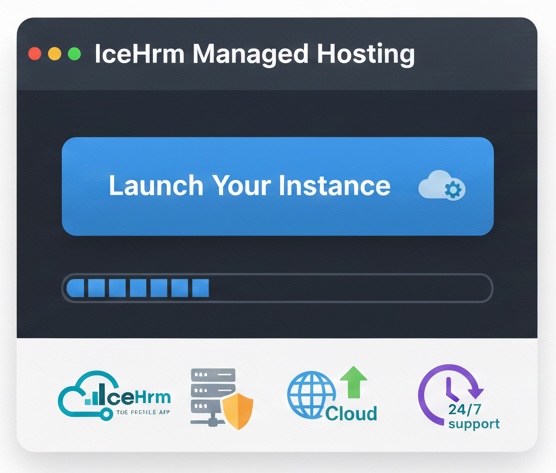
Focus on your people, not your servers. IceHrm Managed Hosting provides enterprise-grade security, automatic backups, and seamless updates so you're always running the latest version. Get instant access to all marketplace extensions and enjoy 99.9% uptime with our fully managed infrastructure.
The employee history feature in IceHrm, records changes that have been done to employee information overtime.
For example, if an employee moves to a new address or changes their emergency contact information, you can easily find out the old address or the old emergency contact of this employee using the employee history feature.
To access the employee history feature, go to Employees -> Employee History.
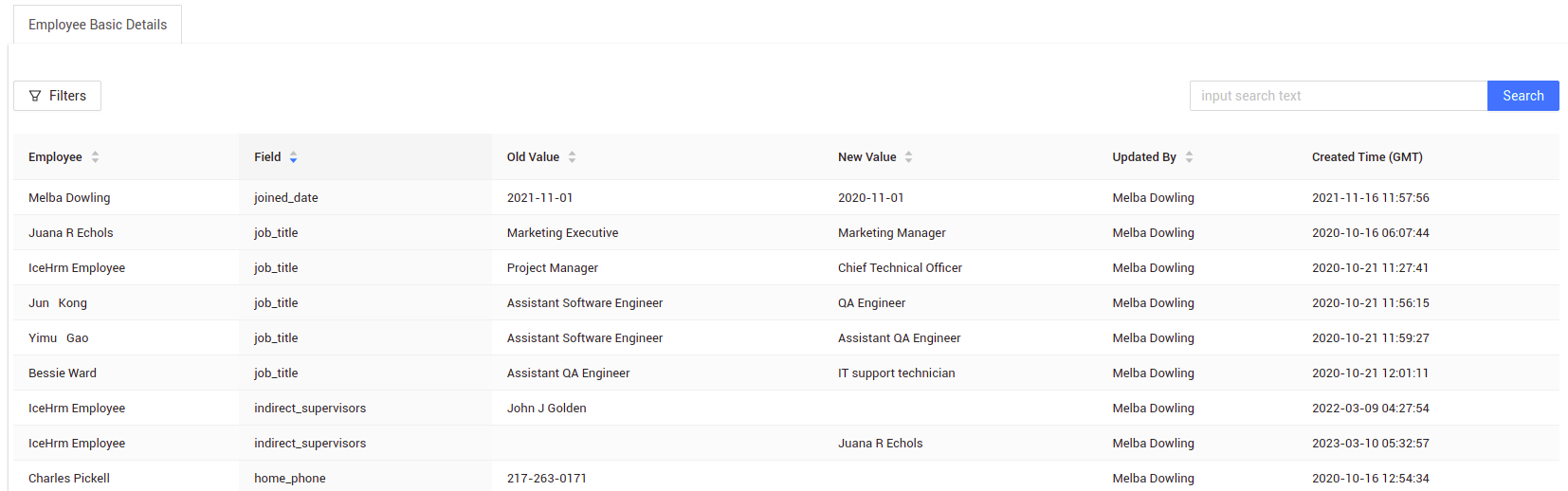
In employee history, you will see the below fields:
In conclusion, the employee history feature in IceHrm is a powerful tool that can help organizations keep track of their employees’ work history, personal information, and more. For instance, you can view how an employee’s job position has changed over time using this feature and you can use this information to access an employee’s performance as well.
Click here to find more about IceHrm and how IceHrm can help your organization streamline all your HR processes.