With IceHrm, you can create customized HR Forms to gather important information within just few clicks.
To create an HR Form, login to your admin account and go to Manage -> Data Collection -> HR Forms.
Create a simple form as shown below:
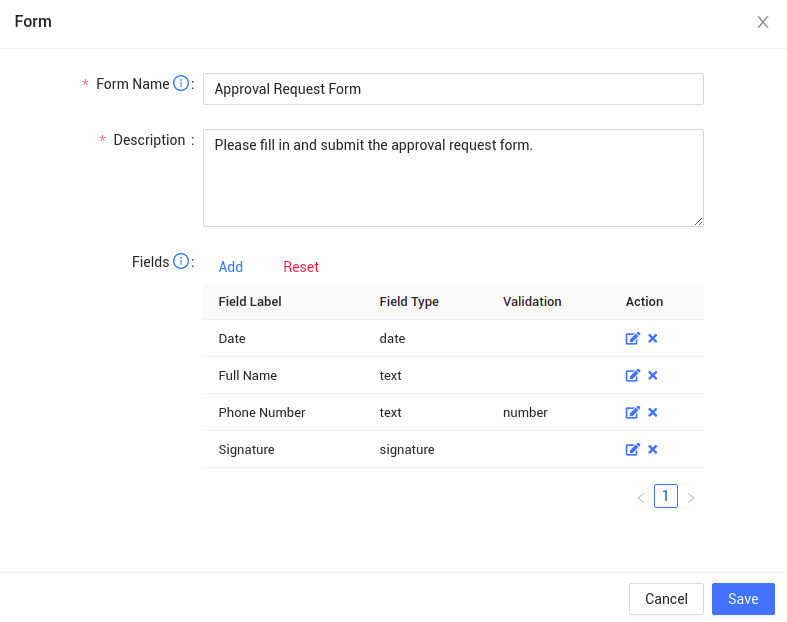
In the above screenshot you can see that the field labels have different field types. Apart from date, text, signature field types IceHrm data collection module has file upload, multi select, and many other field types.
Now that you have created an HR form, you can go to the Employee Forms tab and assign the HR Form to your employees.
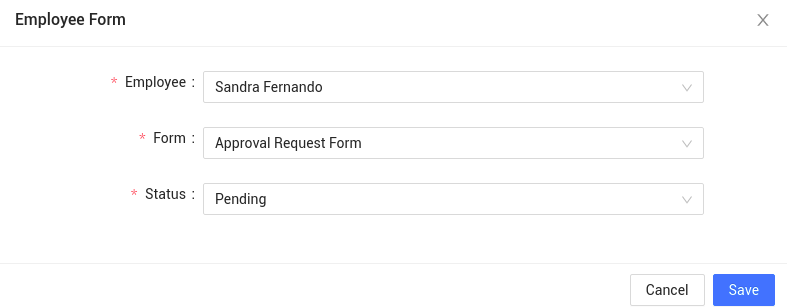
Now your employee will be able to fill in this form by logging into their account and going to Documents -> HR Documents -> My Forms.
Once the employee has filled and submitted the form you will be able to download this form.
A downloaded HR form looks like:
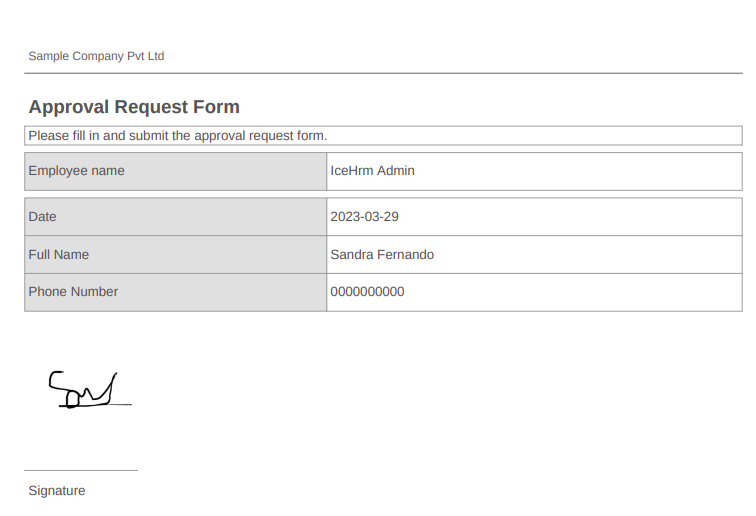
Click here to find more on how IceHrm can help you streamline all your HR Processes!