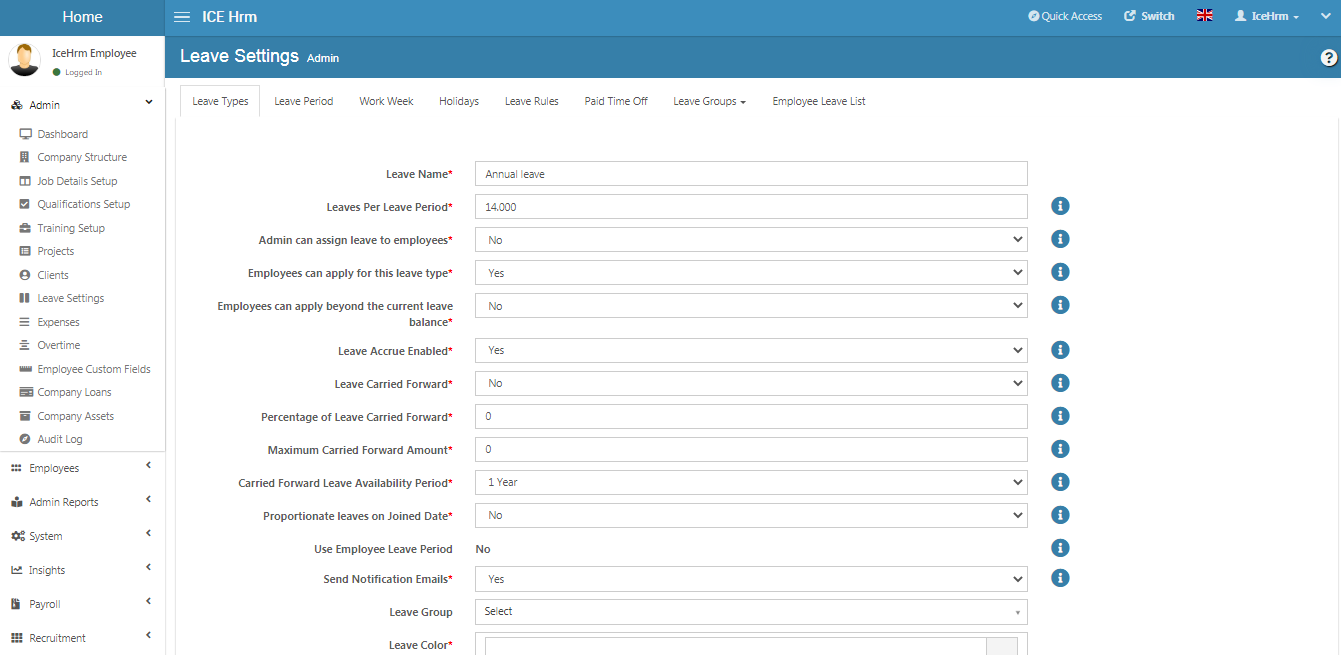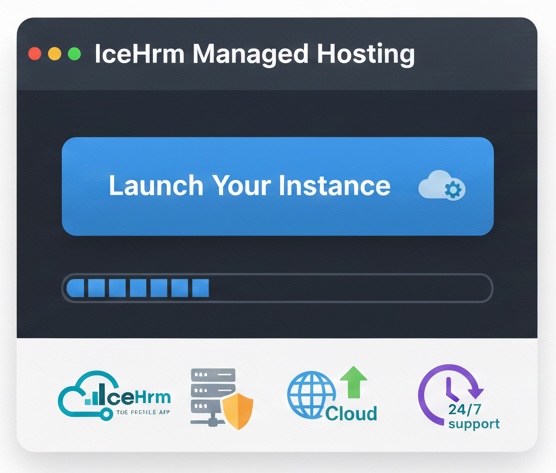
Focus on your people, not your servers. IceHrm Managed Hosting provides enterprise-grade security, automatic backups, and seamless updates so you're always running the latest version. Get instant access to all marketplace extensions and enjoy 99.9% uptime with our fully managed infrastructure.

The leave notification workflow is accessible to all users and can be used for any type of absence (annual leave, sick leave, maternity/paternity leave, unpaid leave, sabbatical leave, administrative leave, etc.). You can define the levels of approval for each employee, so the leave request is first submitted for approval by the immediate supervisor or all supervisors before the employee receive the final response. The Leave data is displayed on both the superiors and the employees Leave calendars.
Using IceHrm leave rules, create as many Leave policies to match your employee profiles or work style.

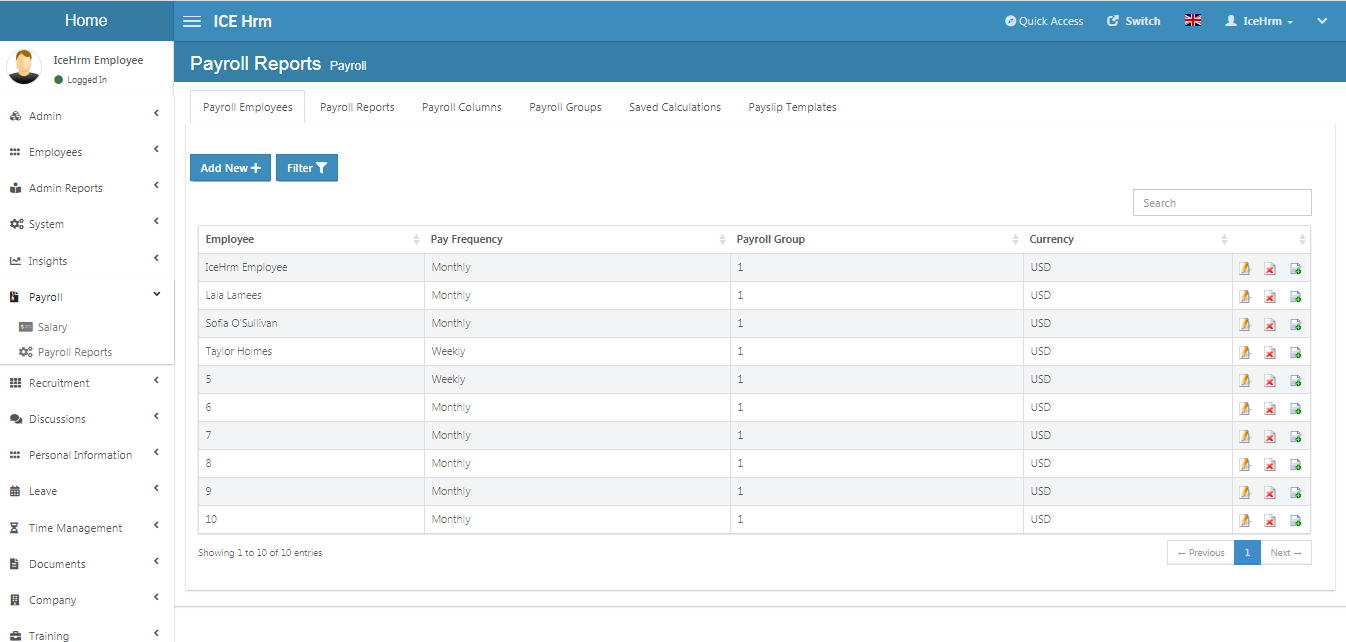
You can define the levels of approval for each employee, so the leave request is first submitted for approval by the immediate supervisor or all supervisors before the employee receive the final response.
The importance of this option is that if you enable this option that means your employees won’t have all the leaves added to their leave balance at the beginning of the leave period. Instead, leaves get accrued for every passing day in the leave period.