By default, the company name of your IceHrm installation will be IceHrm as shown below:
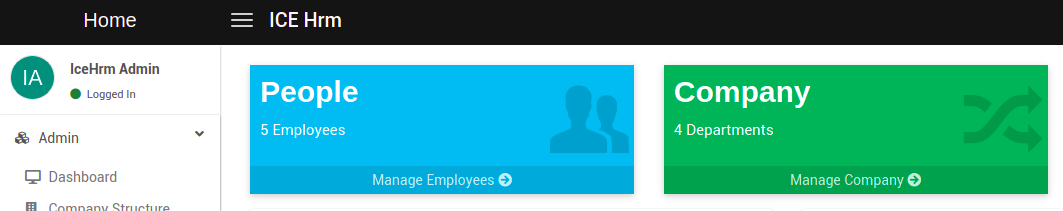
To change the company name, go to System -> Settings -> Company, under this tab you will be able to change the company name, logo and other related information.
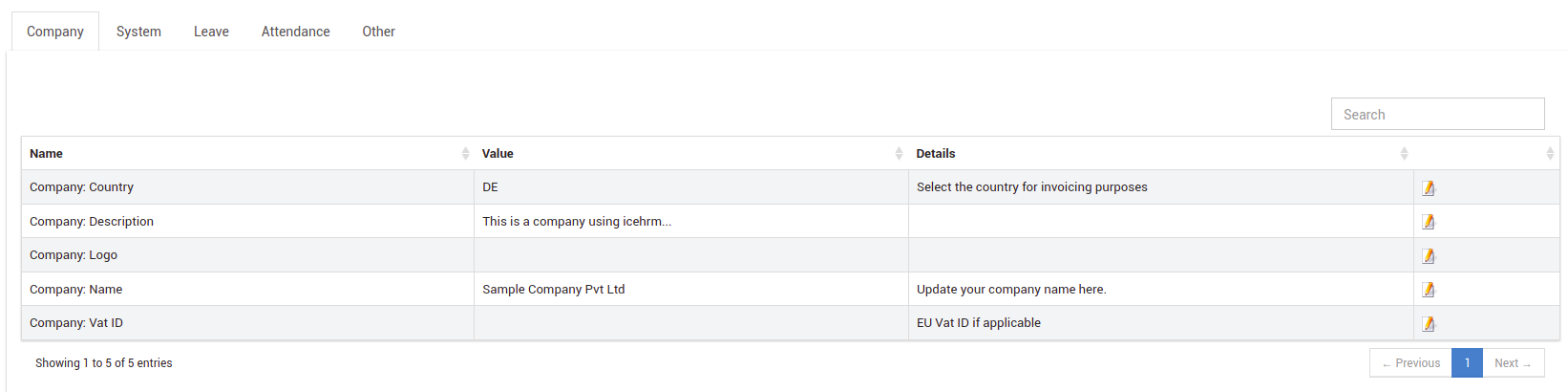
Let us change the company name to ABC Group by clicking on edit.
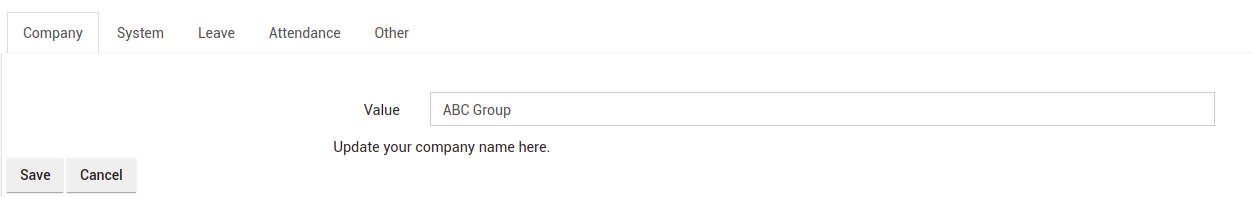
Click on save and refresh the page to see the new company name in your installation.
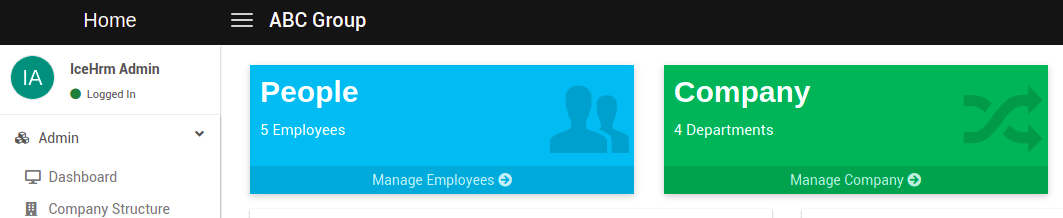
Click here to learn more about IceHrm.