
Focus on your people, not your servers. IceHrm Managed Hosting provides enterprise-grade security, automatic backups, and seamless updates so you're always running the latest version. Get instant access to all marketplace extensions and enjoy 99.9% uptime with our fully managed infrastructure.
The Loans module in IceHrm helps organizations keep track of employee loans. The module lets you define different loan types so that you can keep track of various types of employee loans.
Login to your admin account and go to Manage -> Loans -> Loan types tab and click on add new to define a loan type. Fill in the relevant fields and click on save as shown below:
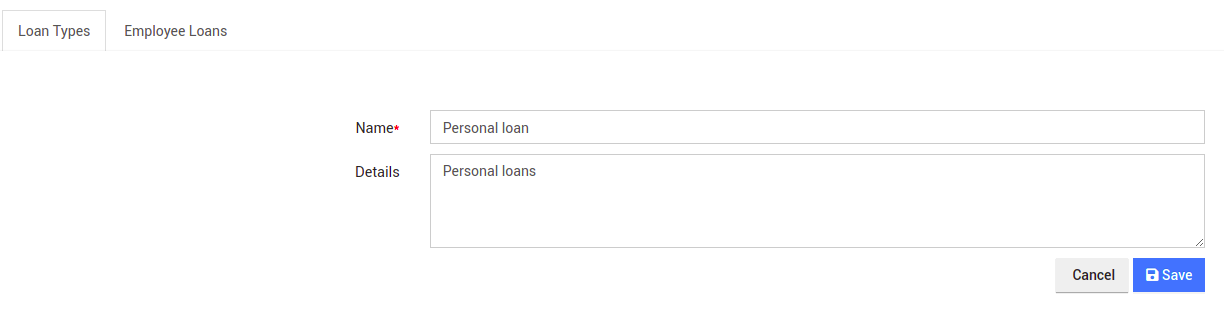
Once you have defined the loan types, go to the Employee Loans tab and click on add new to add an employee loan.
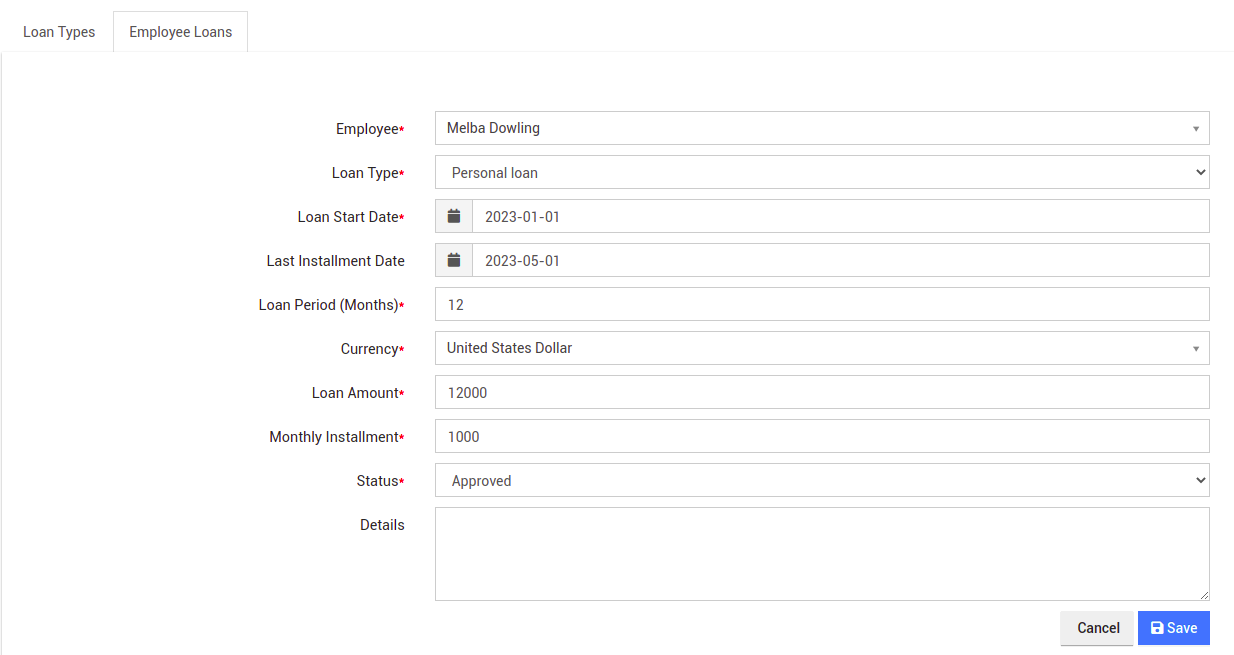
After filling all the relevant fields click on save.
Now the employee can login to their installation, go to Finance -> Loans to view all the Loans taken.
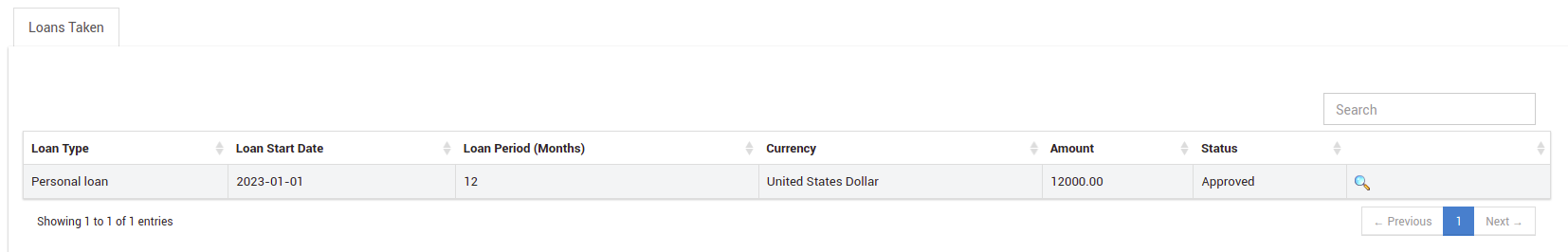
For more detailed instructions and a comprehensive guide on using different IceHrm Loans modules, please click here.