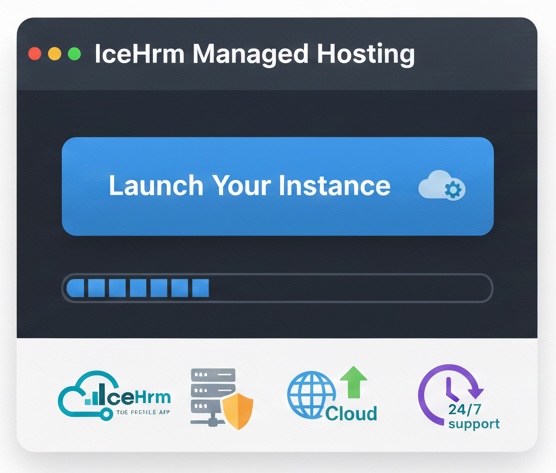
Focus on your people, not your servers. IceHrm Managed Hosting provides enterprise-grade security, automatic backups, and seamless updates so you're always running the latest version. Get instant access to all marketplace extensions and enjoy 99.9% uptime with our fully managed infrastructure.
IceHrm lets you keep track of all the projects your company is involved in and you can also assign these projects to employees.
Before adding your projects, make sure the relevant clients are defined in IceHrm by going to Admin -> Clients.
To add a project, go to Admin -> Projects and click on Add New. Fill in all the details as shown below and click on save.
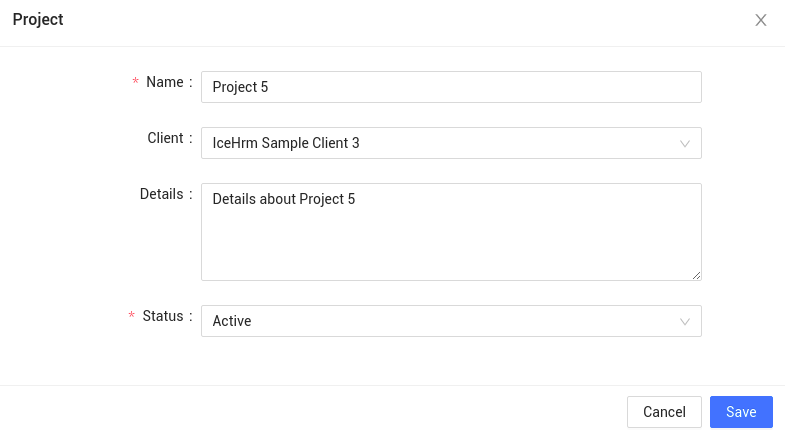
Once you have successfully added a project, you can assign employees for the project by going to Admin -> Projects -> Employee projects as shown below:
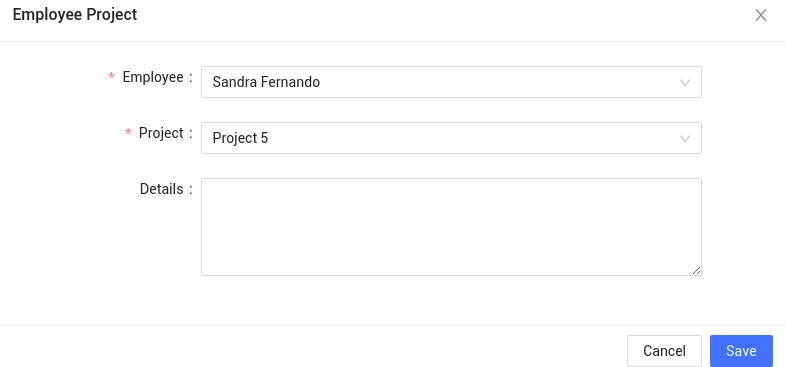
Employees will be able to view all the projects they have been assigned to by going to Time Management -> Projects.
Click here to learn more about IceHrm.