In IceHrm, you can keep track of different clients and projects you are working on. Before adding projects in IceHrm, you should define clients.
To add clients to IceHrm, go to Admin -> Clients and click on Add New.
Fill in all the required information as shown below and click on save:
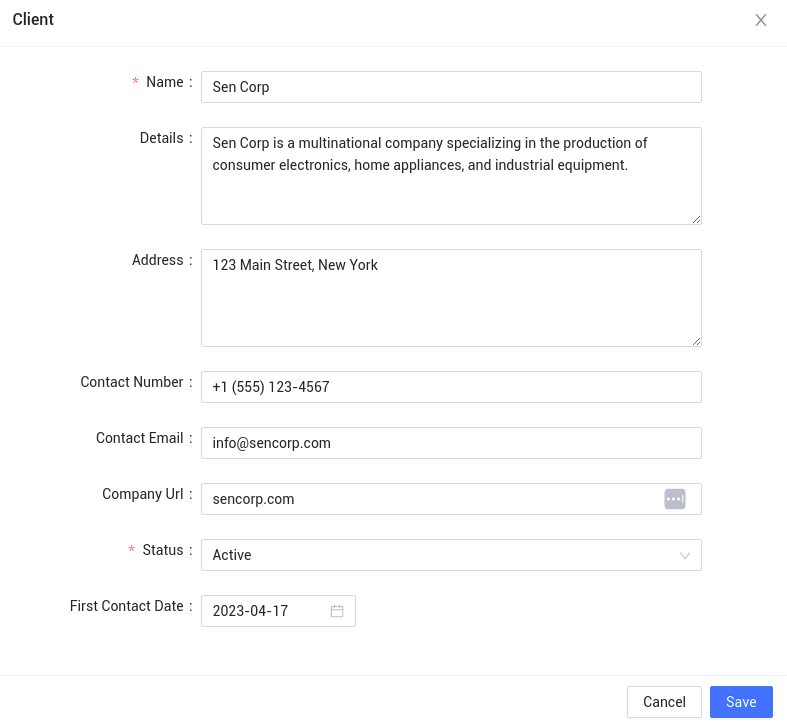
Now you have successfully added your new client to IceHrm.
Click here to learn more about IceHrm.