Essential Functions for a Payroll Management Software
Reading Time:
Reading Time:
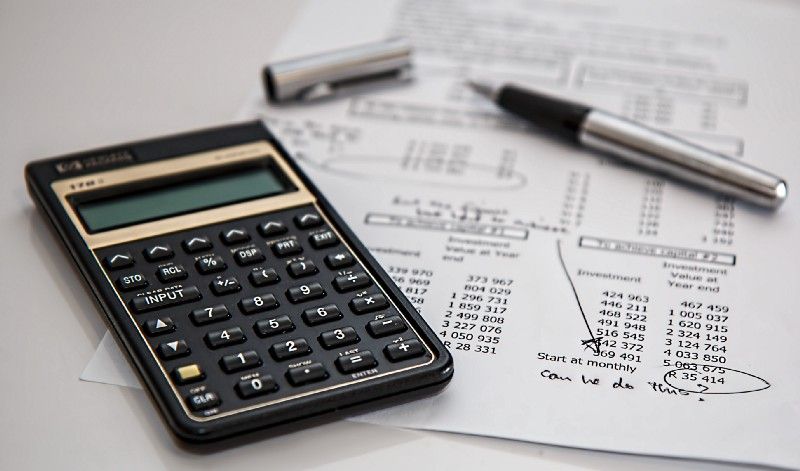
Payroll, a simple word with two very different reactions. For employees who are hiding in their dice, the word is likely to bring good luck it means your paycheck is on its way. For HR staff and accountants, payroll can cause immediate emotional upheaval. Headaches, curses, and knotted shoulders caused by disorganization, obsolete procedures, and old, clumsy software.
With the rapid development of technology, the powerful players of the past are gaining new competition in the human resources and payroll markets. With the implementation of one of these payroll software platforms, payroll does not have to be an intensive and stressful process. Teams can finally trust the software to work for them, eliminating the need to worry about payroll.
As experts in the world of software, we thought we could bring together the essential features of payroll software and share the benefits and potential impact of each:
With the right software, payroll processing can be done in a relatively short time. Most systems offer integration capabilities that, depending on your payroll and time platforms, can connect systems to automatically receive hours, salaries, etc. to process payroll, make ACH deposits and print physical cheques. Note: If you are still using paper scorecards or a non-integrated system, you must manually enter the required information before processing.
Employers and employees can agree that direct payment has become the preferred method of the wage distribution. With direct deposit, companies save thousands of dollars a year in utility and processing costs, employees no longer have to worry about lost checks or cheque fraud, and the environment benefits a little. In addition, funds from the company’s accounts are transferred directly to employees through the Automated Clearing House (ACH) and are immediately available unlike traditional paper checks, which usually have a holding period.
Payroll management system eliminates the guessing work of calculations and tax accounts. With automated calculations, teams no longer need to manually calculate state and federal tax rates for each employee. The system generates the appropriate forms by retrieving the employee data directly and filling in the tax payment information in advance, and these forms are then sent to the appropriate authorities. With the automated filing, business owners and payroll teams can forget about missed filings, fees, penalties, or interest from the government.
It is important that you complete your tax return correctly just ask Wesley Snipes. For this reason, the best payroll systems offer features for tax reporting. Like any manual calculation, the tax calculation is time-consuming and can lead to errors. To avoid misjudgments or problems with federal, state, local, social security, state and local taxes and other social security contributions, it is best to let the software do this. Your payroll system should be able to create them automatically by filling in the credentials. In addition, it should be able to send these forms to the appropriate authority and complete the tax return process from start to finish with minimal supervision.
In a developing economy with federal, state, county and city legal systems, it can be difficult to keep up with the rules and regulations of wage accounting. One of the most useful pieces of the payroll software’s puzzle is the Compliance function a tool designed to verify the accuracy of your work with each government agency. Compliance can significantly reduce the risk of fines, penalties, prosecutions, and judgments.
Thanks to good integration, accounting teams can save hours wasted on double data entry. Simply click the Import button for the current payroll period and let the system automatically update your ledger. The integration feature not only saves time, but also gives you security — without manual data entry, there is no risk of calculation errors, reversed numbers, or other “uh-oh” moments. Most accounting software enables payroll integration, so it should be a snap to find the best solution for your payroll and accounting needs!
In a world where iPhones and Androids are kings, it’s not surprising that software giants include features that should be accessible on the go. For the benefit of the company and its employees, HR managers and teams can run payroll and view reports outside the office, while employees can manage their personal information, view their payroll and review the hours they have worked. The added benefit of using a mobile self-service tool is that it frees HR managers from the burden of forms and tasks that can be individually processed by employees.
Reporting is an important feature within any software platform but especially when it comes to payroll accounting. Managers can verify expenditures against budget, tax summaries, employee compensation, vacation pay calculations, etc. These reports can be used by teams and senior managers in a variety of ways to better allocate or limit resources, manage overtime, create budgets for upcoming quarters or years, and more. Almost all payroll software solutions offer reporting capabilities but look a little deeper before you buy to ensure that the reports available are beneficial to your business.
Most categories of enterprise software must include business intelligence or reporting function. Payroll solutions, as you can imagine, are no exception. Reporting is indeed a very useful tool that gives you an overview of your payroll processes.
Payroll reports provide a comprehensive overview of your budget, taxes, disability, and other payroll data. These reports show trends and patterns that HR and Accounting can use to improve their operations. Whether it’s a better allocation of resources or different management of overtime, this knowledge can lead to cost savings and more efficient payroll processing.
Prosperity summarizes how employee self-service capabilities are beneficial to payroll systems. You explain that employee self-service “provides all your employees’ personal payroll data so that they have easy access to their pay, W-2 forms and paid leave credits”.
In other words: Your employees do not need to spend time in your human resources department to request access to this information. With self-service capabilities, they can quickly and easily retrieve the necessary data and payroll forms whenever they need them, without assistance.
Looking for an automated Human Resource Management system, we suggest you IceHrmwhich is one of the best HRIS systems which has so many HR functions automated into one system.
IceHrm is a Human resource management system for small and medium-sized organizations. This HRM software centralizes employee data and allows only one authorized person to access it, providing a high level of security. The presence module monitors employee time based on information about insertion and perforation. It covers all the basic HRM needs of a company such as Time Management, Attendance Management, Expense management, leave management, Recruitment management and handling employee information.
Key Features of IceHrm
Payroll Management
Time & Attendance Management
Document Management
Employee Self Service Management
Performance Management
Performance Appraisal
Benefits Management
Attendance management
Email Integration
Project Management
Workflow Management
Dashboard
Employee Lifecycle Management
Unlike the other popular HRM software, you can use one system for all HRM functions. As the other HRM software tools are designed for specific HRM functions separately, using IceHrm will benefit you to utilize all HRM functions in one software. There are three different editions in IceHrm. Each edition has different features. You have a choice to select which edition will suit your organization according to your HR requirements in the organization. Also, you can purchase the IceHrm software based on the number of employees in your organization.