Benefits of HRIS within an Organization
Reading Time:
Reading Time:

The Human Resource Information System (HRIS) is software that enables organizations to manage all HR processes and unify employee data in a single system.
There are a number of advantages of HRIS systems, some of which are mentioned in this article:
In addition to the many benefits, there are several types of HRIS. These services are offered in different forms -- cloud-based/SaaS or on-premise.
Familiarize yourself with the benefits of HRIS in your organization by getting the 45 -day free trial of IceHrm.
IceHrm Opensource
IceHrm Opensource HRM software is the limited features edition which you can install easily on your system and start using. The main benefit of this edition is this is free of charge. If your organization is not a large scale business or if you need to function only the basic HR features in your organization, IceHrm Opensource is the best option. It consists of following modules;
Employee Management
Payroll Module
Time Management Module
Track time spent by employees on various projects
Attendance Management Module
Monitor attendance of employees
Travel Management Module
Module for managing travel history and documents for employees
If you are looking for a cloud-based solution this is the best edition for your organization. You can first register for a free trial using the below link for 14 days https://icehrm.com/cloud-hosting-charges.
Once you register for the free trial, you will be able to experience all the features of IceHrm. After the 14 days trial period you can upgrade your installation to a paid plan if you wish to go ahead with all the features.
If you don’t upgrade it to IceHrm a paid plan, your IceHrm will automatically be downgraded to IceHrm Lite. This edition has only the limited number of features which are included in the IceHrm Opensource.
For IceHrm Cloud the monthly subscription fee is 9 USD for the first 10 employees. You can add more employees at a cost of 2 USD per employee. This cost per employee depends on the number of employees in your organization.
Assume that you have 15 employees in your organization, so the monthly subscription would be 19 USD.
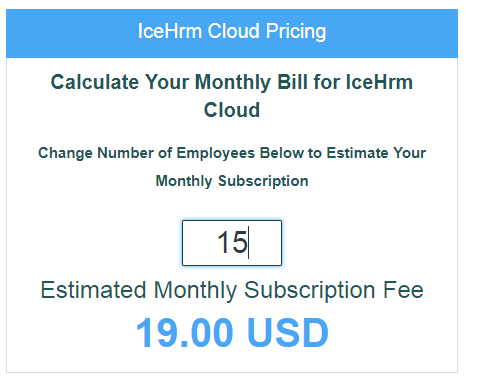
If you have 100 employees in your organization, the cost will be 101.50 USD.
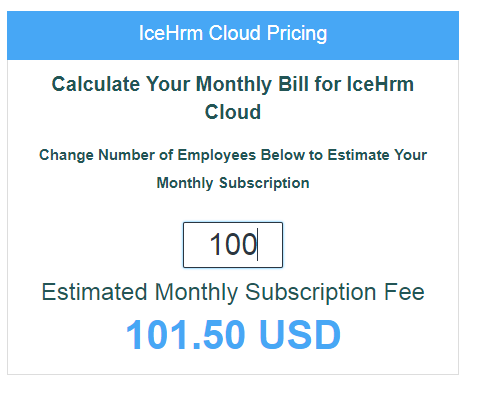
Likewise, you can calculate the monthly subscription amount based on the number of employees using the below link. https://icehrm.com/cloud-hosting-charges
IceHrm Cloud includes:
Leave management module
1. Define leave types
2. Manage working days for different countries
3. Manage holidays for different countries
4. Leave rules: adjusting allowed leave amounts and other conditions of leave types for individual or group of employees
5. One level for leave approval (employee requests the leave and supervisor approves it)
6. Leave notes
7. Leave carry forward support
8. Leave accrue support
9. Leave groups: the ability to apply leave rules to custom groups of employees
10. Leave request cancellation
11. Ability to define percentages and availability periods for leave carry forwarding
12. Enable/Disable proportioning leaves based on the joined date
13. Limit availability of certain leave types to groups of employees
14. Defining custom colors for leaves to be shown on leave calendar
Performance Reviews module
Conduct performance reviews for employees with 360° Feedbacks
Audit Trail
Audit log module will enable administrators to track each and every action of your employees
Performance Charts
Charts for monitoring attendance hours and comparing attendance with timesheets
Training Module
Module for managing courses, training sessions and employee attendance to training sessions
Expense Management Module
Module for managing employee expenses and expense claim approvals
Recruitment Management Module
Post jobs, store CVs, schedule interviews and more
HR Form Filling
1. Create Custom HR Forms
2. Send HR Forms to employee
IceHrmPro is a feature rich edition of IceHrm open-source. Basically IceHrmPro includes all the features provided in IceHrm cloud hosted installations. Also IceHrmPro is partially open-source where we provide you with access to the source code that runs on your server. IceHrmPro can be purchased via https://icehrm.com/purchase-icehrmpro
IceHrmPro is ideal for organizations ranging from 50 to 20,000 employees in size. If needed our operations team always ready to provide you support to make sure the application performs well regardless of the number of users. As long as you have an active licence we will provide you with new releases and all the security patches.
Most of our customers request a trial version of IceHrmPro. We actually do not support a trial version for IceHrmPro. What you can simply do is, you can register for an IceHrm Cloud installation, if this works fine for you which means IceHrmPro definitely will support your system. IceHrm Cloud also has the same features as IceHrmPro so you can use it for trial purposes. After the trial if you decide to continue with IceHrmPro we can transfer all your data from IceHrm cloud to IceHrmPro.
This is because we want to protect some propitiatory code in IceHrm while providing the customers the ability to check the source code to be confident about the application which manages their employee data.
It’s because protecting employee data is crucial for an organisation. Because of that, with partially open-source IceHrmPro we make backend source code (all the code that runs on your server fully open source).
What we do not make open source, is the frontend code which executes on the users' browser. The client-side JavaScript is basically obfuscated.
Main reason to offer you the partial source code is the affordability of the software. With the full source code, IceHrmPro costs a bit too much and it’s not that affordable for organisations with a higher number of employees such as factories. With partially open-source IceHrmPro we are bringing the starting price of IceHrmPro to an affordable amount.
Find out the IceHrmPro prices here.