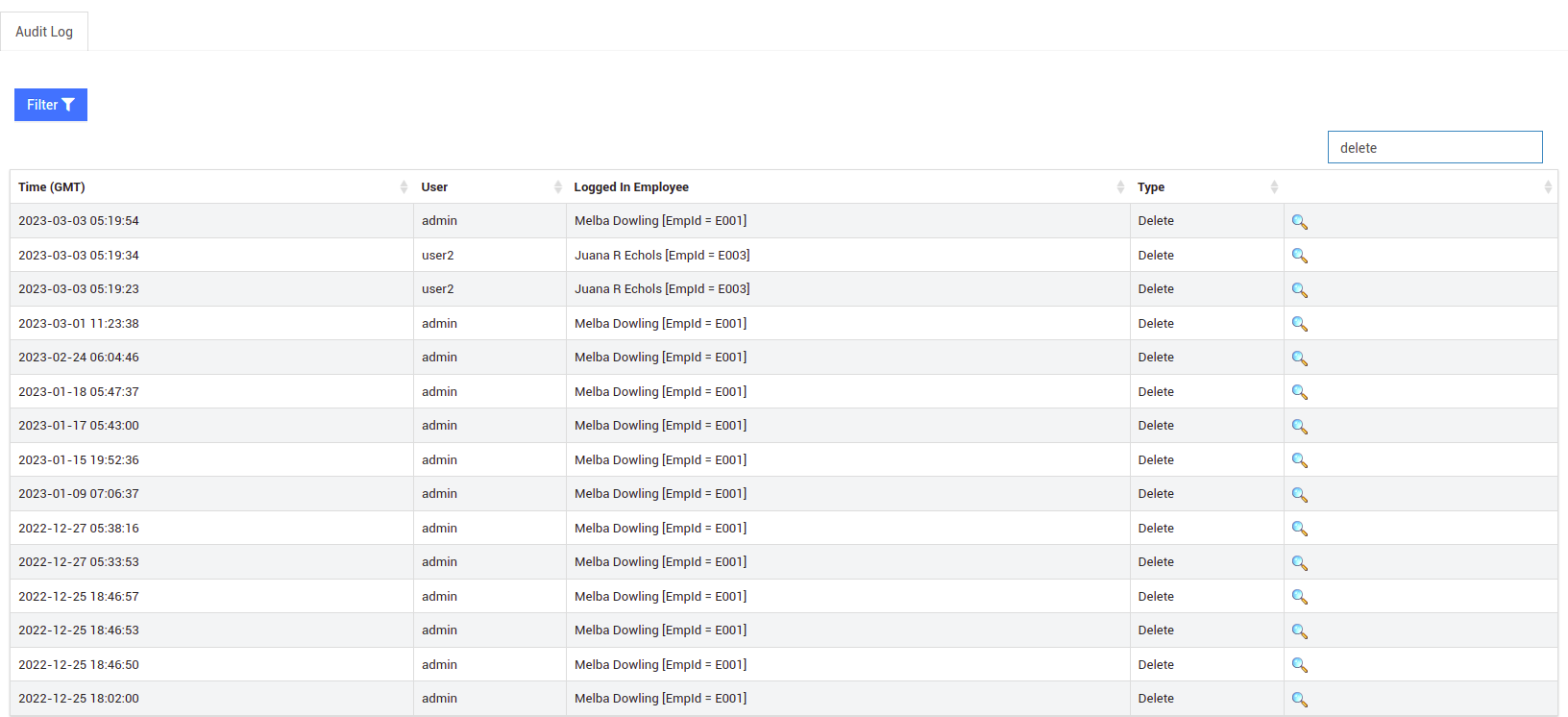Understanding Audit Log in IceHrm
Reading Time:
Reading Time:
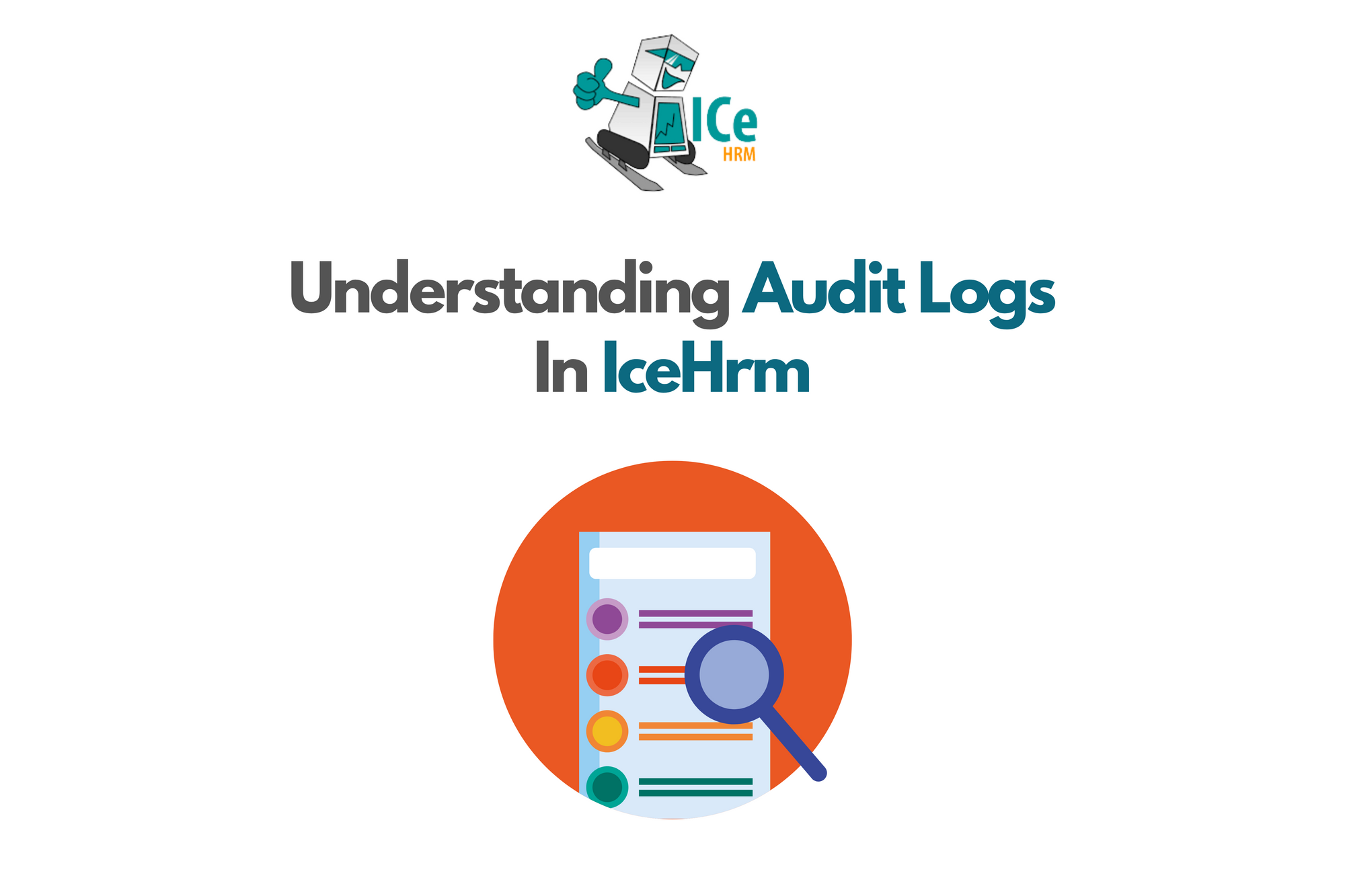
The IceHrm audit log records all the activities performed by users in the system, so you can monitor activities and even identify any potential security breaches and prevent unfavorable events.
To access the audit log, go to Admin -> Audit Log.
In the audit log you will be able to see the following information:
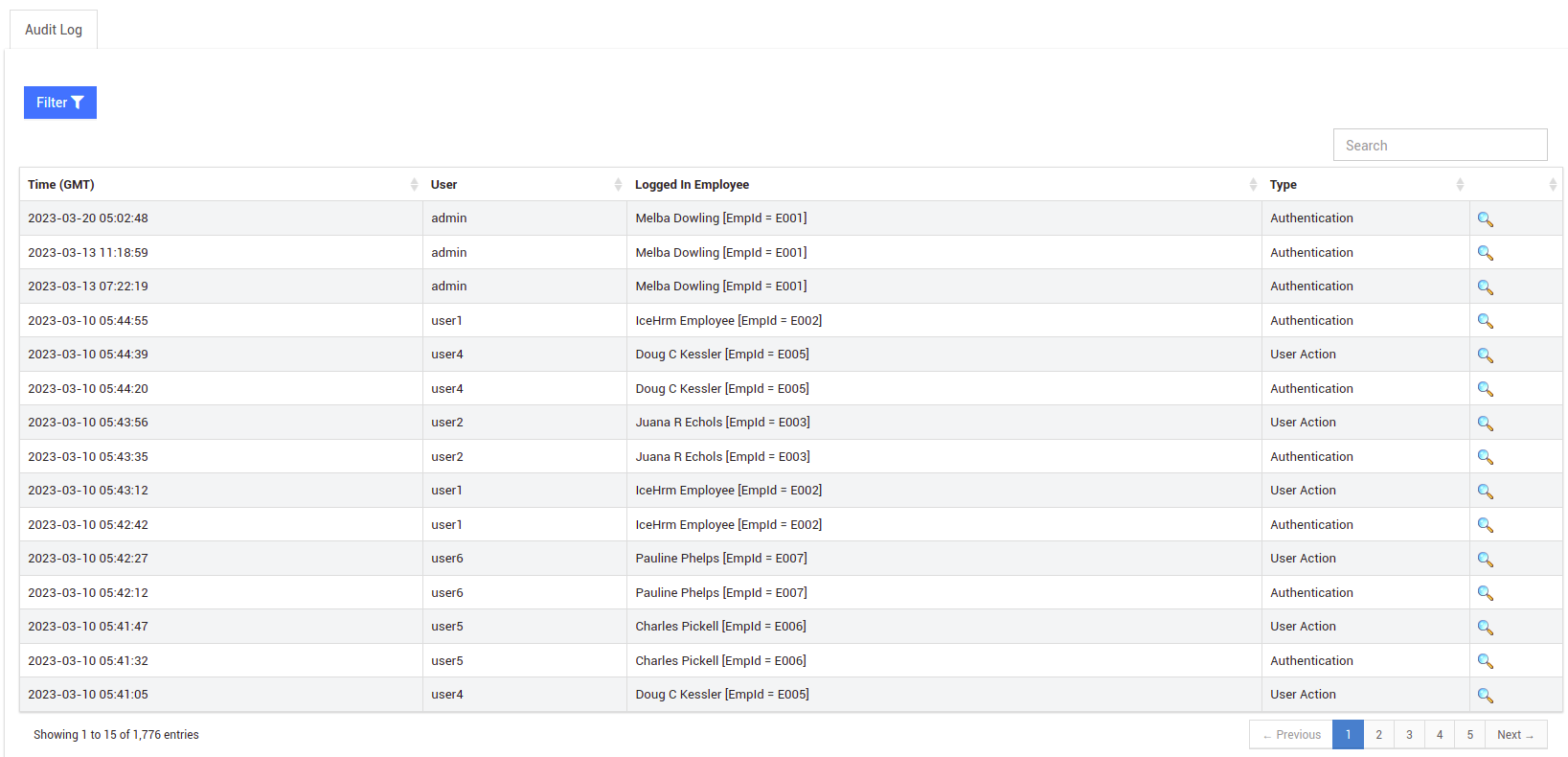
And if you click on view you will be able to view additional information like:
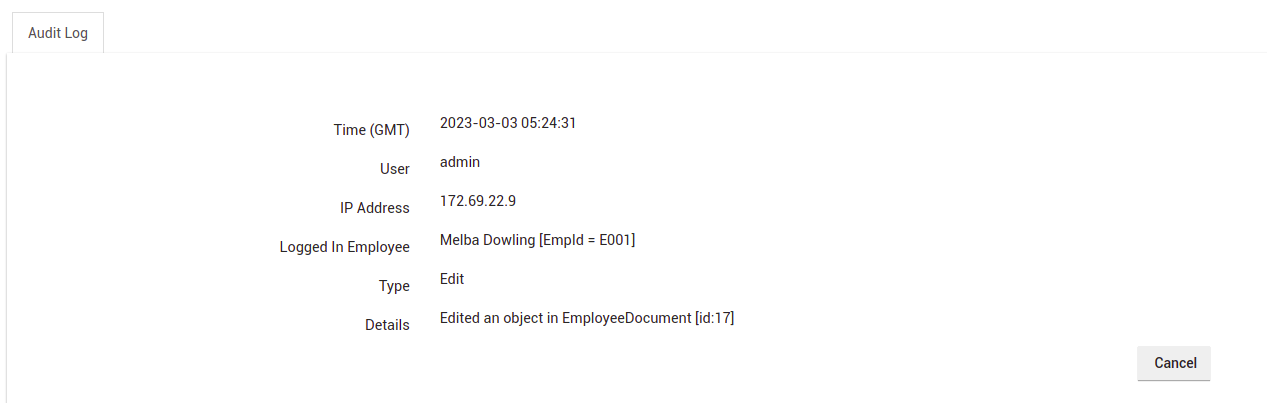
You can easily filter audit logs by employee if you click on the filter option.
Suppose you want to find all records with Delete type, just search using the keyword 'delete' and you will get all the records that have this type as shown below: