How To Schedule An Interview With A Candidate
Reading Time:
Reading Time:
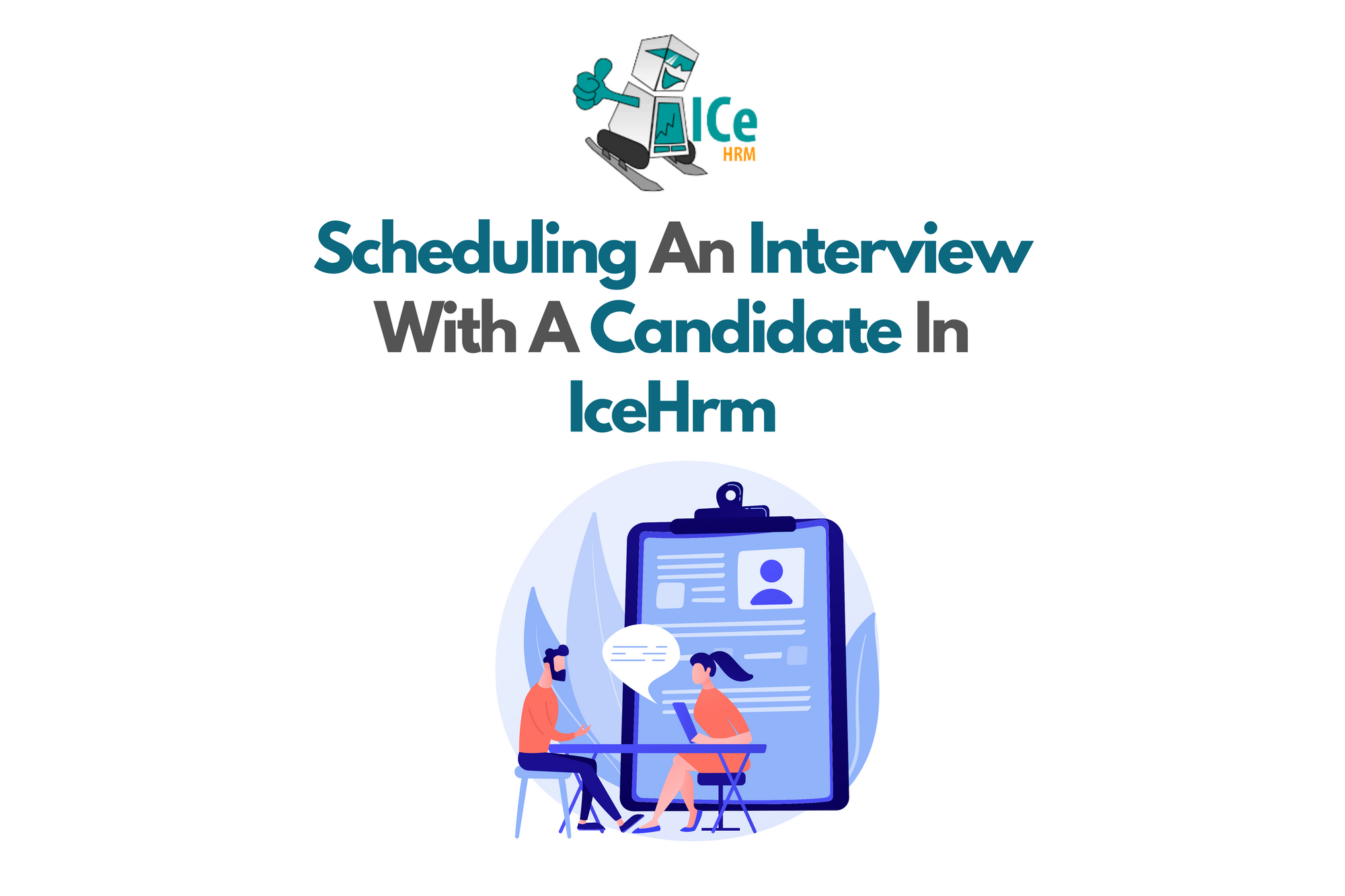
In IceHrm, you can schedule interviews with candidates with just a few clicks.
Let us see how you can schedule an interview with a candidate.
Go to Recruitment -> Candidates -> All Candidates and find the candidate you want to schedule an interview with and click on view button. Now go to the Interviews tab to schedule an interview.
To schedule an interview you should select a time, the correct time zone, interviewers, status of the interview and you can add any meeting details as well.
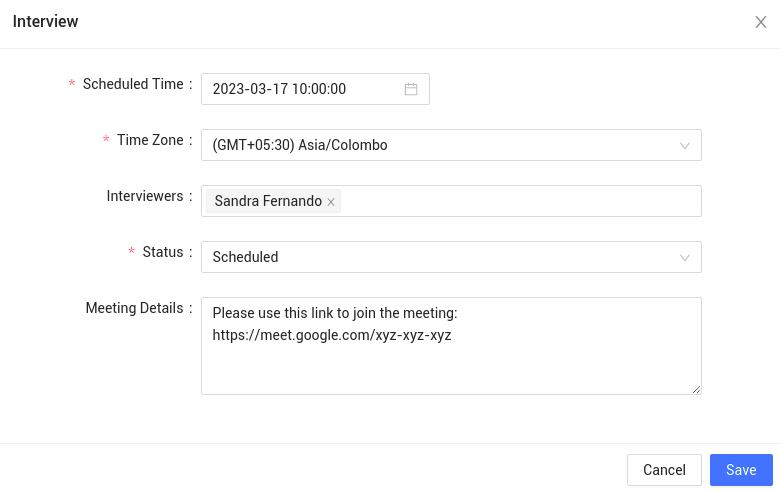
After you have scheduled the interview, make sure you move the candidate to the Interview scheduled tab by clicking on edit and changing the hiring stage to interview stage.
The candidate will receive an email with the meeting details as shown below after you schedule the interview:
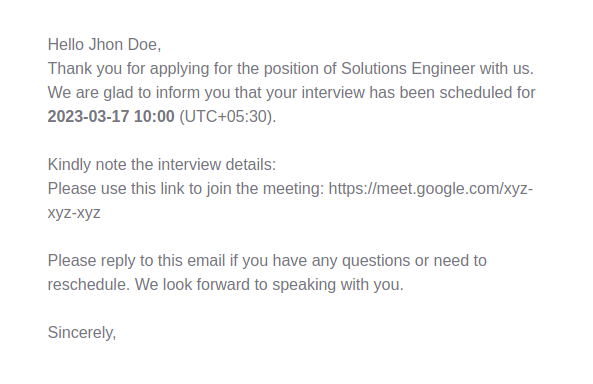
Click here to find out more details about the IceHrm Recruitment and Applicant Tracking.