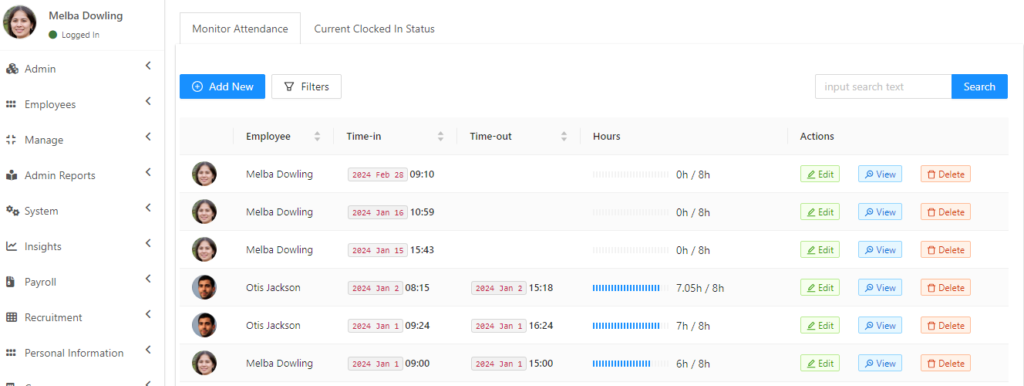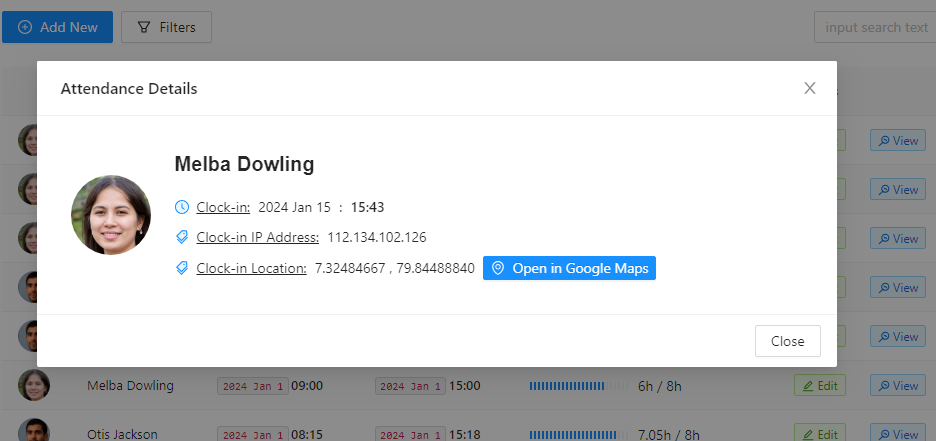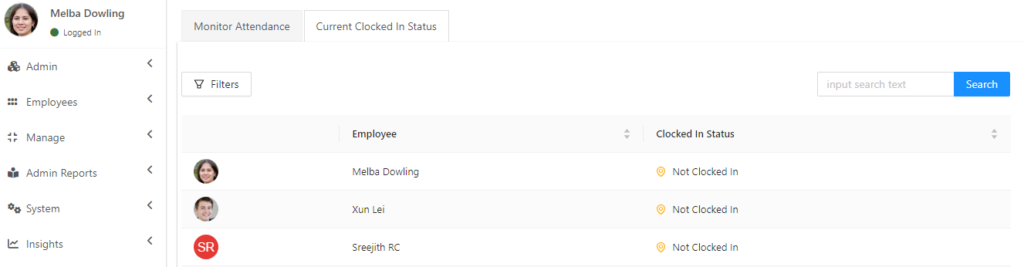How to monitor attendance as an Admin?
Reading Time:
Reading Time:

The main advantage of IceHrm Attendance Mangement Module is that you can check the GPS location of your employees when they mark attendance using their mobiles.
To check the GPS location of employees;