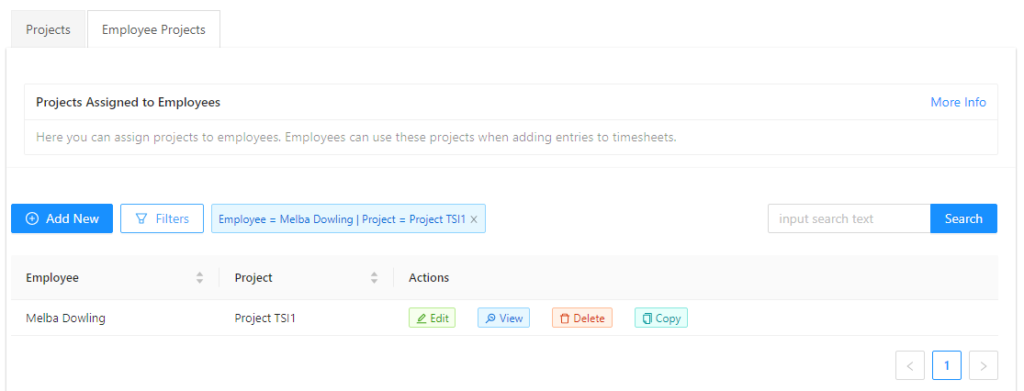How to assign a project to an employee in IceHrm
Reading Time:
Reading Time:

This is really important in setting up priorities for particular projects handle in an organization. Always better to keep updated records of the projects and whoever handles the projects. This will help you to effectively monitor the projects and work progress.
To assign projects to employees;
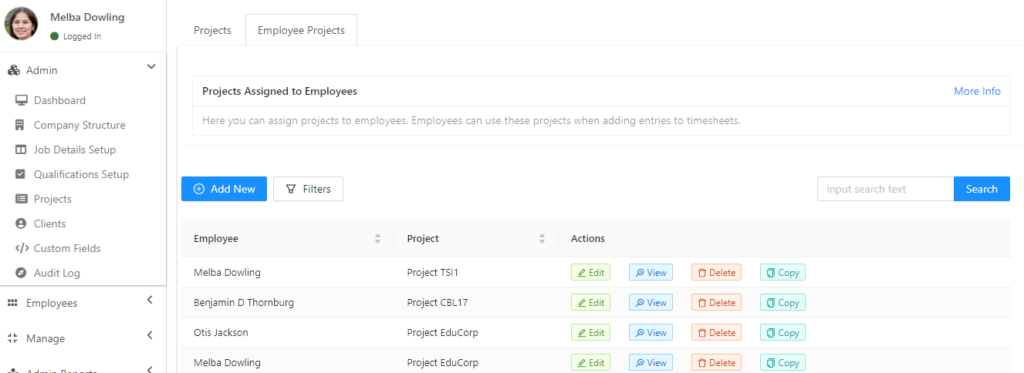
4. Select the name of the employee and then select the particular project
5. Add a description
6. Click on Save
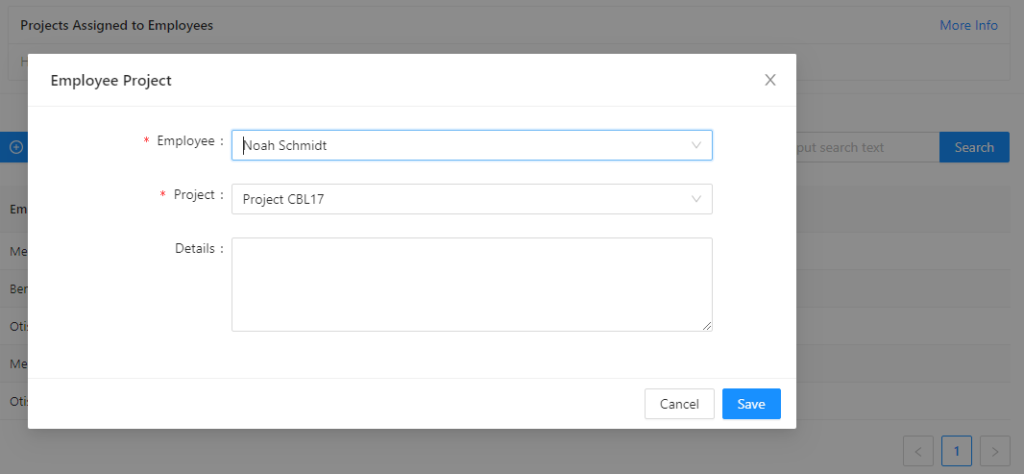
You also can filter all the projects assigned to a particular employee under this.
To do this;