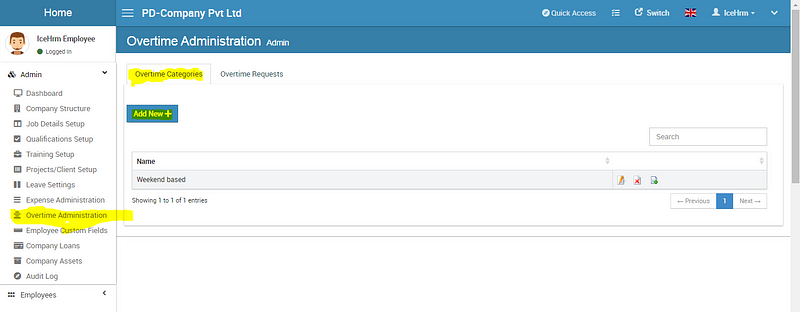How to create an Overtime Category in IceHrm?
Reading Time:
Reading Time:

To add an Overtime Category to IceHrm,
1. You need to log into the Admin Account
2. Under the Admin Module, you will be able to find the Overtime Administration option
3. Under the Overtime Administration session, you will be able to find Overtime Categories
4. Click on Add New option to continue