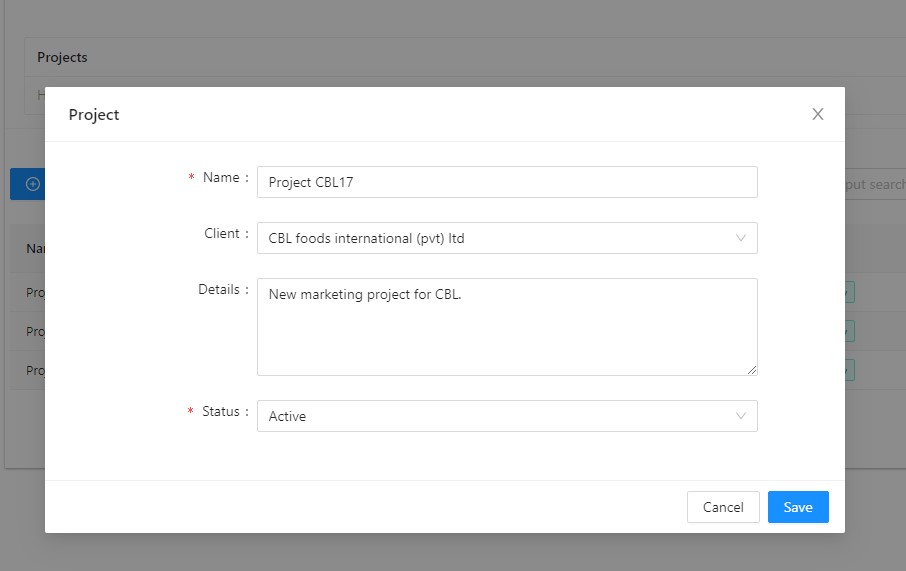How to create a new project in IceHrm?
Reading Time:
Reading Time:

It’s difficult to keep all the records of projects manually, to assign projects, check the progress of work. You can use the IceHrm Project setup module to reduce the stress of this.
To add a new project to IceHrm;
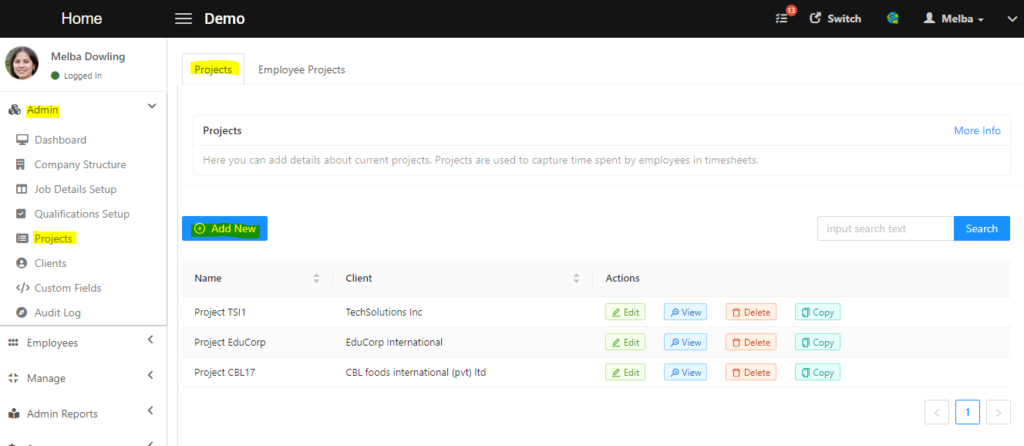
4. Name the Project
5. You can choose the client name which you created under the Clients ta
6. Add a description of the Project
7. Set the Status to Active or Inactive according to your requirements
8. Then click on Save