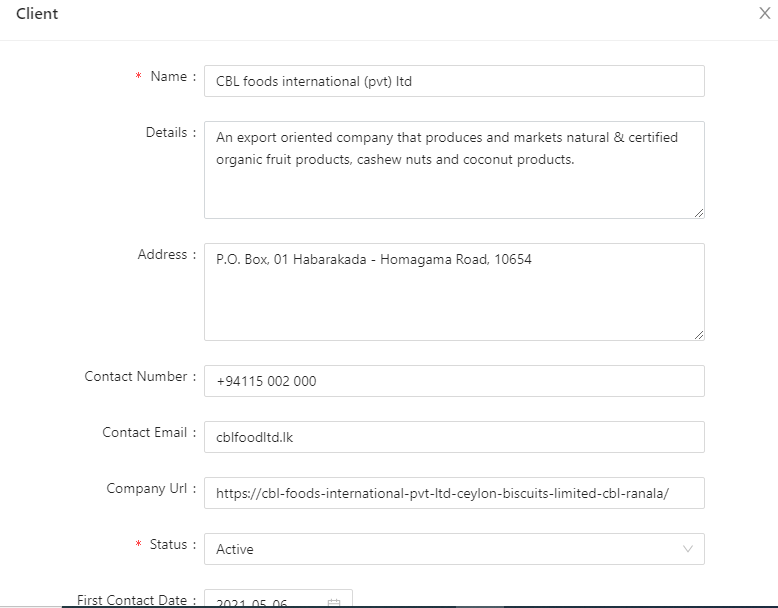How to create a client under IceHrm?
Reading Time:
Reading Time:

IceHrm helps you to create clients, projects and assign the relevant projects to the relevant employees under the Projects/Clients setup module. To do this;
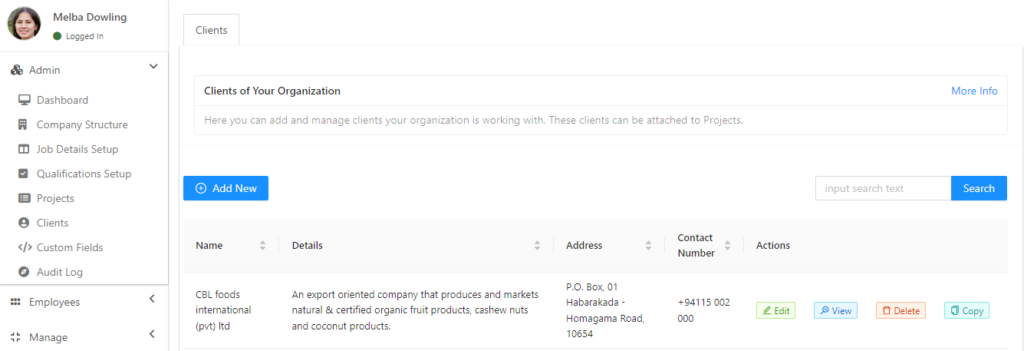
4. Add the Name of the client
5. You can add a detailed description of your clients and also the company details
6. Change the status to Active or Inactive according to your requirements
7. Enter a first contact date if there’s any and click on Save