How to Change the Visibility of A Company Document
Reading Time:
Reading Time:
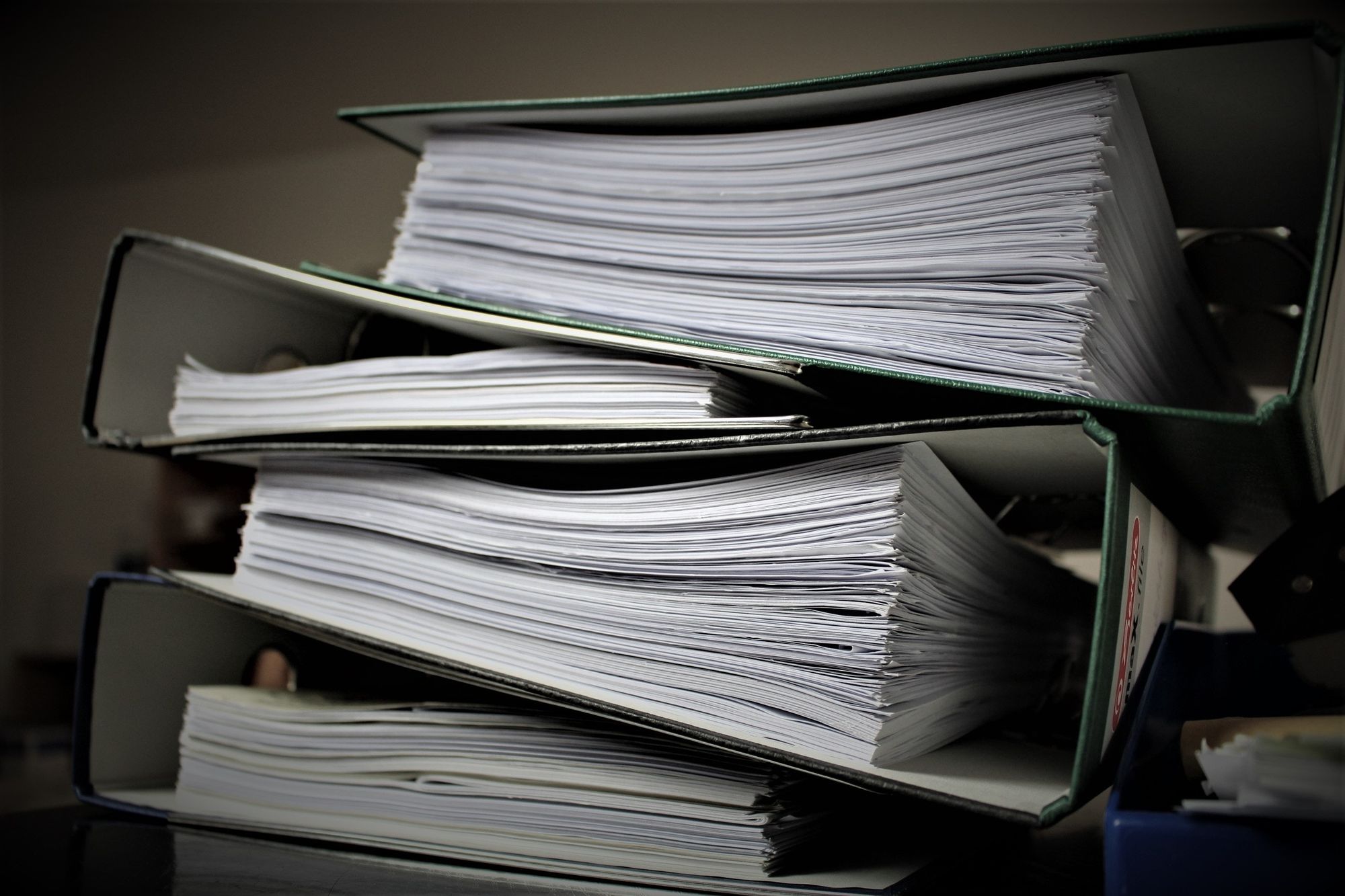
You can decide who has access to a particular company document with the sharing feature in the Documents module.
To upload a company document, go to Manage -> Company Documents.
If you want all the employees to see a particular company document, keep the Share Departments and Share Employees fields empty as shown below:
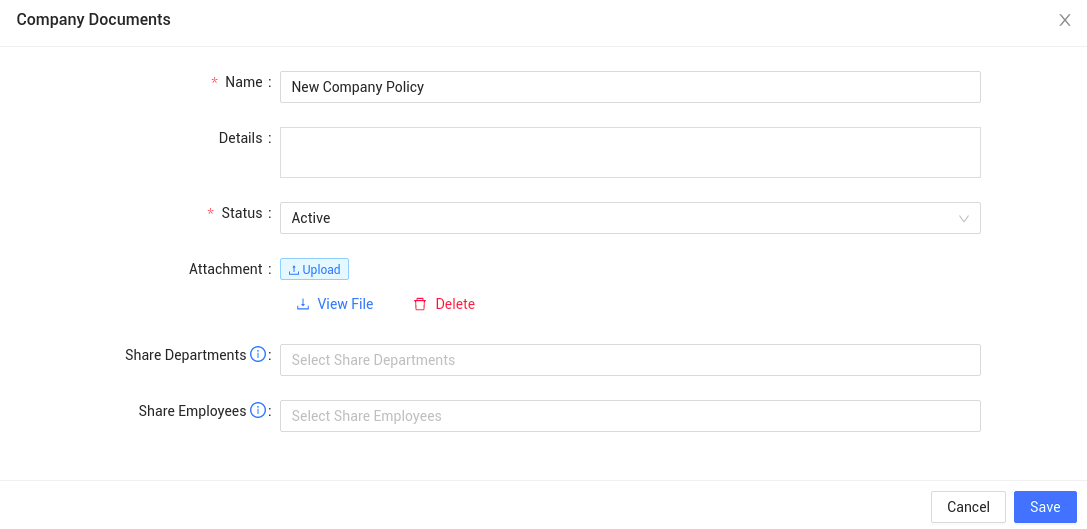
Now let us see how we can share a company document with either specific departments or specific employees.
Please note that IceHrm does not allow you to add a company document if you have values for both Share Departments field and Share Employees field. So make sure only one field has any values.
Suppose you want to share the above document with the marketing department and the engineering department.
The settings for the above requirement should look like this:
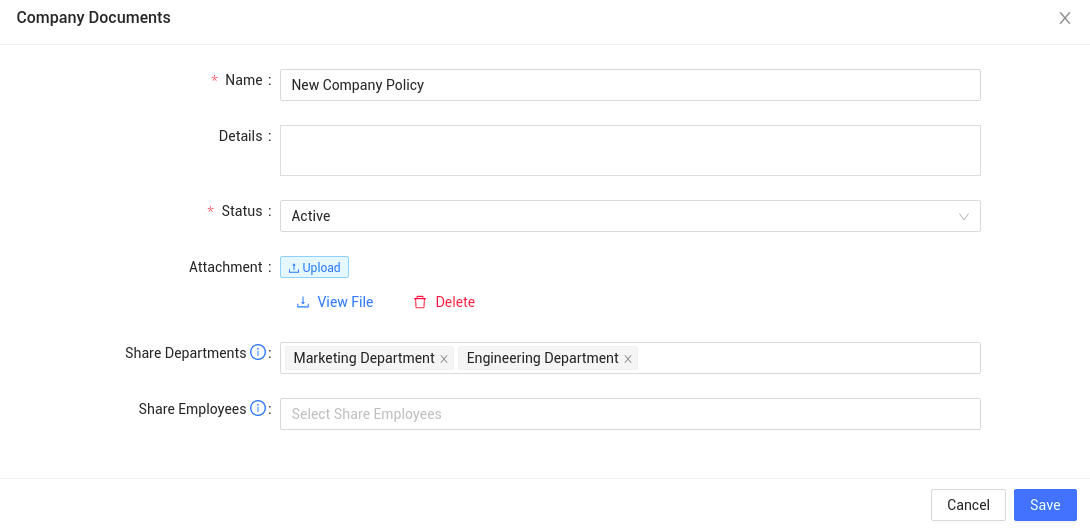
Now all the employees attached to the Marketing department and the Engineering department will be able to view this company document by going to Documents -> My Documents -> Company Documents.
Now let us see how you can share a company document to only two specific employees.
The settings for the above scenario should look like this:
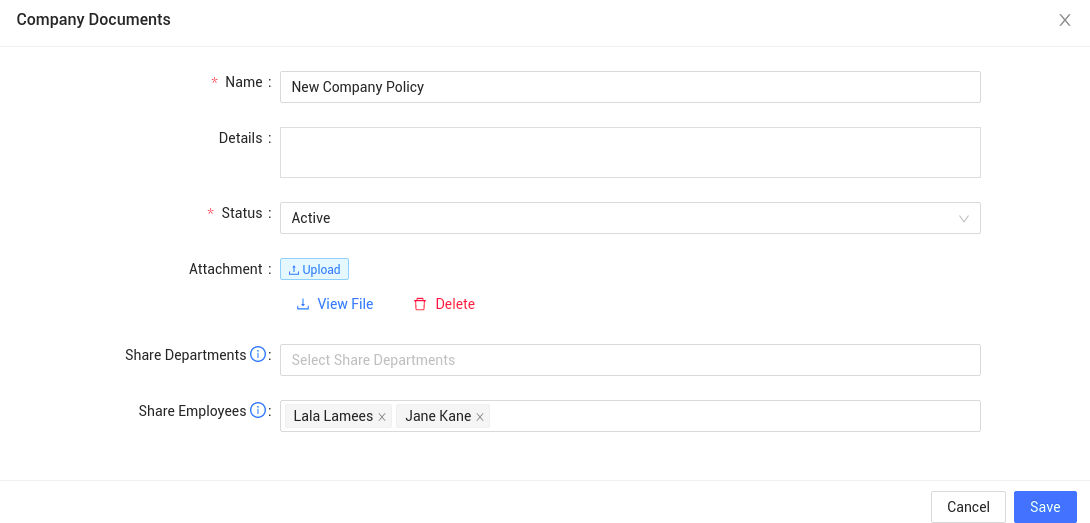
Now only Lala Lamees and Jane Kane will be able to view the above document.
Click here if you want to learn more about the IceHrm Documents Module.