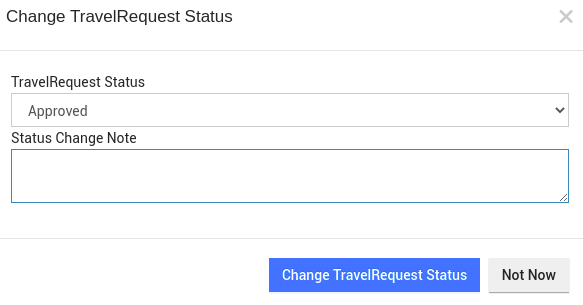How to approve a travel request as an admin?
Reading Time:
Reading Time:

Admin/Manager can log into their IceHrm accounts. In the Dashboard, they can find the Travel Request module or go to Manage -> Travel
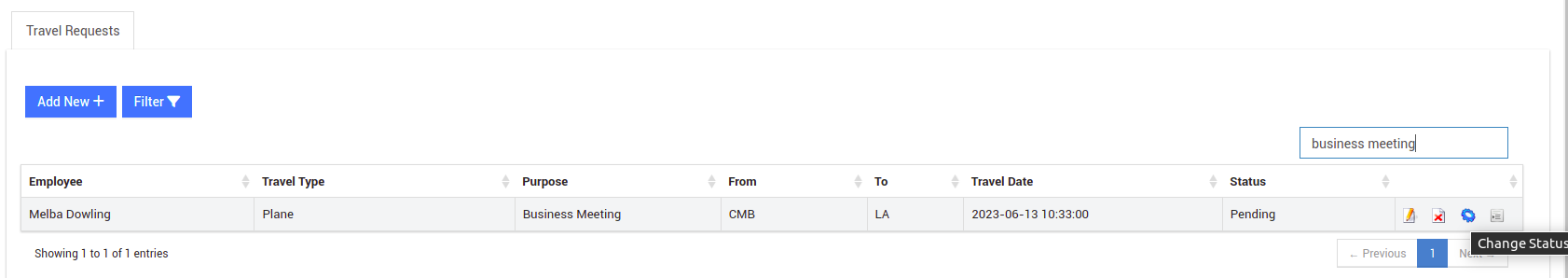
Change the status to Approved, also you can add Note before clicking on Change TravelRequest Status option.