Disabling Overtime in IceHrm
Reading Time:
Reading Time:

In today's fast-paced world, achieving a healthy work-life balance has become increasingly important. IceHrm, a comprehensive HR management software, offers a solution for organizations looking to create a better work environment by eliminating overtime burdens. In this blog post, we will guide you through the process of disabling overtime in IceHrm.
In IceHrm, a normal working day is typically considered to be 8 hours. Any attendance recorded beyond this threshold is automatically categorized as overtime.
To disable overtime, login as the admin and go to System -> Settings -> Attendance and look for the below setting:
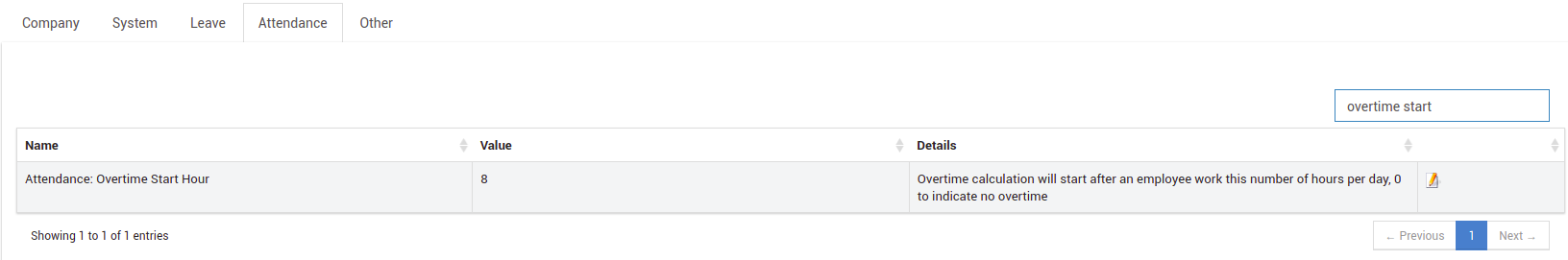
Click on edit, and change the value to 0 to indicate no overtime as shown below:
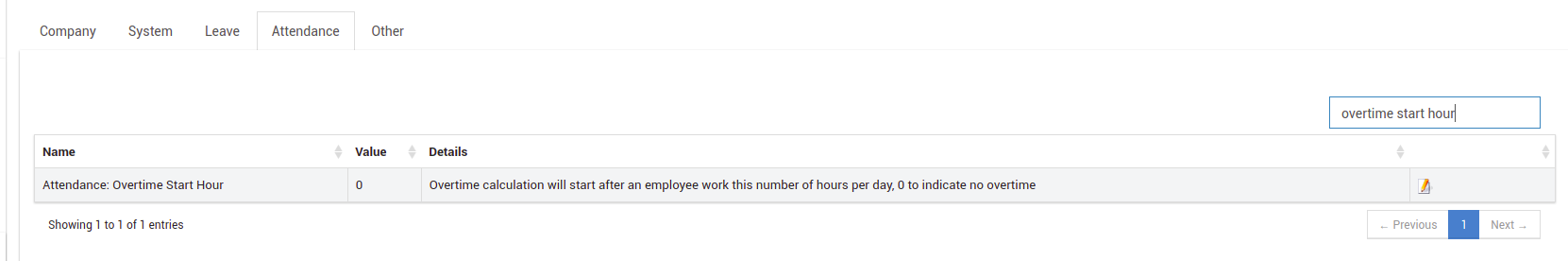
You have now successfully disabled overtime in IceHrm.
To learn more about the various modules offered by IceHrm, please click here.