Disabling A Module in IceHrm
Reading Time:
Reading Time:
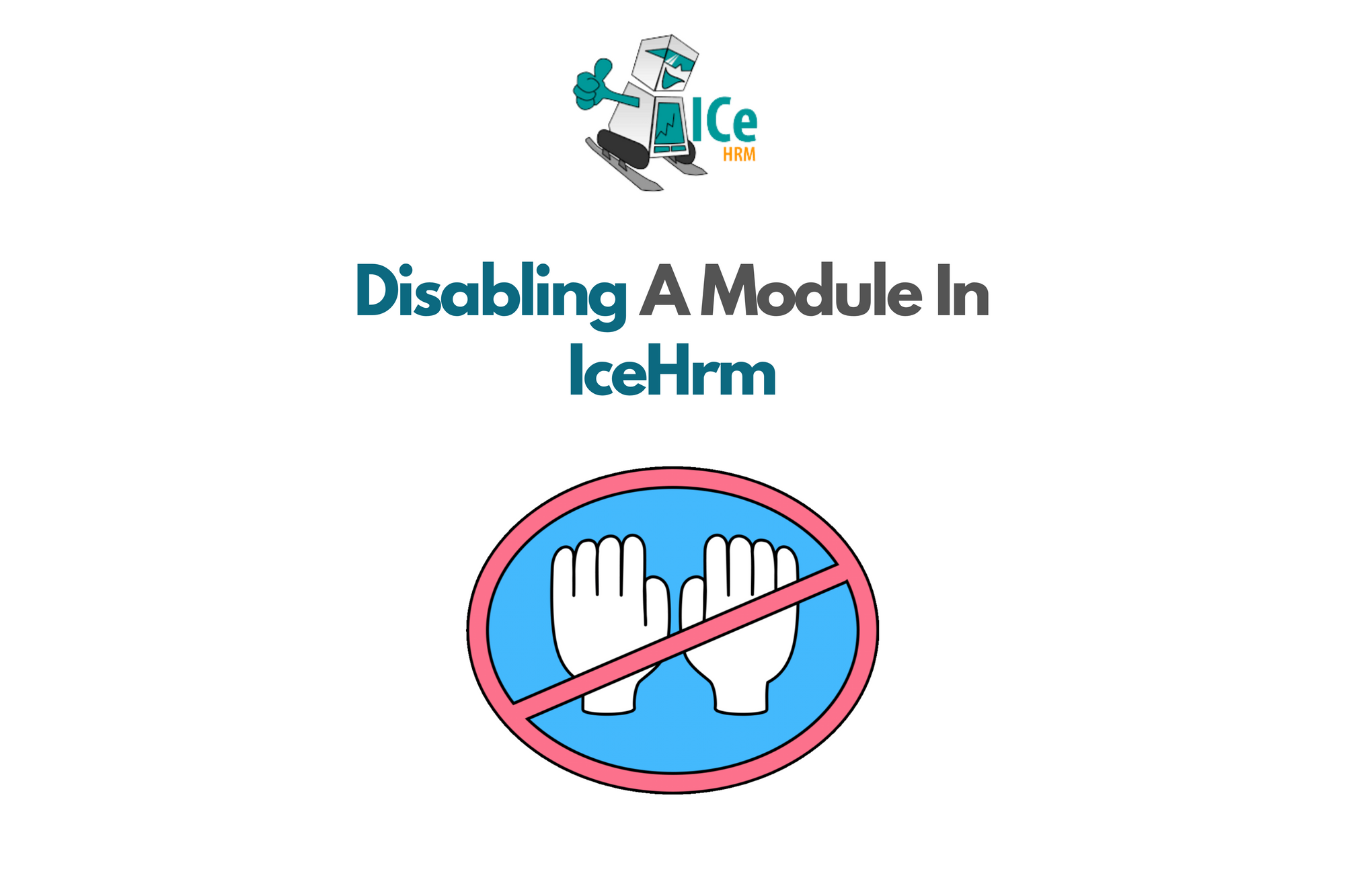
By default, all users (except restricted users) have access to certain modules.
For instance, all users have access to the training module.
Suppose you want to disable this module. To disable the training module, log into your admin account and go to System -> Manage Modules and search for training as shown below:
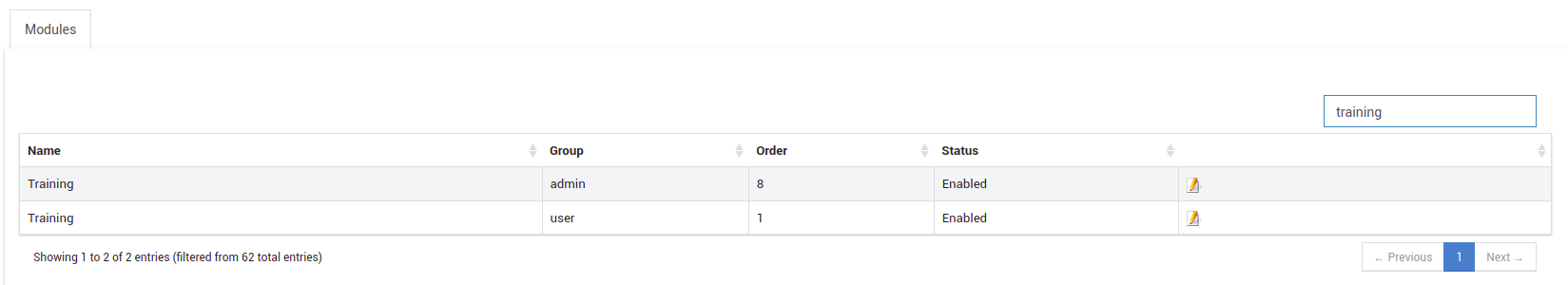
Since we want to disable the training module only for users, click on edit on the the second row and change the status to Disabled.
Now your users won't be able to access the Training module.
Click here to learn more about IceHrm.