Adding The Company Logo in IceHrm
Reading Time:
Reading Time:

By default, your installation will have IceHrm logo as shown below:
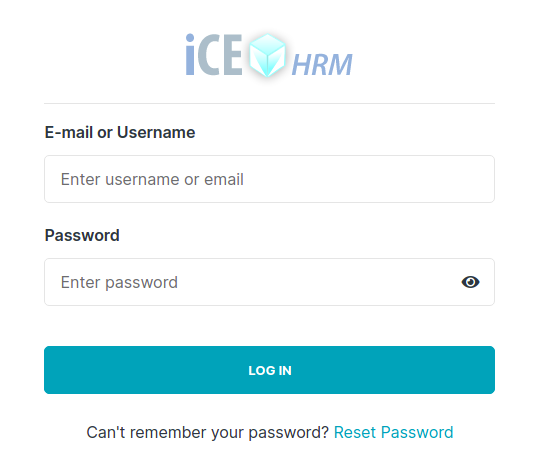
To add the company logo, System -> Settings -> Company and find the Company :Logo record, click on edit and add your company logo.
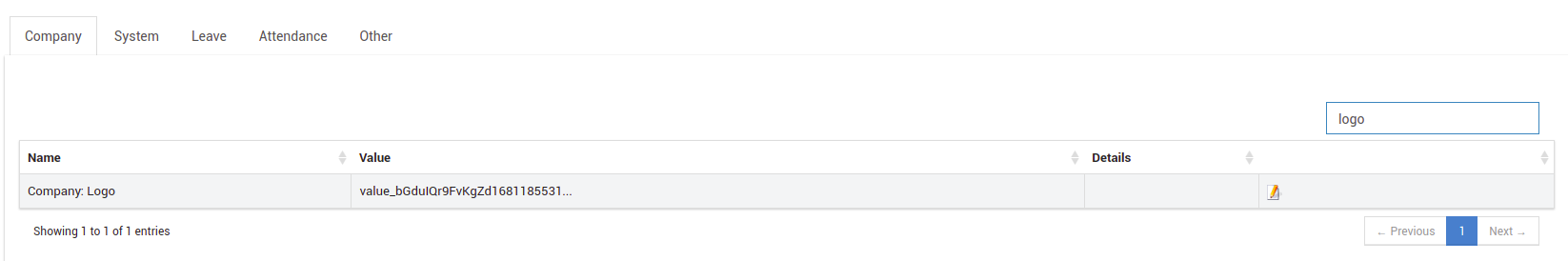
Now when you log out, in the login page you will be able to see your company logo instead of the IceHrm logo.
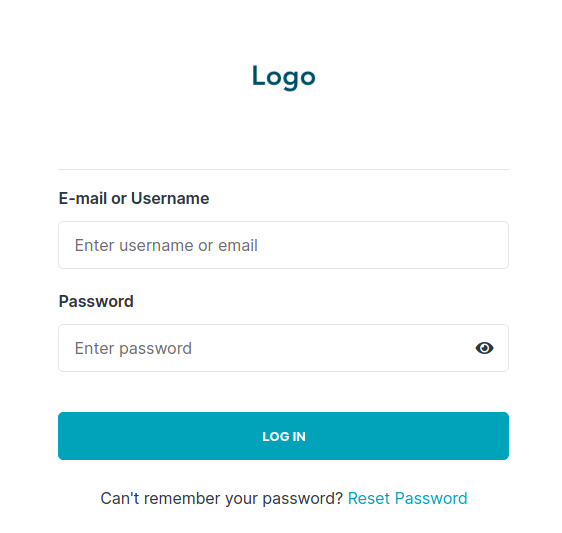
Click here to learn more about IceHrm.