Different Types of Reports in IceHrm
Reading Time:
Reading Time:

With IceHrm's reporting feature, HR professionals can quickly generate various types of reports , such as employee attendance, leave balance, and more.
All IceHrm users can generate individual user reports and Admin users can generate both admin reports and user reports.
To generate admin reports, login to the admin account and go to Admin Reports -> Reports. The below screenshot shows the different types of reports an admin can generate.
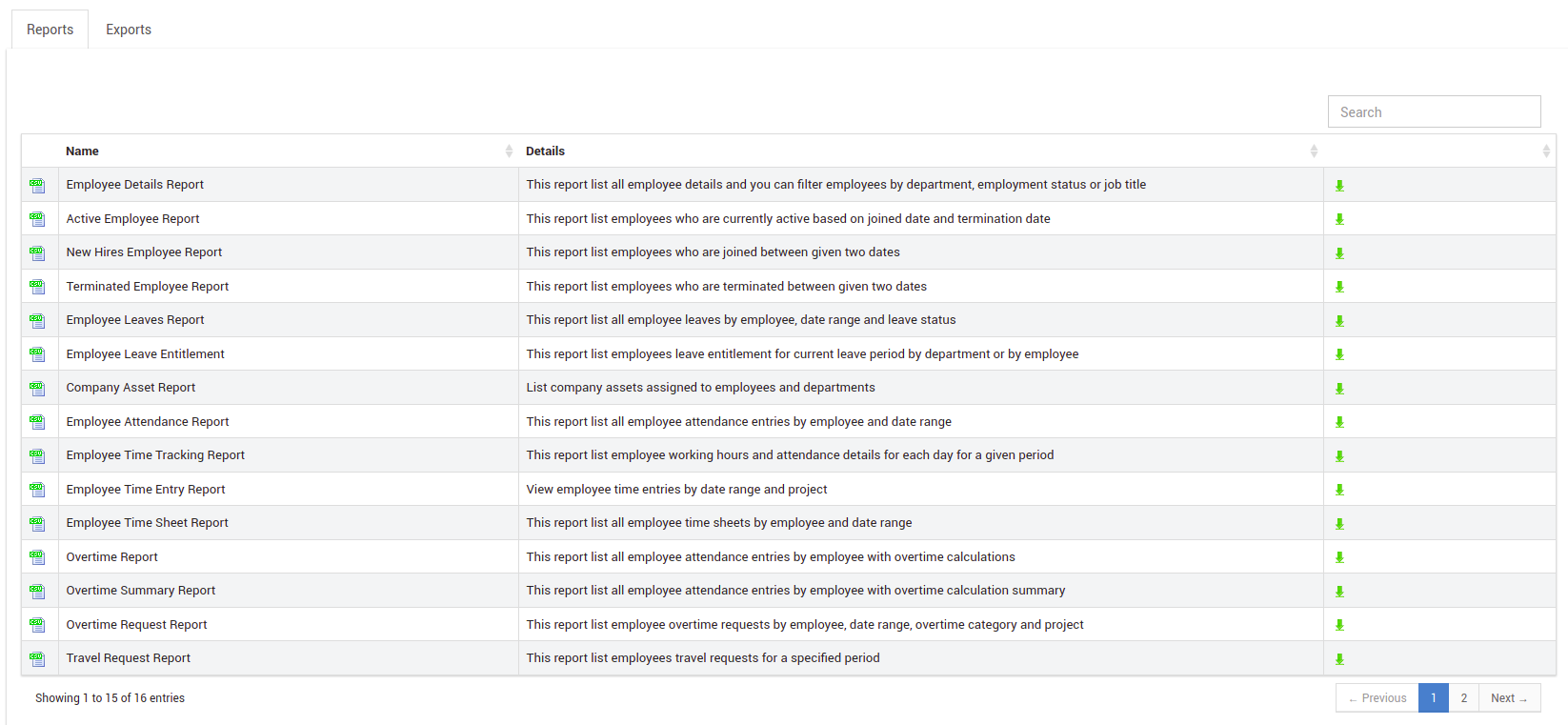
Users can generate different reports by going to User Reports -> Reports. Below screenshot shows the different types of reports a user can generate.
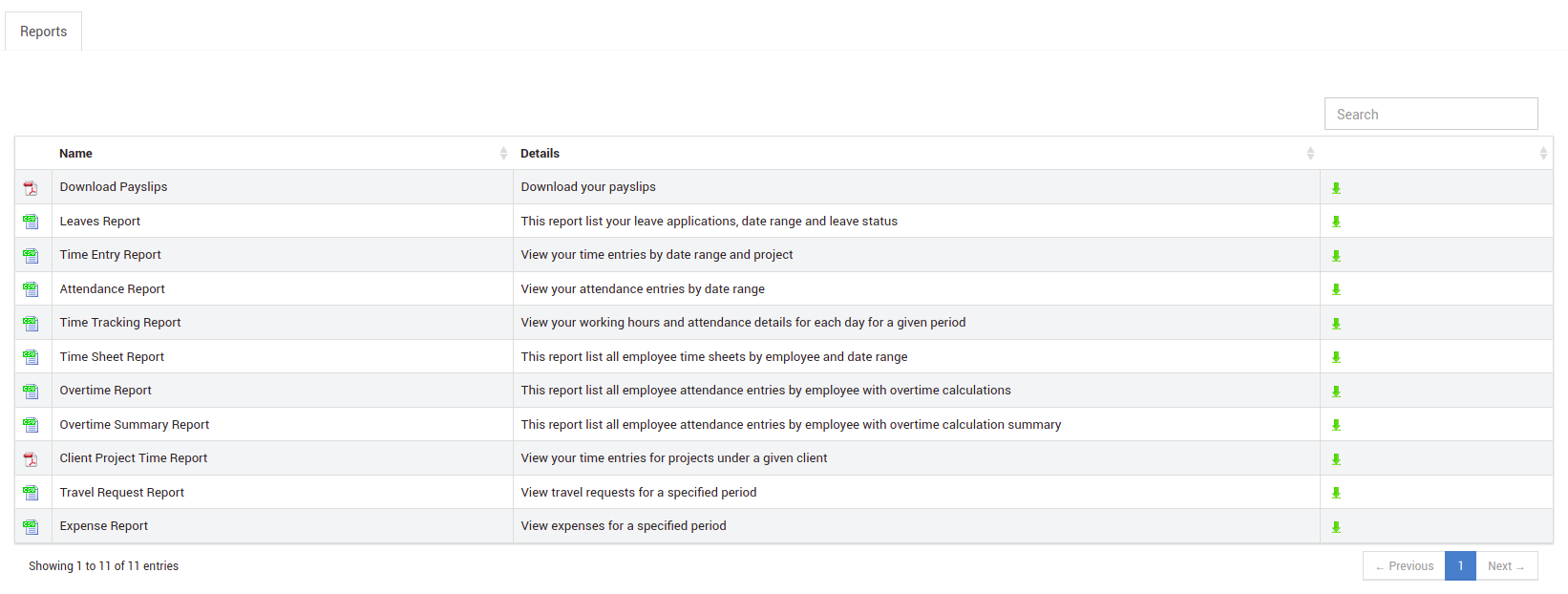
In the Reports File section all the generated reports will be stored for future reference.
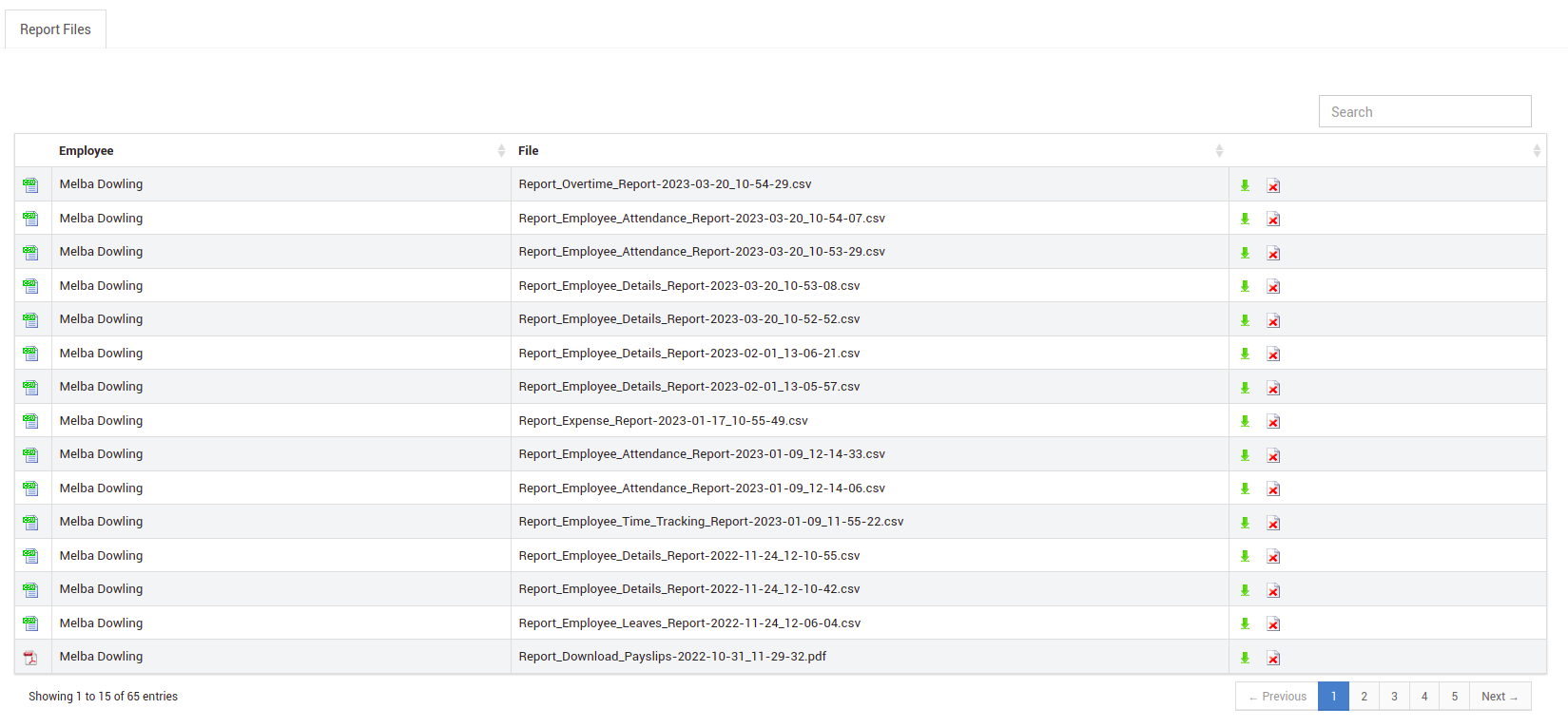
Click here to find more about IceHrm and how IceHrm can help you streamline all your HR processes.