Denying Access to A Module in IceHrm
Reading Time:
Reading Time:
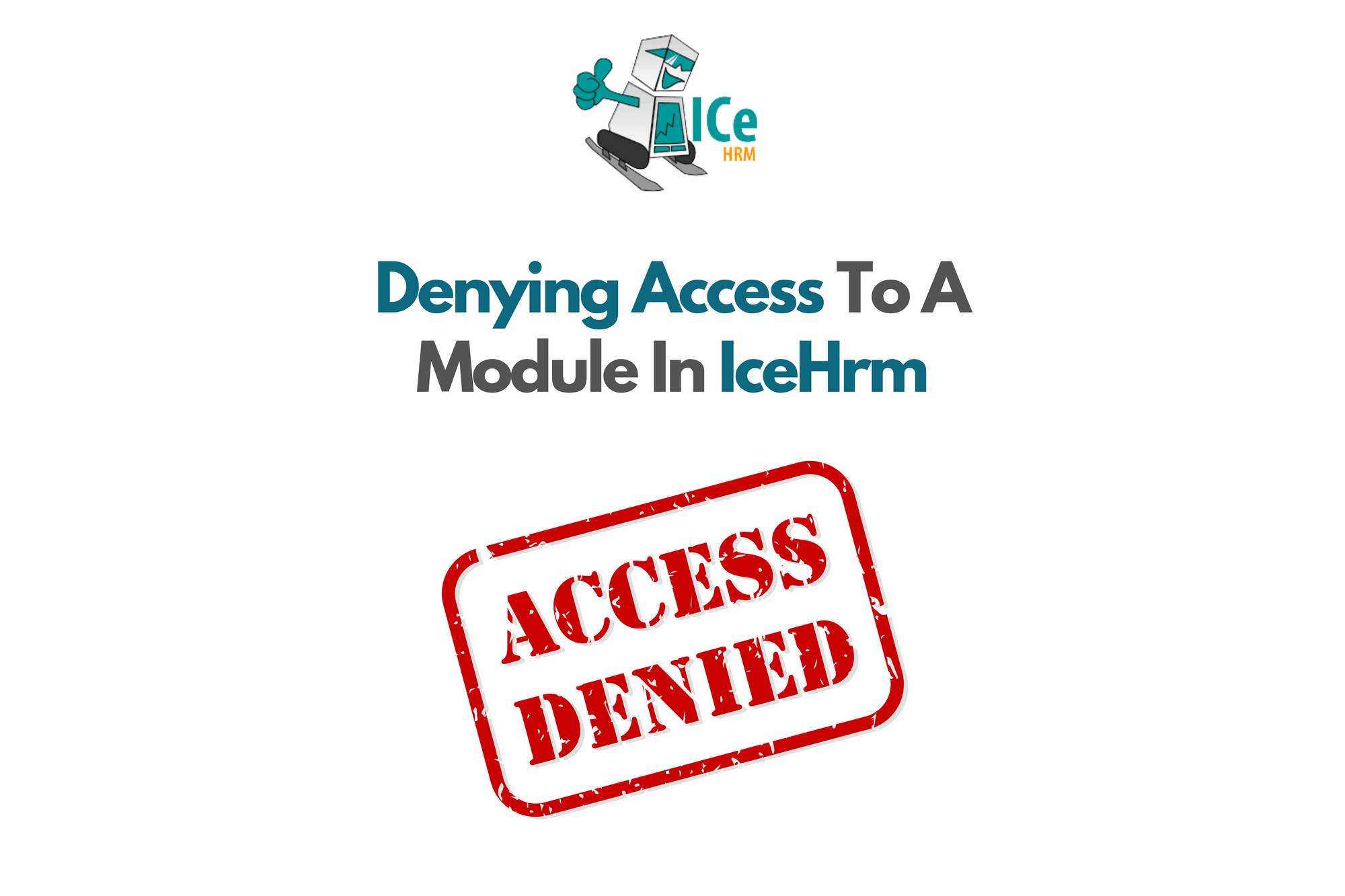
In IceHrm, you can easily deny or grant access to certain modules.
By default users with employee user level have access to modules like training, leave, travel, performance and so on.
For this example, let us assume that you want to deny access to the travel module for a particular employee.

2. Now go to System -> Manage Modules and the search bar search for the travel module.
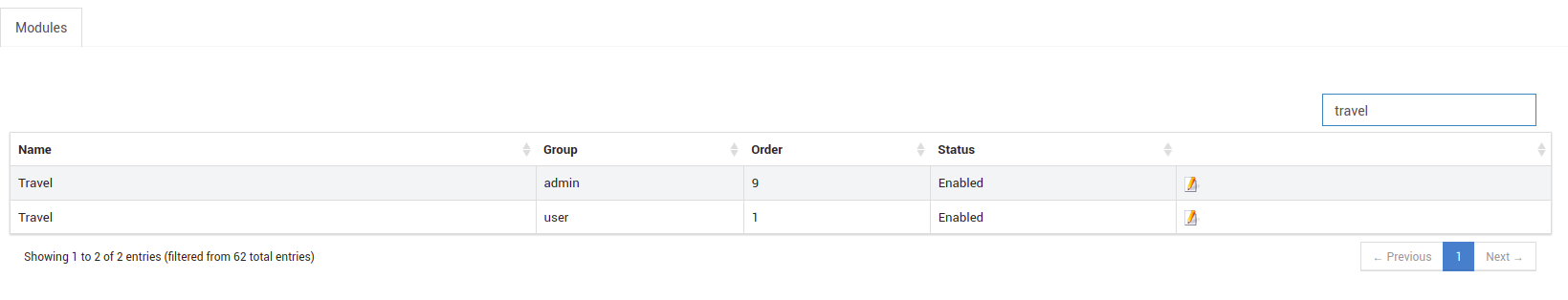
3. Now click on edit button corresponding to the second record.
4. Now add the user role we created to the Disallowed User Roles field.
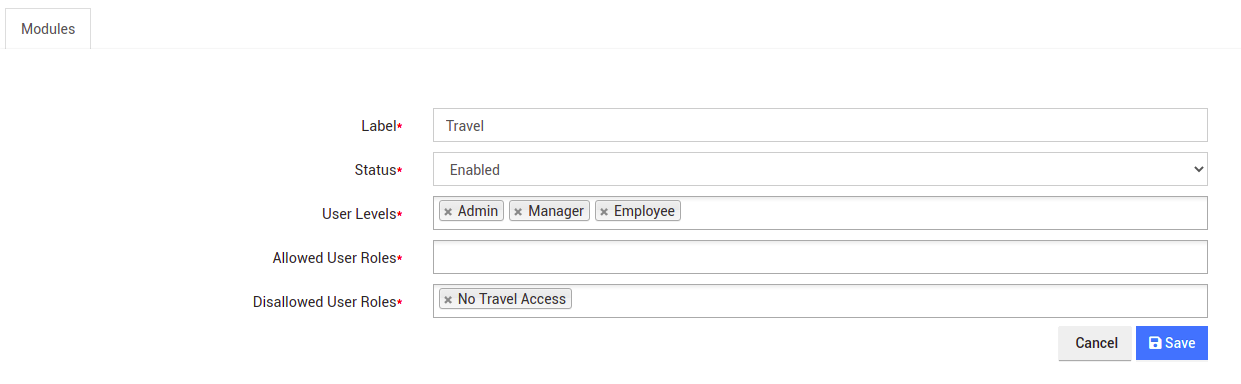
5. Next, go back to System -> Users and add the user role as shown below to the relevant user to deny access to the travel module.
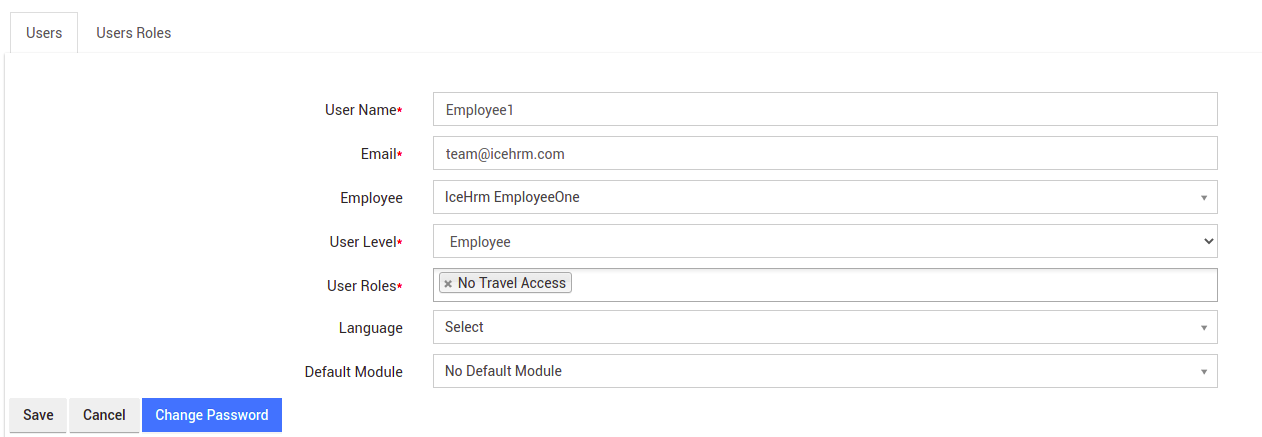
6. You have now successfully denied access to the travel module for this particular employee. If you login to this employee's account, you will be able to see that this employee does not have access to the travel module.