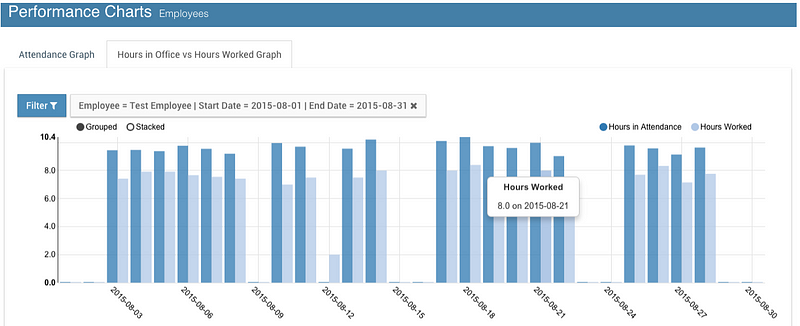What is the importance of the Insight Module in IceHrm?
Reading Time:
Reading Time:

If you have already used IceHrm, you know how to download reports as an admin and a user. Using those reports you can monitor attendance, timesheets, and leaves of your employees. But if you want to check and identify patterns between them, you can use Insight module in IceHrm.
Attendance Monitoring charts are very useful when you when to get a quick abstract look at how all the employees or a specific employee attend to their work. It shows how much time they spend time in the office against how much time they actually put into timesheets.
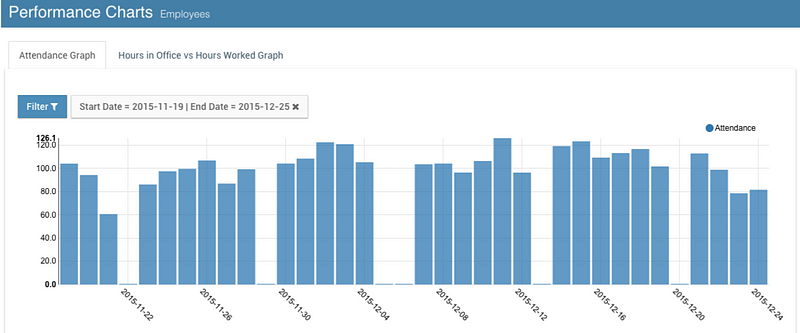
Also, you can see the pattern between attendance and the number of hours worked using the IceHrm Insight module. In this chart, admins/managers can see how much of a percentage of attendance time goes into timesheets for each employee.
Go to Hours in Office vs Hours Worked Graph and click on filter. Then you can enter the specific employee and the date range accordingly and filter.