Understanding Training Sessions in IceHrm
Reading Time:
Reading Time:

The IceHrm training module makes providing internal training for employees more efficient and easy.
This article will cover:
The first thing you need to do in the training module is to add a course. To add a course, login to the admin account and go to Manage -> Training -> Courses and click on add new.
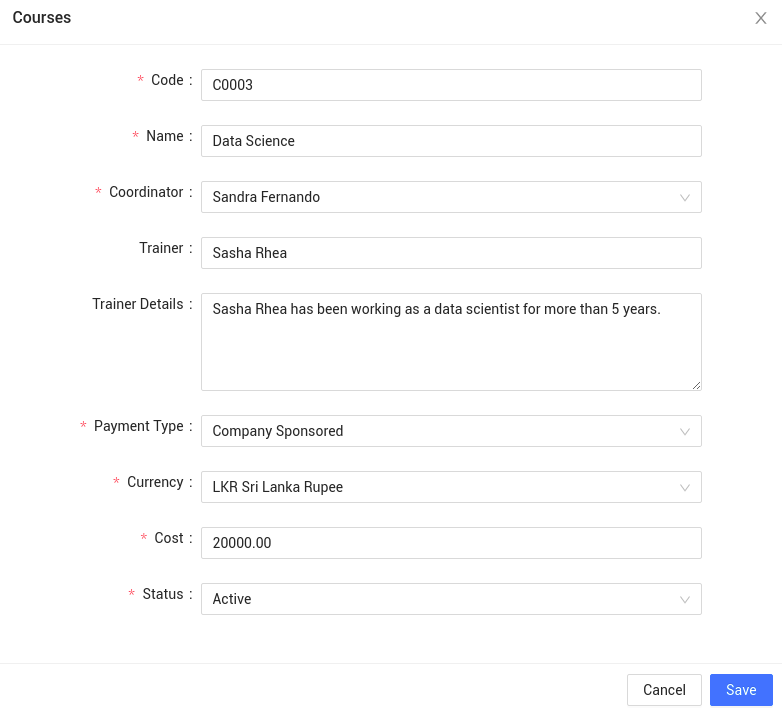
After adding a course, you can go ahead and add the training sessions related to this course.
To add a training session go to Manage -> Training -> Training Sessions.
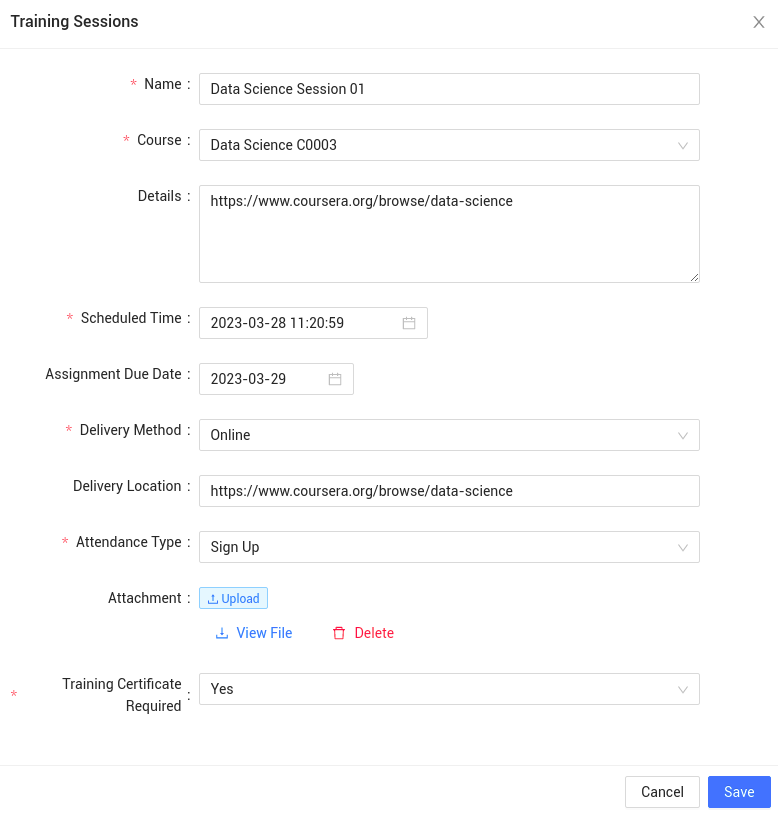
There are two attendance types you can choose from in IceHrm and they are:
In the above example, we have defined the Attendance Type as Sign Up. When the attendance type is sign up, employees will have to login to their accounts, go to the training module and sign up for the training sessions.
When the Attendance Type of a training session is Assign, the admin will have the right to assign training sessions to employees by going to Manage -> Training -> Employee Training Sessions.
This feature is useful if the training sessions are compulsory because if the training session is Sign Up employees have the choice of not signing up for a particular training session.
Click here to learn more about IceHrm and how IceHrm can help you streamline all your HR processes.