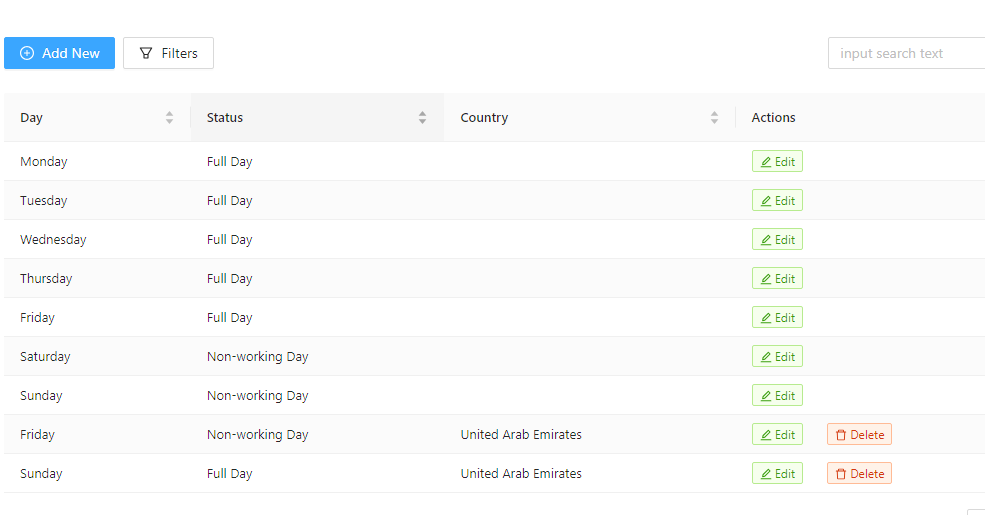How to make sure only 20% of the remaining leave days are carried forwarded to the next year?
Reading Time:
Reading Time:

This question is related to a scenario where your employees have carried forward leave balance and you want to allow only a percentage to carry forward to the next year. You can allow this option to any type of leave according to your HR policy. For example, let’s see how to allow it to the Study leaves.
1. Log in to your organization’s admin account
The IceHrm software has one of the best leave management systems among all the HRM software. Under the leave management module, you can find all the elements required to manage the leave application process of your company,
Including:
· Leave periods
· Leave types
· Workweek
· Holidays
· Leave rules
2. If you have already set leaves according to your HR policy in IceHrm, you can continue with the editing part according to the next step. If not click on the Add New button under Leave Type to go ahead.
3. When you are filling or editing the requested fields set Percentage of Leave Carried Forward* to 20% or any number you wish.
4. Then Save.
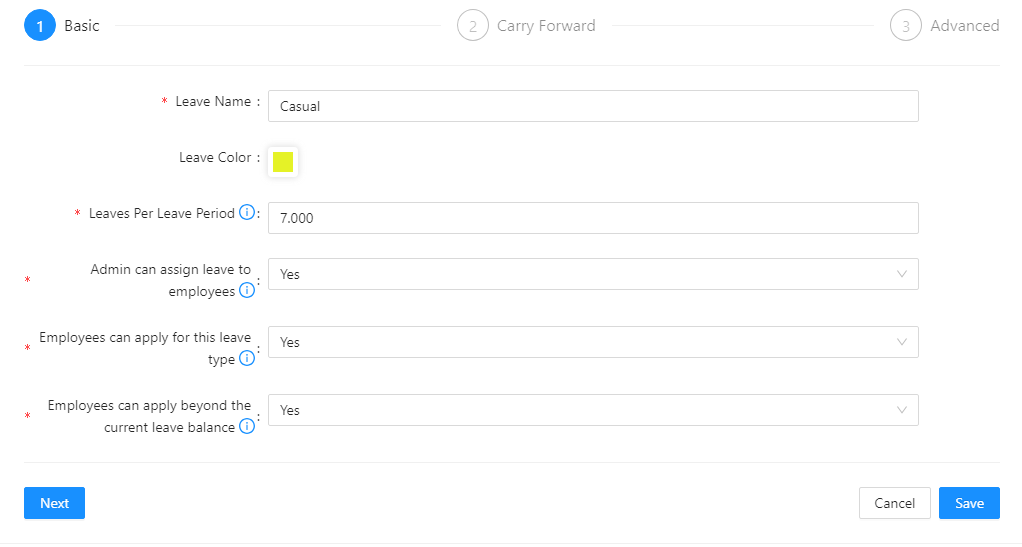
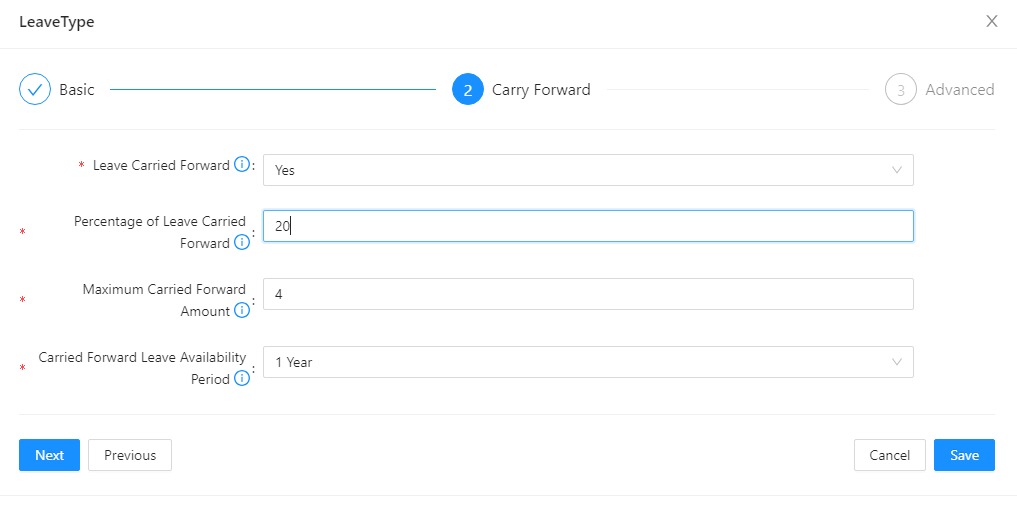
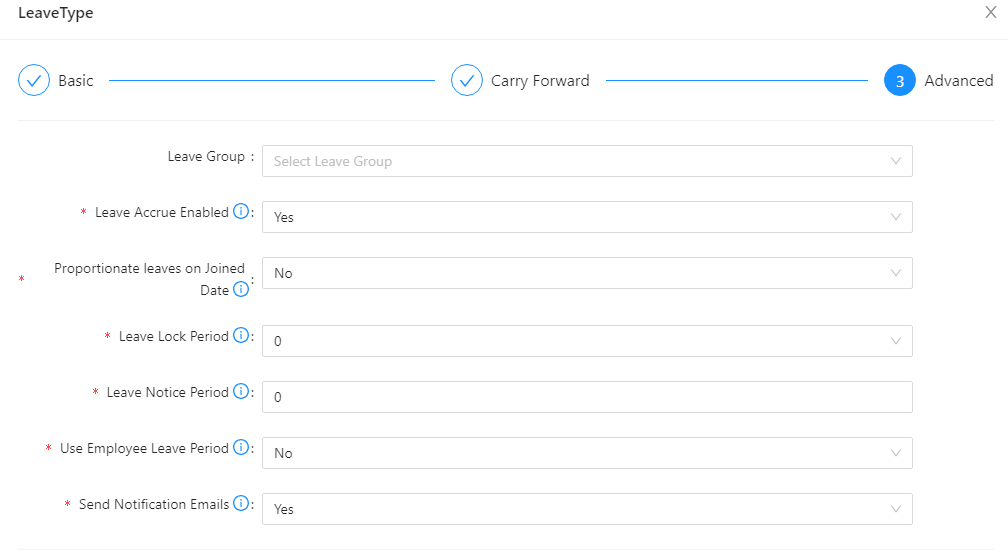
Prior to answering this question we need to understand why do we need to define workweek in IceHrm?
Workweek defines the days that your employees are working. When an employee is applying for a leave, the workweek is taken into consideration. For example, if your company works only from Monday to Friday and if an employee applied for leave for two continuous weeks including weekends, Saturdays and Sundays will NOT be counted for leave application.
In some cases, companies need to keep different workweeks for different countries. Let’s take one example and see how we can do it using the IceHrm software.
Assume a scenario that you want to define a Sunday as a working day and Friday as a holiday for your employees based in Dubai.
1. Log in to your organization’s admin account
Under the leave management module in IceHrm, you can find all the elements required to manage the leave application process of your company,
Including:
· Leave periods
· Leave types
· Workweek
· Holidays
· Leave rules
2. Click into workweek
3. In default we have set the workweek as-Monday to Friday are working days and Saturday and Sunday are nonworking days in IceHrm software. Now you want to make Sunday as a working day and Friday as a holiday for employees works in Dubai.
Let’s start from making Friday as a non-working day. To do this, click on Add New.
4. Change the date to Friday, set the status as a Non-working day and select the country.
5. Then Save.
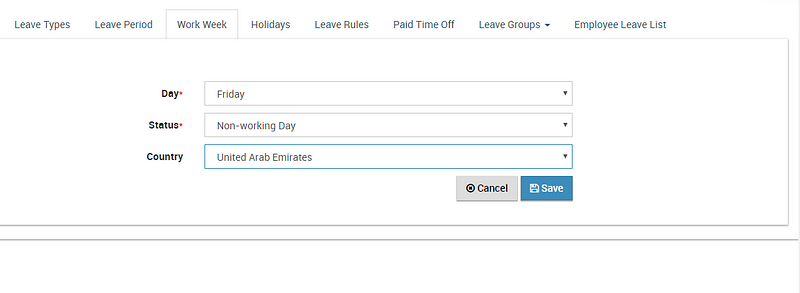
To make Sunday as a working day, click on Add New
6. Change the date to Sunday, set the status as Full day and select the country.
7. Then Save.