How To Import Employee Data With Custom Fields
Reading Time:
Reading Time:

To help you save time when adding employees to the system, IceHrm lets you import employee data.
Click here to see how you can import basic employee data without any custom fields.
For this tutorial, lets assume that you have added a custom field to the employee form called Number of Dependents as shown below:
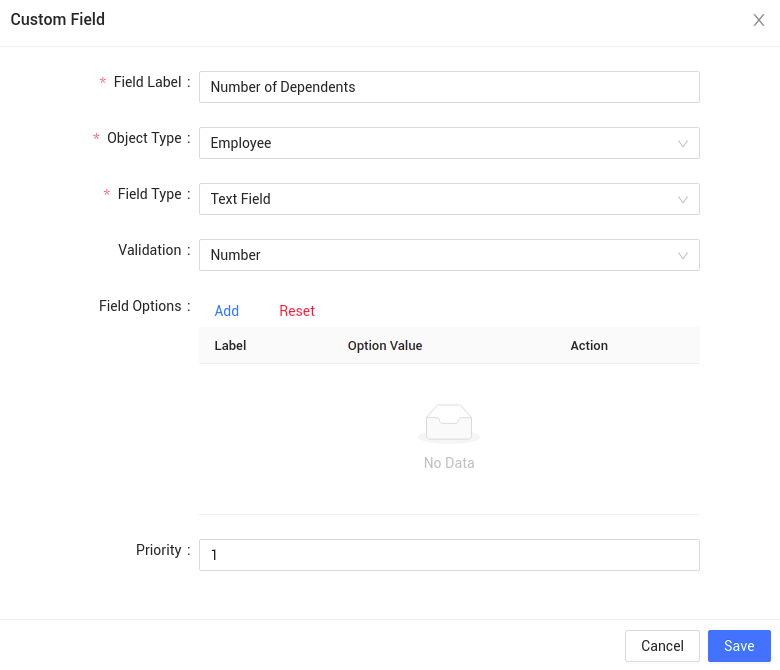
Now if you want to import employee data including the custom field here are the steps you should follow:
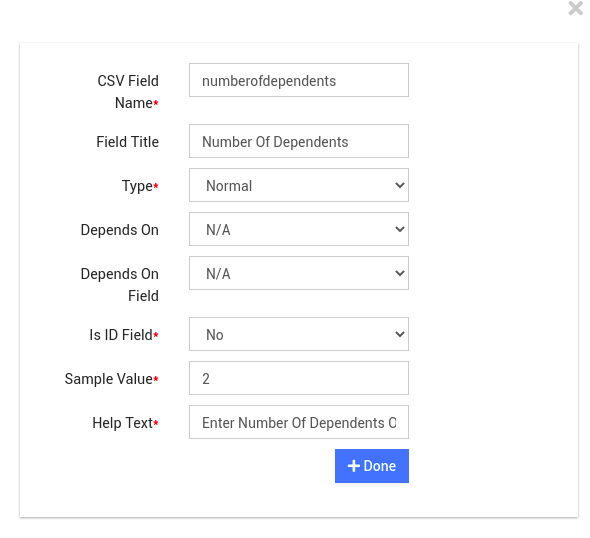
3. Click on Done and then save.
4. Now click on the Download CSV Template button as shown below:
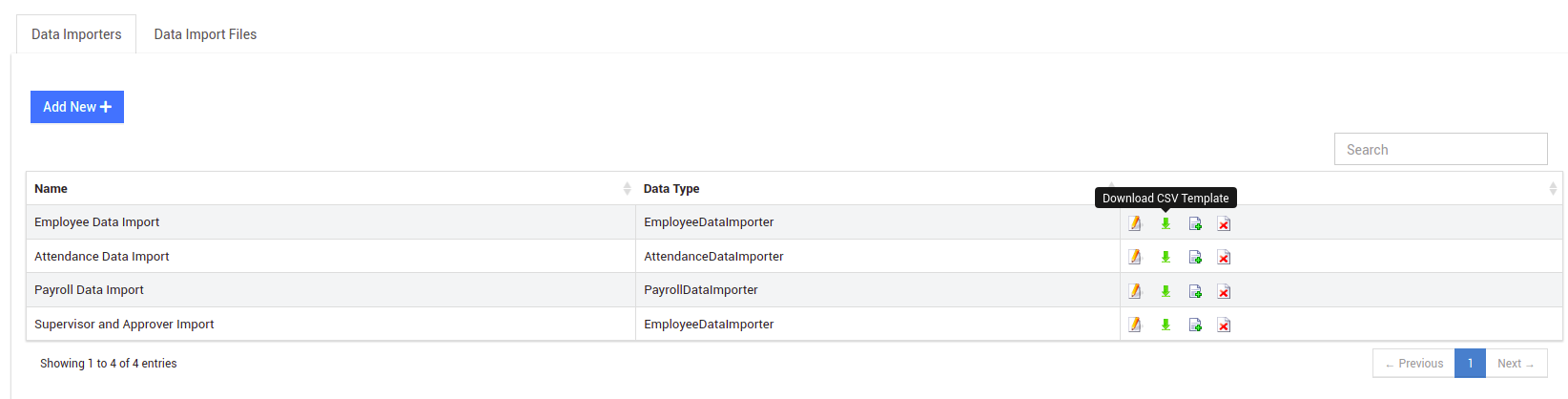
5. Now open the CSV file and you will be able to see all the employee fields including the custom field. Fill in all the employee data and save the CSV file.
6. Now go to System -> Settings -> Data Import Files and import the CSV file as shown below:
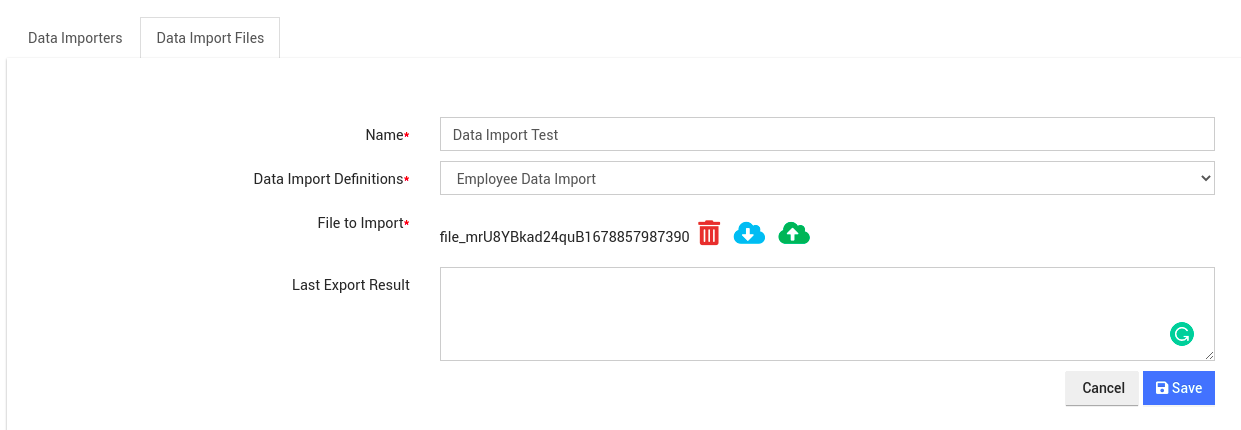
7. Click on Save and process the file.
Now you have successfully imported all the employee data including custom field values.