How To Add A Company Asset in IceHrm
Reading Time:
Reading Time:
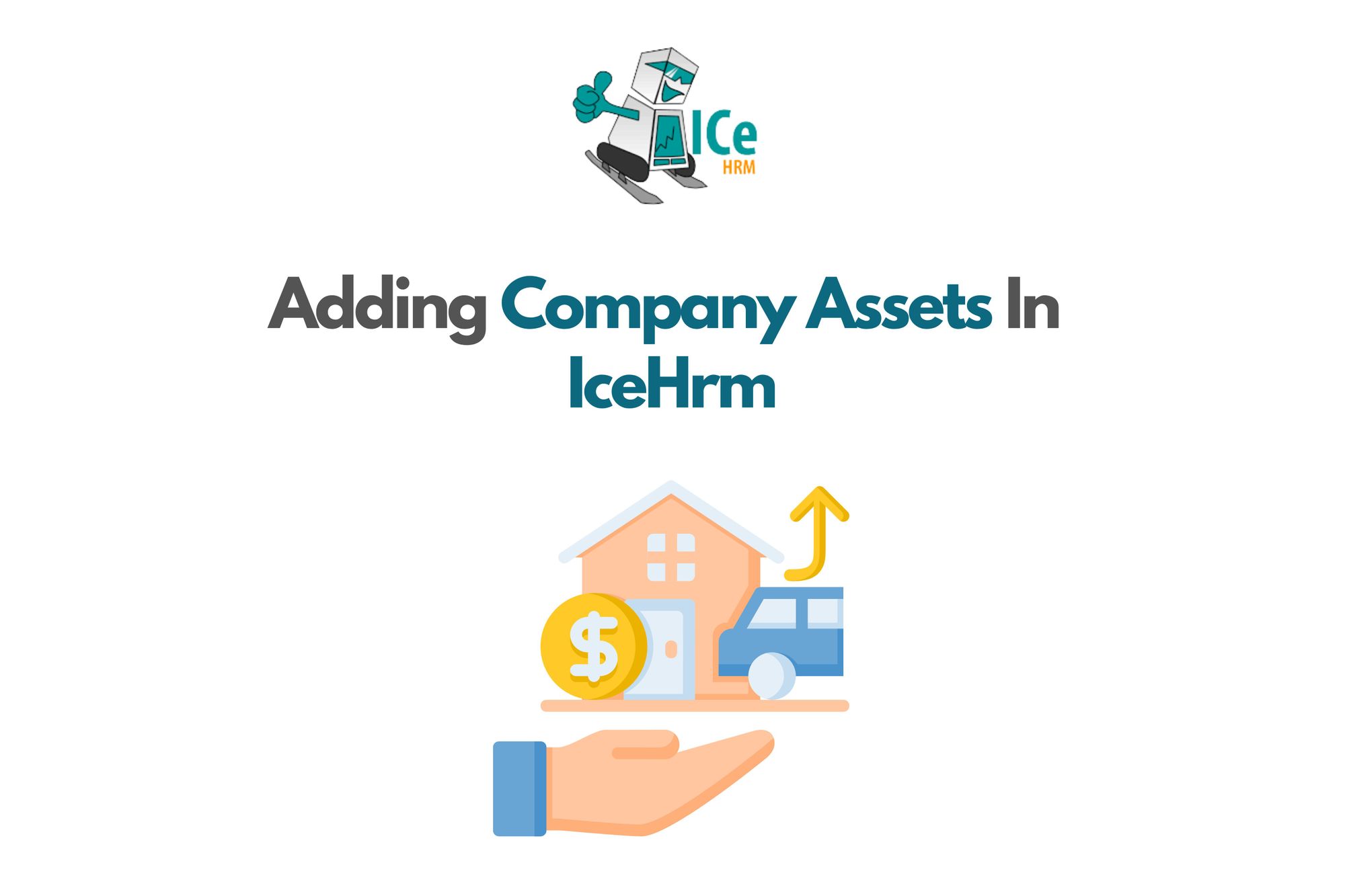
IceHrm lets you keep track of all your company assets at one place but before adding a company asset, the asset types should be defined. Click here to learn more about how you can add asset types in IceHrm.
Once you have defined the asset types, go to Manage -> Company Assets -> Company Assets tab and click on Add New. Fill in the relevant details and click on save.
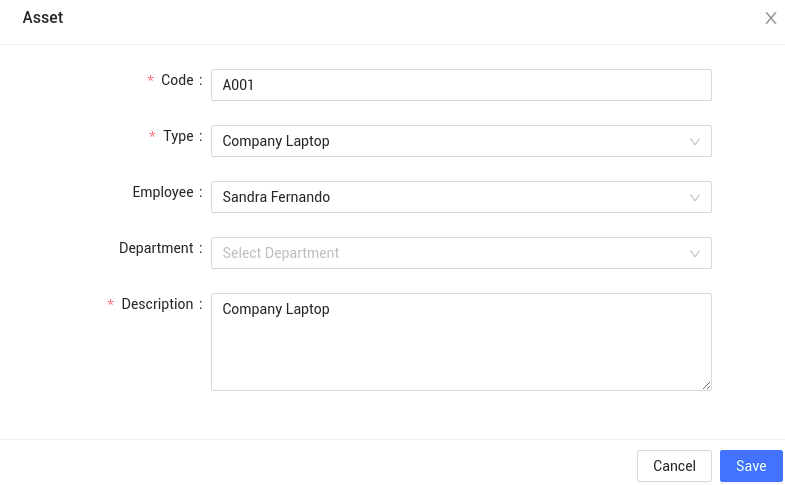
You have now added your first company asset. Click here to learn more about you can track all your company assets with IceHrm.