Adding A Profile Picture in IceHrm
Reading Time:
Reading Time:

Your profile picture is an essential element of your online presence within IceHrm, as it helps personalize your account and enhances communication with colleagues and clients. Whether you're a new user or simply looking to update your profile picture, we've got you covered.
First login to your IceHrm account, go to Personal Information -> Basic information or just click on your name on the left side to be redirected to the Basic information section.
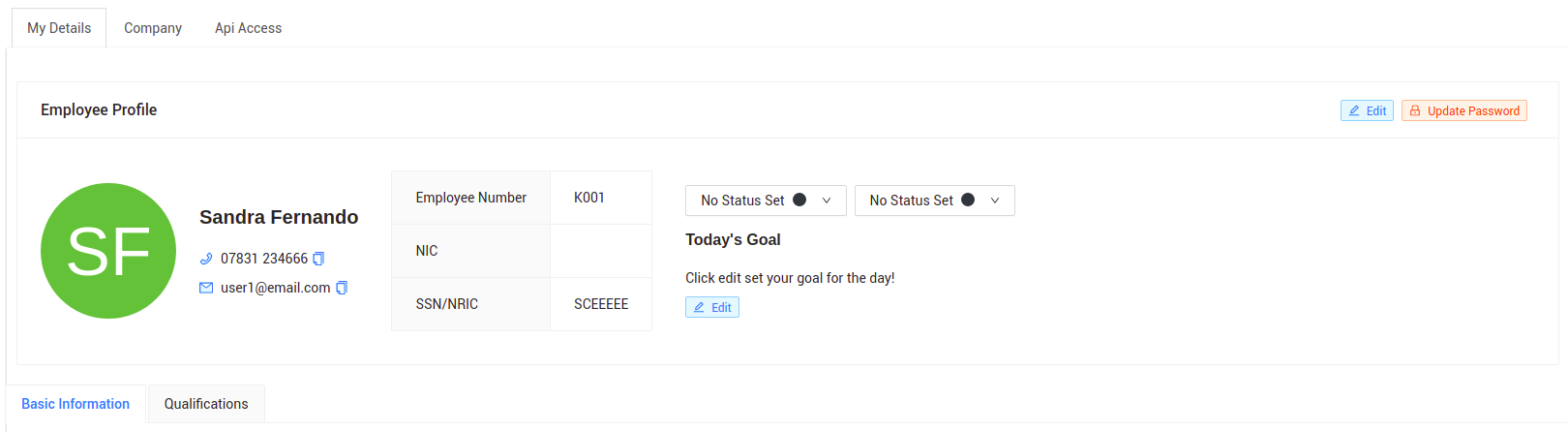
Now click on the profile picture placeholder and select an image as shown below:
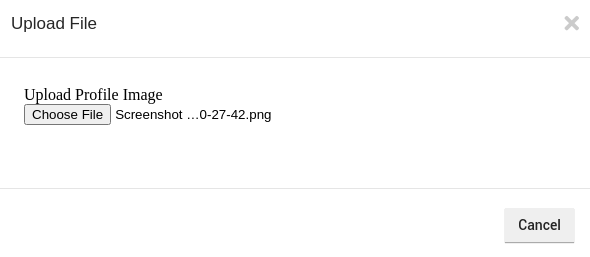
Wait for a couple of seconds for the image to get uploaded and refresh the page to see your new profile picture.
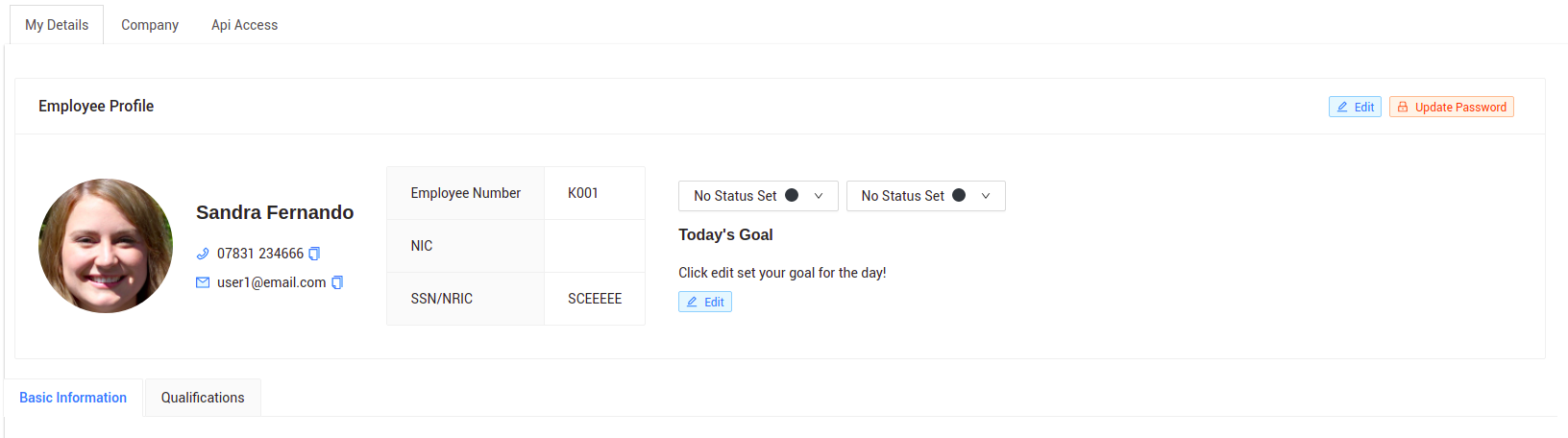
We hope this guide has been helpful in navigating the process of adding a profile picture to your IceHrm user account. Click here to learn more about IceHrm modules and how IceHrm can help you streamline your HR processes.