Travel Requests in IceHrm
Reading Time:
Reading Time:

Managing travel requests can be a complex and time-consuming process for HR departments and managers. However, IceHrm offers a streamlined solution that simplifies travel request processes.
Before adding a travel request, to enable multi level approval for travel requests go to System -> Settings -> Other and enable the Travel:Enable Multi Level Approvals setting as shown below:
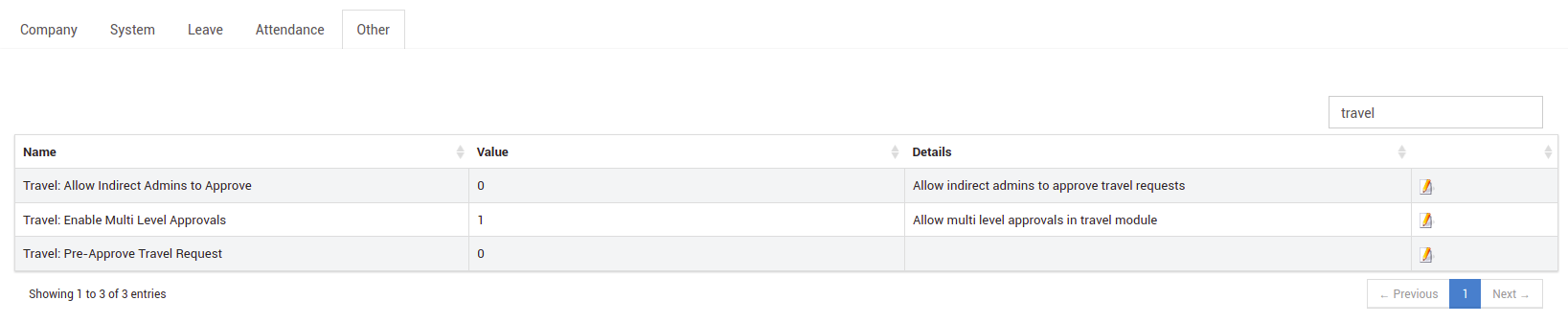
As an admin, you can add a travel request by going to Manage -> Travel and employees can apply for a travel request by logging into their account and going to Travel Management -> Travel.
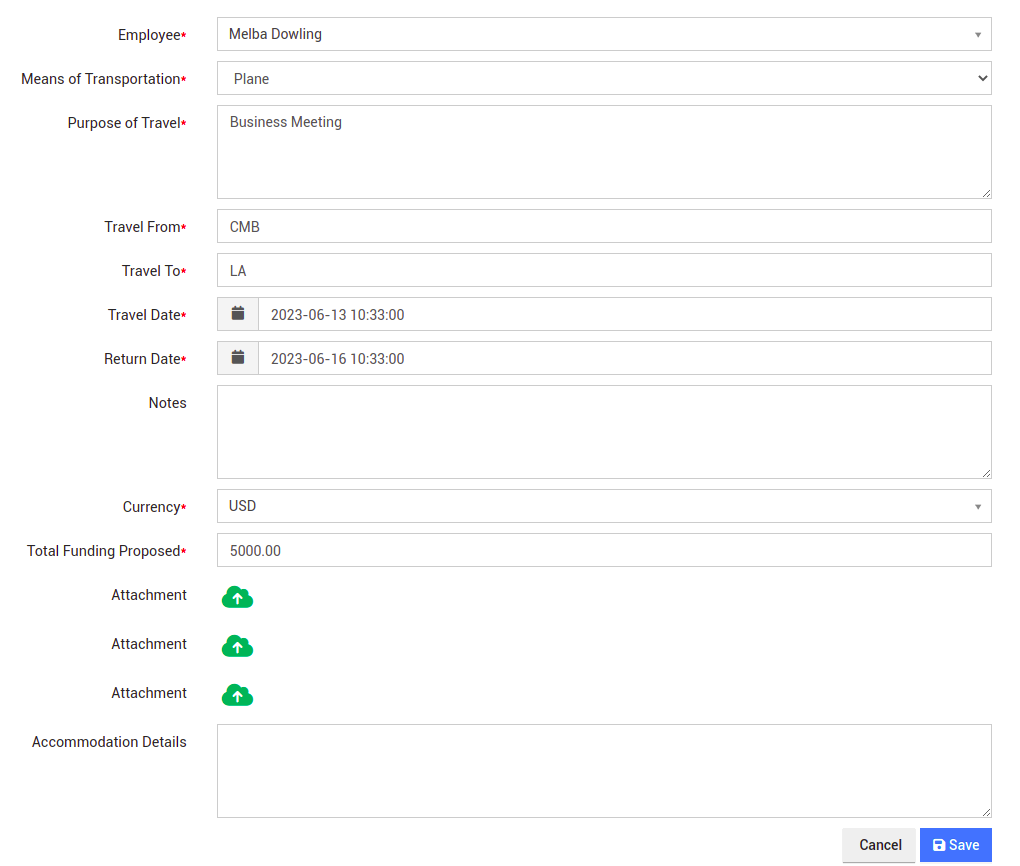
Once an employee applies for a travel request, since multi level approval is enabled, the supervisor will first receive a notification to approve the travel request. Next, the 1st level, 2nd level and 3rd level approves will receive the notification respectively.
To explore more about how IceHrm's Travel Requests module can revolutionize your organization's travel management process and enhance efficiency, click here.