Changing Overtime Start Hour in IceHrm
Reading Time:
Reading Time:
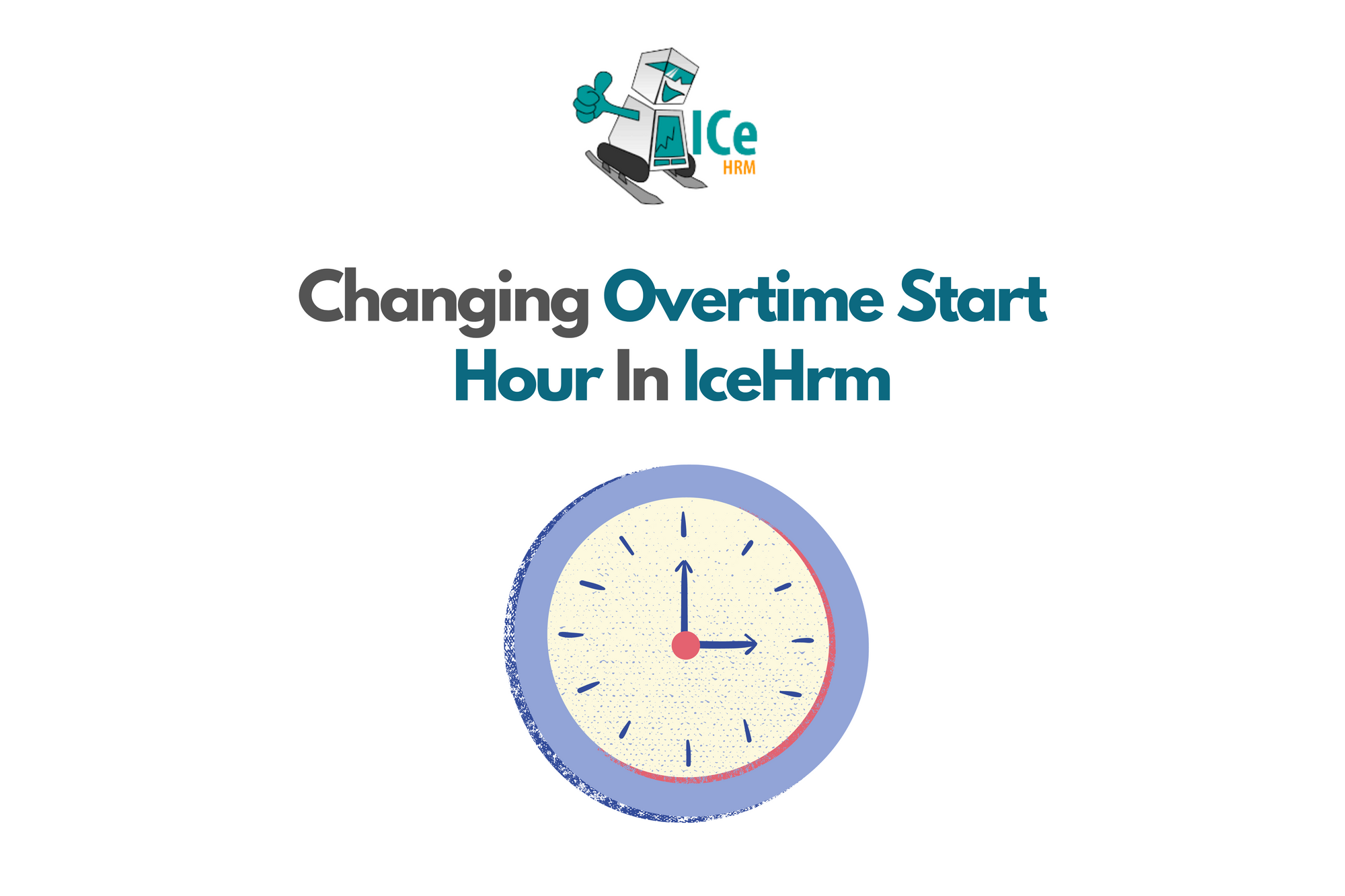
This tutorial will guide you through the process of changing the overtime start hour in IceHrm. The overtime start hour determines when an employee's work is counted as overtime. IceHrm considers 8 hours as a normal working day but if your company has a different work hour requirements and an overtime policy, this feature can be extremely useful.
By adjusting the overtime start hour, you can ensure that you get the correct overtime hours from employee attendance records for accurate payroll processing.
First login to IceHrm using your admin account and go to System -> Settings -> Attendance and look for the "Attendance: Overtime Start Hour" setting.
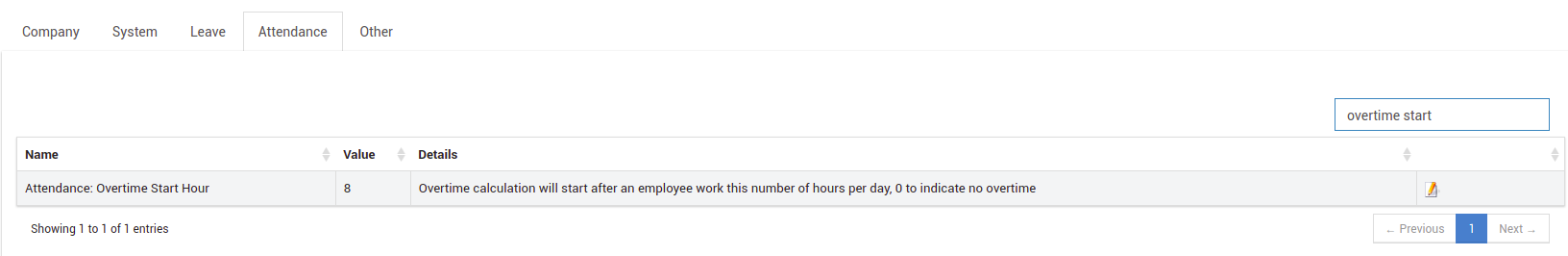
Suppose the overtime start hour of your organization is 9 hours. Click on edit, change this value to 9 as shown below and click on save.
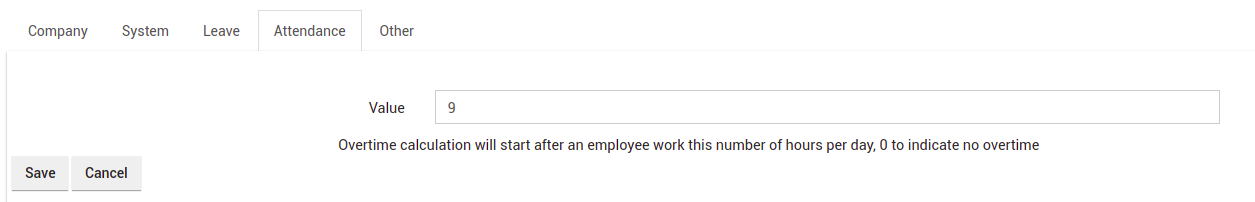
Now let us check if this is working properly by adding an attendance record and creating a payroll report.
To add an attendance record, go to Manage -> Attendance.
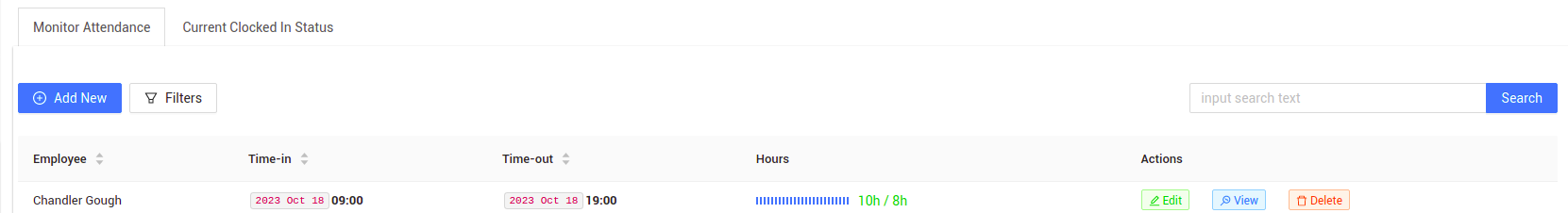
As you can see in the above screenshot, this employee has worked for 10 hours. So, since the overtime start hour is set to 9, this employee should have an overtime hour of 1 hour.
Once the attendance record is added, go to Payroll -> Payroll Reports -> Payroll columns and add the following column to get the overtime hours from attendance:
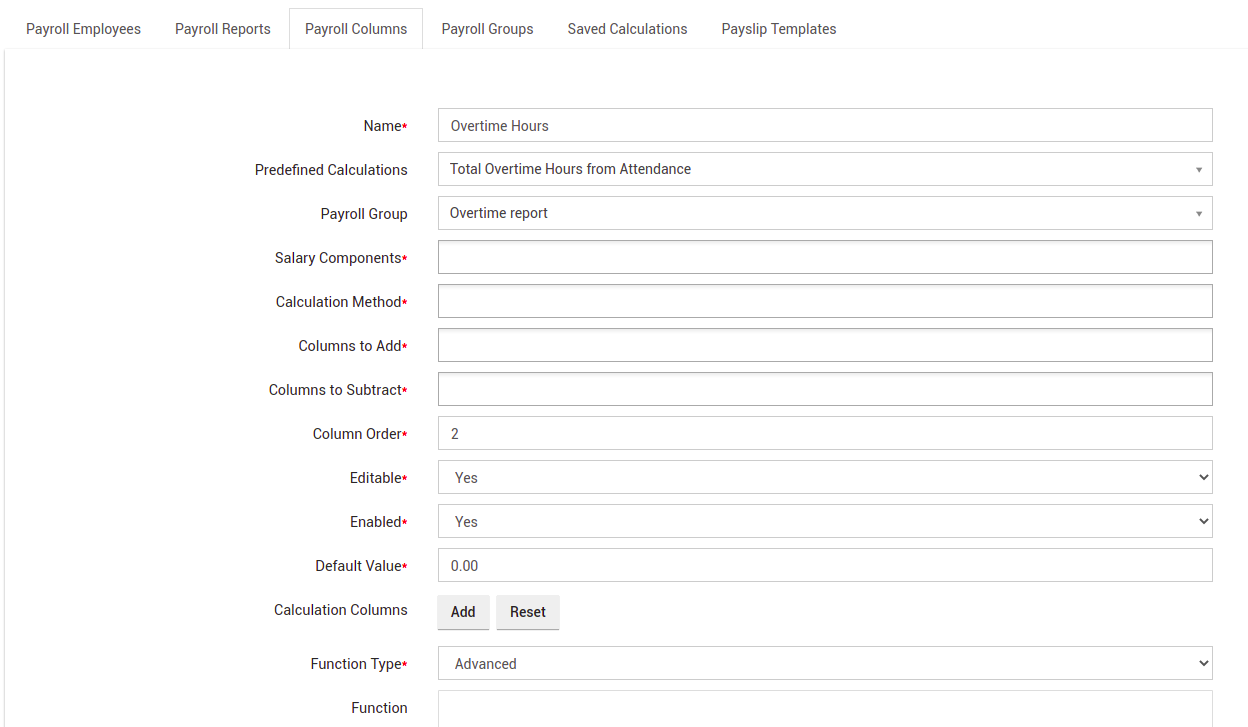
To check whether the overtime hours are correctly calculated, a sample report was created as shown below and processed:
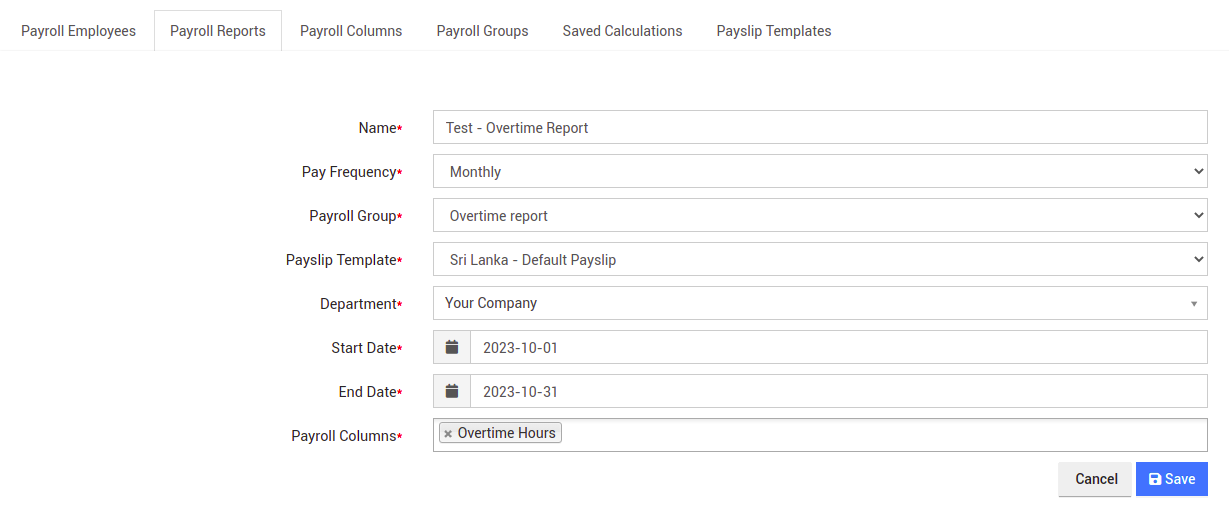
And the processed payroll report is as follows:
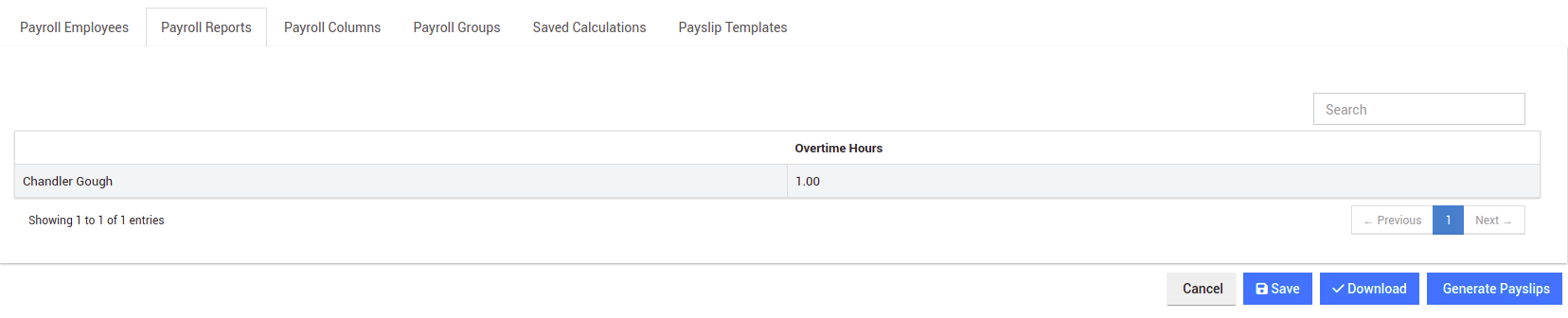
As you can see the system has correctly calculated the overtime hours of the employee using attendance records.
Changing the overtime start hour in IceHrm is a straightforward process that helps you to tailor your overtime policies to suit your organization's unique needs.
Click here to learn more about different IceHrm modules and how they can help you streamline all your HR needs.